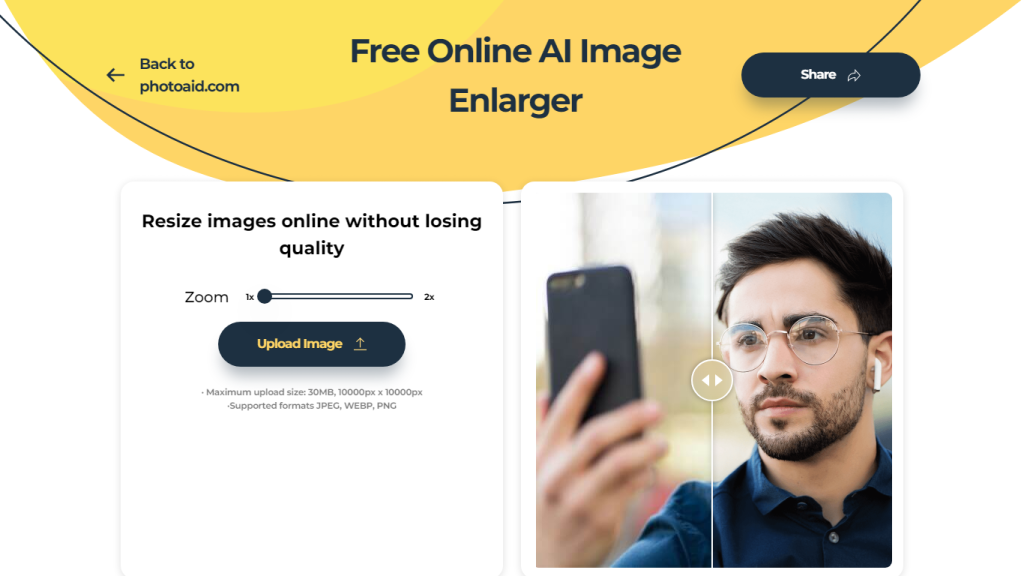What is PhotoAid’s Free Online AI Image Enlarger?
PhotoAid’s Free Online AI Image Enlarger is a smartscale solution developed to bring quality enhancement and upscales to digital images. The solution, powered by advanced AI algorithms, easily doubles the size of photos without affecting clarity and sharpness. It works especially well with photos that have faces in them, making it great for personal memories and professional assets alike. The best part? There are no software downloads required; everything is available right in your browser.
PhotoAid’s Key Features & Benefits
-
High-Resolution Upscaling:
Increase the size of your images by up to double without any loss of quality, thanks to advanced AI technology. -
User-Friendly Interface:
Resize images right in your browser, with no software downloads required for ease of use. -
Biometric Photo Support:
Perfectly optimized for biometric photos, like passport, visa, and ID images, with professional precision. -
Wide Format Compatibility:
It supports different formats of images, like JPEG, WEBP, PNG, and others, to help people in different resizing needs. -
Community Contribution:
Enjoy free access to this tool as part of PhotoAid’s commitment to improving digital photo processing for everyone.
PhotoAid’s Use Cases and Applications
PhotoAid’s Free Online AI Image Enlarger can be utilized in various scenarios:
-
Personal Photography:
Enlarge and retain your favorite memories in photos without loss of detail. -
Professional Photography:
Make detailed enlargements of the shots that mean much for your business to be used for display, portfolio, and promotional purposes. -
Biometric Photography:
Resize passport, visa, and ID photos into the required dimensions without affecting the image quality. It will ensure compliance with the authorities’ criteria.
How to Use PhotoAid’s Free Online AI Image Enlarger
-
Go to the Platform:
Open the browser and visit PhotoAid’s Free Online AI Image Enlarger. -
Upload Your Image:
Choose the image you want to enlarge from your device and upload it on the platform. -
Resize and Download:
Let an AI algorithm work it around and then download the high-resolution images directly from the website.
Tips:
For best results, use high-quality source images; Ensure stable internet during both upload and download.
How PhotoAid Free Online AI Image Enlarger Works
This online tool uses advanced AI technology in analyzing and upscaling images. The algorithm can then duplicate the size while being clear and sharp by knowing the minute details of the image, more specifically its facial features. Basically, this will undergo complex computations enhancing the resolution of each pixel, thereby producing a naturally pleasing, high-quality enlarged image.
Pros and Cons of PhotoAid’s Free Online AI Image Enlarger
Pros
- Free to use, hence available to all.
- No software downloads are required, which makes life a lot easier for the user.
- It upscales to a high quality without blurring the images.
- Almost all types of images are supported in their different formats.
Cons
- Requires a stable internet connection to upload and download the image.
- Not recommended for extremely low-resolution source images.
The feedback from users has been overwhelmingly positive, mostly regarding the user-friendly interface and the upscaled image quality itself.
Conclusion: PhotoAid’s Free Online AI Image Enlarger
PhotoAid’s Free Online AI Image Enlarger is the best image-enhancement and enlargement tool. It bridges the real gap between personal and professional applications by its ease of use and cutting-edge AI technology. What puts the icing on the cake is that this wonderful tool is available for free. This in itself proves how much PhotoAid really cares about improving digital photo processing for everyone. We may very likely see a good many enhancements and features to come with future updates as AI technology advances further.
PhotoAid Free Online AI Image Enlarger FAQs
How to use PhotoAid’s Free Online AI Image Enlarger?
Our tool is online-based; you can use it directly in your web browser with no need to download any software.
What kinds of images does it support?
The tool processes JPEG, WEBP, and PNG formats, thus allowing one to enlarge different types of images.
Is this tool free?
Yes, PhotoAid offers this tool without charge because it is interested in giving back to the community and creating a better future in the quality of digital photo processing.
Can I resize biometric photos with this tool?
Yes. This tool is especially optimized for resizing biometric photos such as passport, visa, and ID images down to professional precision.
What if I’m not satisfied with my image quality?
Use a good source image and try to check your internet connection. Otherwise, if the problem persists, try to upload again or contact PhotoAid’s support.