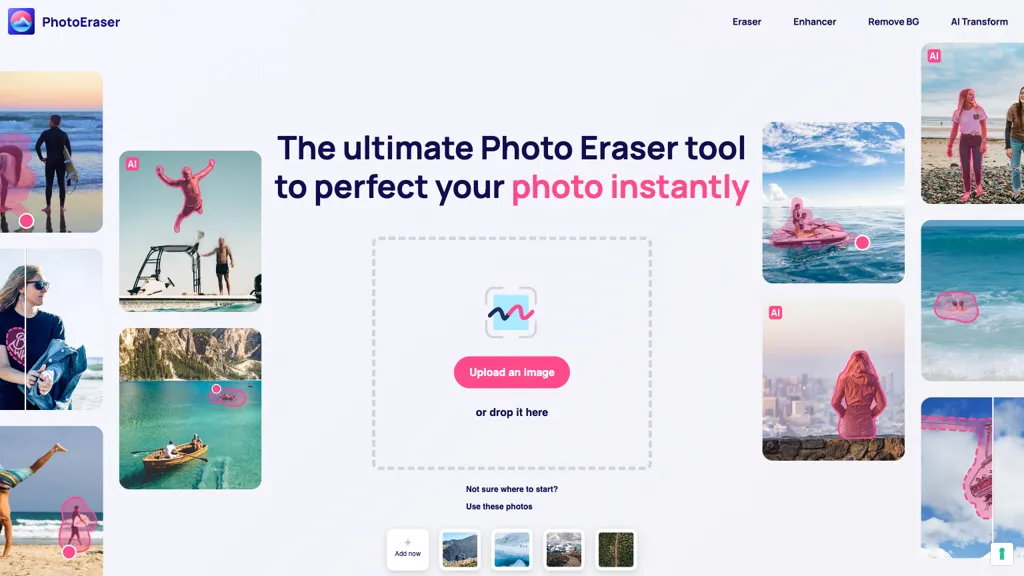What is Photo Eraser?
Photo Eraser is an avant-garde AI utility to get rid of unwanted objects from the picture and get you seamlessly impeccable photos. The application is made using cutting-edge artificial intelligence technology and some of the latest machine learning techniques installed so that it could precisely analyze a number of elements in a photo with ease. All this makes photo eraser smoothly erase blemishes, crop images to perfection, and enhance the overall quality of images professionally with the least effort possible.
Key Features & Benefits of Photo Eraser
Object Removal: One touch will do to erase any unwanted objects from your photo.
Advance AI Technology: Latest AI algorithms for precision editing.
Machine Learning Analysis: One can carry out an in-depth analysis of photo elements.
Blemish Removal: Remove imperfections like pimples and stray hairs.
Cropping Capabilities: Crop to size your photos.
Pro-grade Results: High quality results, polished.
The Photo Eraser tool is a photo editing tool that simplifies the photo editing process and ensures that users have professional results by just a few clicks. Advanced AI technology and precision in analyzing photo elements are among its unique selling points. These characteristics help one tremendously in effortlessly enhancing images.
Use Cases and Applications of Photo Eraser
The Photo Eraser tool can be applied in many situations. Here’s how:
eCommerce:
The tool can be used to clean the photo further—removing undesired objects against the background—so as to offer a better clean whitespaced photo, allowing one to increase sales and customer engagement easily.
Portrait Photography:
Easily remove skin imperfections, stray hairs, objects in the background that distract, etc., to achieve sleek photos that are perfect enough to go on social media profiles or professional portfolios.
Travel Photography:
Erase those tourists or any other unwanted object on a scene for great, serene photos you can use for personal or commercial purposes.
How to Use the Photo Eraser
Editing with the Photo Eraser tool is relatively easy. Here’s how to do, step by step:
-
Upload Your Image:
Open the image you would like to edit. -
Select the unnecessary object:
Use the selection tool to select the object or area that you want to remove. -
Erase Tool:
Click the eraser button then AI goes to work as directed by you to remove the selection. -
Check and Edit:
View the edited image and if you want to do more editing go for it. -
Save and Download:
Save your image edited and download your image to your device.
Make sure your illustrations are of high quality and perfectly selected to outline unwanted objects for the best results.
How Photo Eraser Works
Photo Eraser runs through the most powerful AI-algorithms and machine learning models. Here is the technical insight:
Image Analysis:
AI Technology is employed to analyze the image by dissecting every bit of it to identify elements that make up objects, backgrounds, and textures.
Object Detection:
Here, using machine learning, the system shall recognize unwanted objects in the image.
Smart Object Removal:
Smartly removes the selected objects while still ensuring the image looks natural. It fills the erased area with natural textures and color parts.
This entire pipeline ensures that the resultant edited image looks completely natural and without any blemish, just as breeze-made professional edits.
Photo Eraser Pros and Cons
Though Photo Eraser is so-awaited, it provides indispensable advantage in many ways and has its own pros and cons. Below are the pros and cons I’ve compiled:
Pros
- Easy to use, simple GUI
- Professional–quality results
- Developed up on top-level artificial intelligence technology to accurately perform editing
- Versatile: Can be used in many industries
Cons
- On highly complex images with intricated backgrounds, it may not work perfectly.
- Requires the image to be quite high in quality for satisfying results to be the best.
Most of the users suggest that the tool returns quite desirable results and is easy to use. There may be issues within quality for very complex images.
Conclusion on Photo Eraser
In short, Photo Eraser is a strong object-removing solution for images with AI. By its nature, it is a leader of ordinary technologies, easy in use, and professional in the result, which helps any user be it casual or professional. Future developments and upgrades make it even stronger and bring flexibility to the photo editing world.
Frequently Asked Questions
Photo Eraser tool: is it free?
A free package is available with basic features; advanced features are available with subscription packages.
Can I use the Photo Eraser on a mobile device?
The tool can be accessed on desktops and mobile.
Can it work with different image formats?
The tool works with popular formats: JPEG, PNG, TIFF.
How accurate is the object removal?
The tool uses powerful AI technology for accurate object removal, although with extremely complex images, results will vary.
Troubleshooting Tips
- Use high-quality images for the best outcome.
- Select your tool in precise dimensions that need to be made as unwanted objects.
- In cases where the result is not as desired, consider making a refined selection and use the erase tool once again.