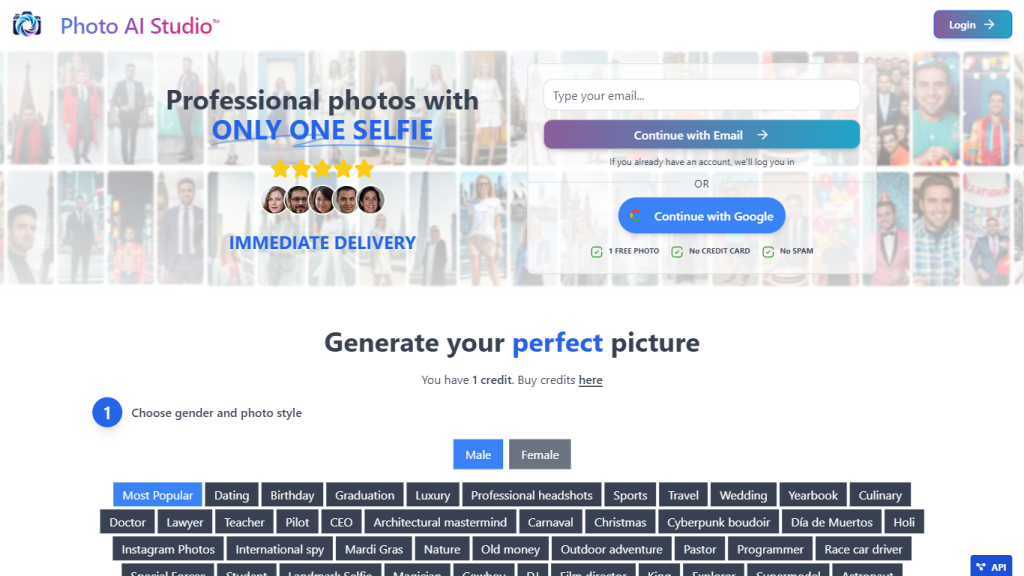What is Photo AI Studio?
Photo AI Studio will change the face of photography, turning any selfie into many professional shots. At the forefront of AI technology, it gives faster, more economical, and more realistic image processing for various uses, be it professional profiles, personal, or even special occasion-based.
It’s accessible and user-friendly, with no credit card info required for the free trial. What is unique about the platform is its ability to produce realistic output in no time and at an extremely low cost with a variety of style options. This is an innovative service, quite an alternative to photo shoots, putting convenience and quality into one product.
Fast, inexpensive, and quality image solutions—Photo AI Studio serves modernity through its inimitable cocktail of speed, realism, and versatility in style.
Key Features & Benefits of Photo AI Studio
Selfie to Professional-quality photoshoots, different styles available, fast processing speed, accurate depiction & high resemblance to real life, full body modeling, high quality & affordable: Get professional photos at a fraction of the cost.
Fast & Easy: Get photos in seconds with results delivered in an instant.
Easy to Use: Get started with one photo; no need for multiple selfies.
Control over Data & Privacy: You have complete ownership of your photos and control their usage absolutely.
Use Cases and Applications of Photo AI Studio
Photo AI Studio is used across a myriad of scenarios, improving user experiences and outputs. The following are some specific examples:
- Enhancing dating profiles with professional grade photos
- Showcasing sports talents through improved photos
- Capturing the most ideal wedding photo with real displays
Other user categories that benefit from Photo AI Studio include:
- Influencers
- Online daters
- Athletes
- Engaged couples
- Content creators
- Real estate agents
How to Use Photo AI Studio
Using Photo AI Studio is easy and self-explanatory. Here is a step-by-step process:
- Upload a clear, close-up selfie to the platform.
- Select various styles and themes appropriate for various occasions.
- Wait for about 15 seconds for the AI to process the photo.
- Edit and Download your professional photo.
Tips and best practices are that the selfie you upload should be clear and must be taken in good light conditions for excellent results. From the user interface, it’s simple to use and navigate through, even for people with basic computer skills.
How Photo AI Studio Works
Photo AI Studio enables users to create professional photos from simple selfies using state-of-the-art AI algorithms. The technology is harnessed based on the use of complicated image processing methods that work under very high resemblance parameters to real-life photos. The work efficacy is very high, returning results in seconds with the upload of just one photo.
The platform is highly secure and private; users can retain full ownership of their photos and have control of their data.
Pros and Cons of Photo AI Studio
The advantages of using Photo AI Studio include the following:
- High-quality results at an affordable price
- Fast processing time
- Diverse styles and themes
- A user-friendly interface
- Full control over the photos uploaded and possibilities of data privacy
The possible disadvantages may include the following:
- The quality of the selfie that is uploaded. It is limited to digital output, which does not have tangibility like that of a traditional photoshoot.
User feedback generally comments on satisfaction with the quality and speed of the service, although some users would still go with traditional photography for certain events.
Conclusion on Photo AI Studio
Photo AI Studio gives a new way of receiving professional-quality photos quickly and affordably. Equipped with advanced AI technology, great diversity in style options, and ease of use, it easily meets modern requirements. These factors, combined with the respect it has for privacy and control over data, make the application very convenient.
Future improvements might be realized through adding more styles and additional AI optimization so as not to lose its top position on the market.
Photo AI Studio FAQs
How long does it take to capture an AI photo?
Capturing one AI photo typically takes approximately 15 seconds.
How long does it take to generate my AI character?
AI Photos are created with only one photo and results are almost immediate.
How are my photos handled after processing?
Your photos are processed and stored for easy access and download. You are always in control and have the possibility of deleting them from our system at will.
Do I still own the copyright for my uploaded photos?
You maintain full ownership and are granted a commercial license for the processed photos.
Which kind of photo works best to upload?
A clear close-up selfie works best in our process.