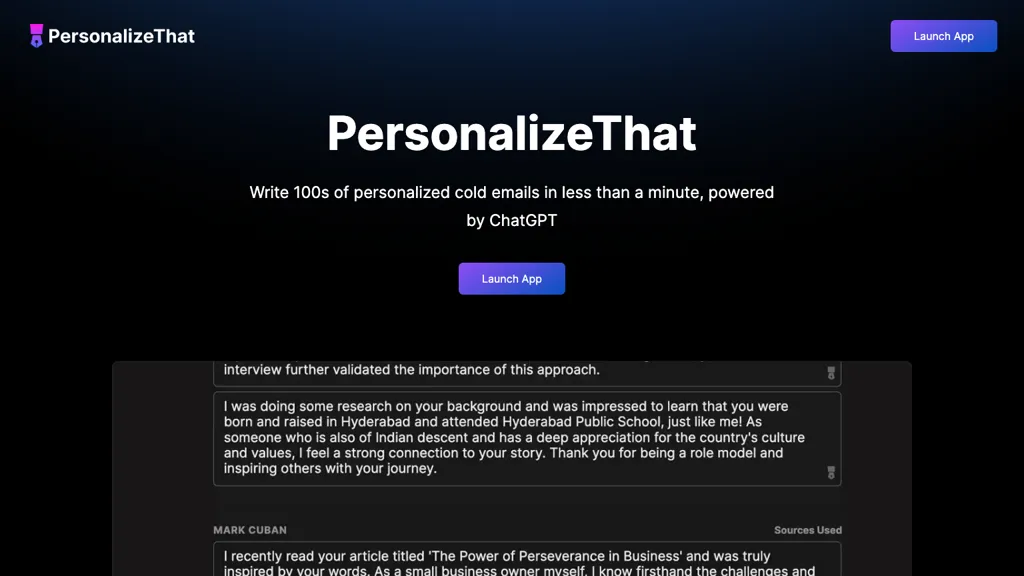What is PersonalizeThat?
PersonalizeThat is a sophisticated, AI-based tool in automating personalization during the creation of cold email outreach. Prospects’ LinkedIn profiles are crawled, and relevant news articles are read with this sophisticated AI-powered tool, advanced ChatGPT, to create detailed research reports in order to come up with a set of tailored emails that will appeal to the specific interests of particular prospects.
Users can upload up to 100 lead profiles in order to receive personally customized messaging recommendations that drive the effectiveness of cold email campaigns. Furthermore, PersonalizeThat fits major CRM systems and email tools like Gmail, Mailchimp, and Salesforce, providing the ability to make email outreach much smoother and raise general sales productivity.
PersonalizeThat Key Features & Benefits
PersonalizeThat is full of features, all of which can help pros of diverse expertise make a difference. Some of the more important features include:
- Automating the writing of personalized cold emails
- Scanning prospects’ LinkedIn profiles and reading relevant news articles
- Compiling detailed research reports
- Writing emails that are tailored to your prospects’ specific interests
- Integrate with major CRM systems and email tools such as Gmail, Mailchimp, or Salesforce
These features offer several benefits:
- Improved email outreach efficiency by saving time on manual research and writing.
- Improved engagement rates with a high degree of personalization.
- Improved sales productivity by streamlining processes.
- AI-generated cold email history for improved tracking and iteration of email campaigns.
PersonalizeThat Use Cases and Applications
PersonalizeThat is an all-purpose tool in many scenarios aimed at improving your email outreach. Specific examples include:
- Personalizing cold emails to up to 100 leads at a time, in accordance with detailed research reports drawn from prospects’ LinkedIn profiles and relevant news articles to help tailor the message.
- Boosting sales productivity by integrating the tool with popular CRM systems and email platforms like Gmail, Mailchimp, and Salesforce.
- Using the AI-powered tool to make any cold emailing campaign effective with a record of generated emails to track performance and develop better messaging strategies.
PersonalizeThat Benefits Different Segments of Users Who Are:
- Sales Pros
- Business Development Executives
- Marketing Teams
- Small Business Owners
- Entrepreneurs
- CRM users
How to Use PersonalizeThat
PersonalizeThat is pretty easy to use, with a few simple steps:
- Upload up to 100 leads’ profiles into the tool.
- Its artificial intelligence reads related news articles to each profile analyzed seeking particular pieces of information.
- An in-depth research report on each lead shall be compiled.
- Using the data obtained, the tool drafts customized emails.
- Integrate to your favorite CRM or email tool and send them out.
The results are best if one goes through the emails that are generated, to be sure it’s perfectly resonating with your brand voice and message strategy. Definitely, a user will love the intuitive interface and ease of navigation and usage at this point, which won’t be a problem for any person who lacks experience in using AI inbuilt tools.
How PersonalizeThat Works
PersonalizeThat automates email personalization with the power of ChatGPT technology. This it does by crawling through the prospects’ LinkedIn profiles, reading the latest news about these topics to scoop out maximum information. This data aids in developing a research report used as a backbone to pen down personalized emails.
Uploading the lead profiles, letting AI process the information, and generating the emails to be sent out through the CRM and email platforms integrated with the tool, make up this workflow. Every email generated is highly relevant, even including the interest of the person receiving it, in order to increase its chances of being opened.
Pros and Cons of PersonalizeThat
PersonalizeThat, like any other tool, has its own set of pros and possible cons:
Pros:
- It saves users huge chunks of time and effort by automating time-consuming tasks.
- It creates very personalized emails that can drive higher engagement rates.
- The tool seamlessly integrates with popular CRM and email tools.
- Notably, it tracks performance, allowing the easy iteration of email strategies.
Cons:
- There’s a chance it depends on manual review to ensure consistency of brand voice.
- Quality is at the mercy of data from LinkedIn profiles and news articles.
The feedback from users has been quite overwhelming, most of whom have praised the effectiveness of the tool and quality of the personalized mails that it helped generate.
Conclusion about PersonalizeThat
Put simply, PersonalizeThat is an omnipotent tool powered by AI for automating individually curated cold email writing and boosting email outreach campaigns. It is easily integrated with popular CRM and email tools, automating processes and increasing sales productivity. With its array of features and benefits, PersonalizeThat becomes an invaluable asset in the hands of sales professionals, marketing teams, and entrepreneurs looking to optimize email outreach strategies.
Further updates and developments will make it one of the most vital instruments used within the sphere of AI-based email personalization.
PersonalizeThat FAQs
What is PersonalizeThat?
PersonalizeThat is an AI-based instrument to automate writing personalized cold emails using ChatGPT technology.
How does PersonalizeThat work?
It crawls LinkedIn profiles, reads any recent news articles that might include relevant data, makes research reports, and writes personalized emails.
Who is PersonalizeThat for?
The target users of PersonalizeThat are sales professionals, business development executives, marketing teams, small business owners, entrepreneurs, and CRM users.
Does PersonalizeThat integrate with other tools?
Yes, PersonalizeThat can integrate with popular CRM systems and email tools like Gmail, Mailchimp, and Salesforce.
What is the key benefit of using PersonalizeThat?
It saves time on manual tasks, and due to the personalized content, more contacts will engage with your mail. It enhances sales productivity by streamlining processes.
Are there any disadvantages to using PersonalizeThat?
Disadvantages include that the brands would have to be made proper by someone manually going through them, and everything depends on the quality of the data derived from the LinkedIn profiles and the news articles.