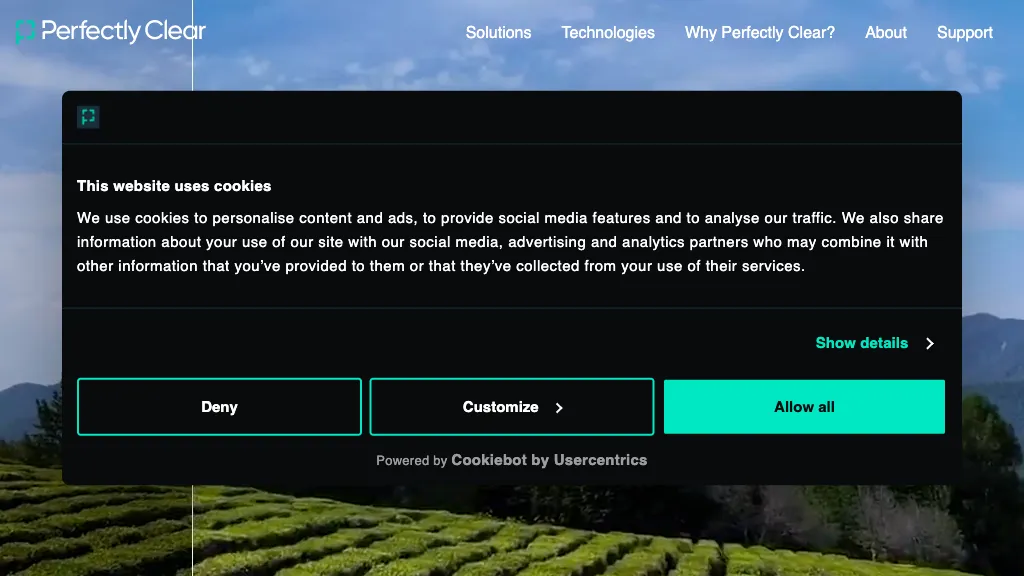What is Perfectly Clear Video?
It represents a leading-edge AI solution for companies who must dramatically improve the quality of video. With the power of artificial intelligence, Perfectly Clear Video enhances video frame by frame to fix common problems including poor lighting and color distortion. And this platform itself is so user-friendly supporting both real-time and pre-recorded video enhancement. It can easily be integrated into a diverse range of industries and kinds of videos, including, for example, conferencing, software demonstrations, or drone footage. In addition, Perfectly Clear Video provides several out-of-the-box solutions such as Quickdesk, Mobil, and Cloud.
Key Features & Benefits of Perfectly Clear Video
Video Quality Improvement: Drastically enhance the visual quality of video content through AI.
Poor Lighting, Color Distortion Correction: Poor lighting, color distortion- all these are automatically corrected to produce clear, bright visuals.
Real-time enhancement: Apply quality improvements when video is aired live.
Pre-recorded video options: Enhance pre-recorded videos using the same AI-driven technology.
In combination, the above result in multiple advantages, such as a better viewing experience, professional-grade video productions and the automation of processes for workflow acceleration. The unique selling propositions of Perfectly Clear Video are its ease of use, real-time functionality and its wide applicability to multiple video formats and industries.
How Perfectly Clear Video can be applied
Perfectly Clear Video can be applied to a wide range of scenarios to improve video quality, including but not limited to: Video conferencing—Your calls and conferencing become much more serious and interesting to react to. Software demo videos: Give your software demo videos nice and clear appeal. Drone footage: Color distortions and lighting may often be problematic in the drone-captured video.
They can apply it in various other sectors, such as businesses, videographers, content creators, and marketing teams. These are users from diverse walks of life and the tool creates high-quality video that is set to capture the viewer’s attention in a bid to motivate and effectively pass across their messages.
How to Use Perfectly Clear Video
The use of Perfectly Clear Video is relatively easy because of its user-friendly system. The following is a step by step process:
- Upload or connect your video: Specify whether you wish to enhance an already recorded video or a live stream.
- Select enhancement options: Configure the settings for enhancement required to correct lighting, adjust color, and more for quality improvements as required.
- Apply enhancement: Let AI process the video and apply chosen enhancements.
- Save or stream: Save the enhanced video or stream it live-what might have been chosen.
Optimal results in the conversion of high-quality video files are achieved when you use the pre-set settings you need. It is rather easy to navigate through the interface, and it doesn’t require much technical application.
How Perfectly Clear Video Works
Perfectly Clear Video is enabled by cutting-edge AI algorithms able to analyze and enhance the video frame by frame. Its underlying technology comprises models trained on colossal datasets of videos through machine learning to build knowledge on general video problems like unbalanced lighting or distorted color representation. The workflow proceeds as follows:
- Input Analysis: The video is scanned by the AI for areas that need enhancement.
- Frame-by-Frame Enhancement: Each frame is processed individually to apply whatever correction is needed.
- Output Generation: After that, the enriched frames are collected to produce a high-quality video.
Perfectly Clear Video Pros and Cons
Following are some advantages accrued and/or disadvantages when Perfectly Clear Video is utilized:
Pros:
- High-quality enrichment: Creates professional-level video quality.
- Ease of use: Very friendly interface for users of any experience level.
- Real-time processing: Can process video in real time, even live.
Cons:
- Resource-intensive: For real-time processing, especially on live videos, it can get computationally expensive.
- Initial investment: The tool represents quite an expensive investment for small businesses or individual users.
The overall user reviews are pretty positive about great quality improvements and a very user-friendly tool, with comments that robust hardware is required to take full advantage of the real-time capabilities.
Conclusion
Perfectly Clear Video by Perfectly Clear is an excellent AI powerhouse to assure your video achieves quality with the most advanced technology. Pre-recorded video enhancement and real-time processing make it extremely versatile. It may be a huge investment, but the video quality and viewer-based engagement benefits-so to speak-would be quite worth the cost. With each passing day, the AI technology will progress even more, so with its improvements and additional features, Perfectly Clear Video will be able to keep its status as an essential addition for any video production toolbox.
Perfectly Clear Video FAQs
What kind of videos can Perfectly Clear Video improve?
Enhancements with Perfectly Clear Video can be used on many types of video content, including live feeds, pre-recorded videos, screens recorders, and even aerial footage shot from flying drones.
Is Perfectly Clear Video any good for beginners?
Yes, the interface is intuitive and doesn’t require substantial knowledge of any level.
What are the system requirements for Perfectly Clear Video?
Although general requirements may differ depending on what one expects to get from work in general, more substantial hardware is desirable for more efficient work, especially when immediate video processing is at stake.