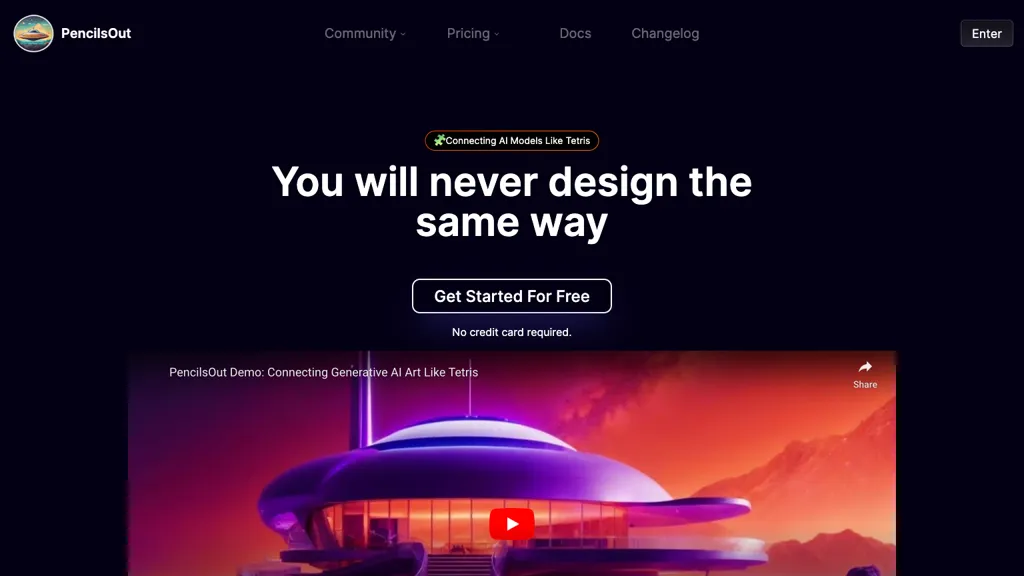What is PencilsOut?
PencilsOut is a cutting-edge AI platform designed to simplify AI design processes with an expansive library by which anyone can link AI models in a Tetris-like manner. This tool virtually acts like a board on which a user can start with just mere simple building blocks driven by generative AI, and these blocks can then be easily connected to construct more intricate workflows. User reviews and testimonials describe this tool as extremely easy to use, having a friendly interface that will be engaging and empowering for creative minds wanting to enhance their design workflows without getting buried in extensive coding.
PencilsOut Key Features & Benefits
Among the host of features and benefits making PencilsOut among the best out there for a wide range of users, some of the key features are:
- Connect-with Anything AI model platform, like Tetris
- Virtual board for constructing with generative AI.
- Ability to connect multiple blocks for complex workflows.
- User-friendly interface.
- No complex programming is required.
All these features in one place make PencilsOut an ideal tool to speed up the AI design process and unleash creativity with very much ease of building complex workflows. Its immediate selling point lies in being the ultimate ease by which users can achieve intricate designs without considerable knowledge about deep programming.
PencilsOut Use Cases and Applications
PencilsOut represents the versatility of possible applications because of large areas of potential benefit in the following fields:
- Building captivating AI games using simply interconnected diverse AI models in a virtual board targeting a wide range of developers—from novices to experts.
- Accelerate the designing of AI through generative AI building blocks that will allow users to build complex workflows into one and with no heavy programming.
- Through the use of PencilsOut, one can collaborate with team members in real time, brainstorm, and apply such innovative AI design concepts via its friendly interface. In this respect, it promotes creativity and an efficient workflow.
- Industries requiring massive utility in smooth processes and collaboration include but are not limited to gaming, software development, and creative design; this they find quite useful in PencilsOut.
How PencilsOut Works
PencilsOut is relatively easy to use due to its intuitive user interface; here’s a simplified step-by-step process to get you using the platform:
- Sign up and log in using the PencilsOut platform.
- Open your virtual board; start with basic generative AI building blocks.
- Link several into more complex workflows when necessary.
- Team members can straightaway collaborate on brainstorming and designing in real time.
- Continuously test and refine AI models and workflows.
Best practice would be to start with a simple design and build upon it once comfortable using the tool. You can take advantage of collaborative features to tap into each expert on the team so that innovative ideas pop out from anyone.
How PencilsOut Works
PencilsOut is technically backed, wherein generative AI delivers ease in designing. The overview of how this system works is as follows:
Behind this, higher-order algorithms drive the creation of such building blocks for the generative AI. It allows users to drag those blocks onto their virtual board and snap them together—like the pieces in a Tetris game—into more complex workflows. The process is streamlined, freeing users to be creative rather than worry about details.
It generally follows a pattern from simple design elements to increasingly complex components, aided by iterative design features that include live collaboration. This model ensures even the nontechnical audience can contribute confidently in the AI design environment.
PencilsOut Pros and Cons
Like any tool, PencilsOut enjoys certain pros and cons.
Pros:
- It has an extremely intuitive and user-friendly interface.
- It doesn’t require deep and cumbersome programming knowledge.
- It supports real-time collaboration.
- It’s versatile, with use cases for several verticals.
Cons:
- May be somewhat of a learning curve if you are not used to AI tools in your work.
- Limited advanced user capacity in terms of customization.
Users’ reviews have been great, noting how friendly it is and how it helps users with ideas and improving their workflows.
Conclusion about PencilsOut
PencilsOut is a powerful AI design tooling that will facilitate creating complex workflows—intuitive interface and generative AI building blocks—easier. The target groups that would highly benefit from the service include creative professionals, non-technical users, and AI enthusiasts interested in enriching their design processes without excessive programming.
With future updates and developments promising to further enhance the capabilities of this tool, users should become even more able to perform tasks with it. Because it is so versatile and easy to use, PencilsOut is highly recommended for anyone desiring to expedite their AI design process.
PencilsOut FAQs
What is PencilsOut?
PencilsOut is an AI tool that will enable users to simplify their AI design process by providing a platform on which they can connect models, such as Tetris.
Who all does PencilsOut target as beneficiaries?
The targets are the Creative Professional, Non-Technical User, Workflow Designer, and AI Enthusiast.
Am I supposed to have some sort of programming background in order to work with PencilsOut?
No, PencilsOut is very user-friendly. You don’t need any high-range programming capability.
Which other fields can make use of PencilsOut?
Most obvious ones would be gaming, software development, and creative design.
Does PencilsOut allow real-time collaboration?
Yes, PencilsOut allows real-time collaboration, hence team members can collaborate on brainstorming and implementing innovative AI design ideas.