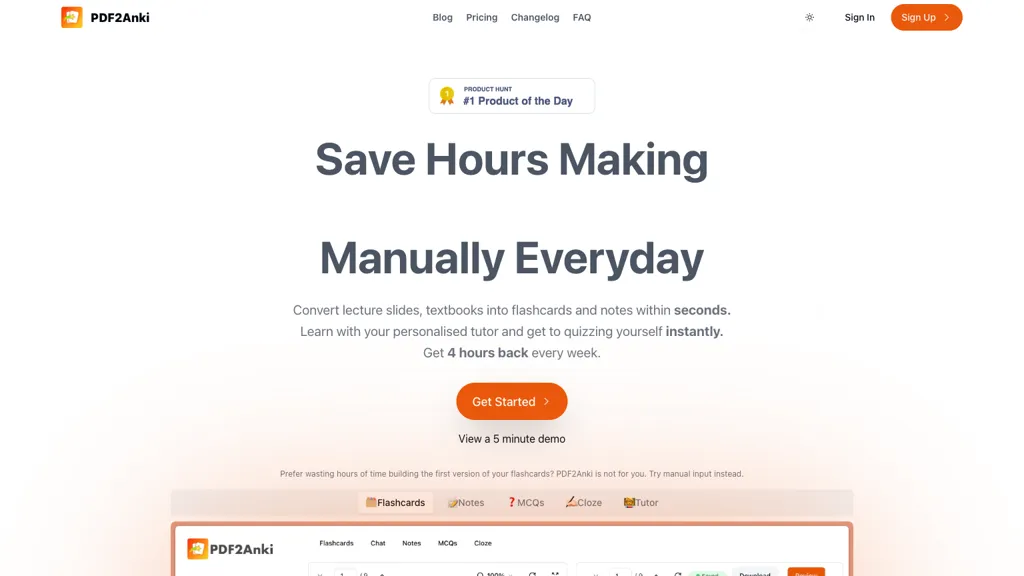What is PDF2Anki?
PDF2Anki is a cutting-edge artificial intelligence tool that brings down the manual making of flashcards to close to zero by turning any lecture slides, textbooks, or even notes into personal flashcards suited to meet particular study needs. In a click, users transform huge PDFs into Anki flashcards and instantly create a custom-made learning experience.
It’s an AI-based tutor that generates flashcards, tailors feedback and study plans for a user, and helps regain some precious study time for other activities. With support for different flashcard styles and multi-lingual text, PDF2Anki centralizes the process of encoding knowledge for active recall. This would therefore be an essentially needed tool for emerging students who need efficient study resources.
PDF2Anki Key Features & Benefits
- Easily Turn Your PDFs into Anki Flashcards.
- Generates tailored flashcards the way any studying requirement.
- Allows for personalized feedback and study plans to maximize learning.
- Flexible in terms of flashcard input styles and supports various languages.
- Allows knowledge encoding into active recall hence better stay into the memory.
Now, what enables PDF2Anki to stand out is its capability of converting dense content into digestible, customizable flashcards, thus saving hours of manual work hence hugely boosting efficiency in studying.
Use Cases and Applications of PDF2Anki
The use case of PDF2Anki is versatile and can be used in:
-
Lecture Slides:
Create personal Anki flashcards out of full-sized lecture slides and help students retain the most important materials from their courses for better performance. -
Textbook Content:
Large textbook content is reworked into individualized flashcards, whereby users can master difficult ideas more effectively by spaced repetition and active recall methods.
It is an ideal tool for students at any level, language learners, and professionals seeking to study smarter while retaining relevant information.
How to Use PDF2Anki
It is relatively easy to use. Just follow the following process:
- Uploading the PDF to the PDF2Anki platform.
- Specifying preferences for flashcard styles and languages.
- Clicking the convert button to get your personalized Anki flashcards.
- Downloading the generated flashcards and importing them into your Anki application.
Make sure your PDF documents are clear and well-organized for best results. Learn from custom feedback and study plans regularly reviewed by PDF2Anki to improve learning.
How PDF2Anki Works
Using advanced AI technology, PDF2Anki analyzes what’s inside your PDFs to generate automatically relevant flashcards for your studying needs. The underlying algorithms pinpoint the key concepts, definitions, and very relevant information, formatting them into flashcards designed to employ active recall and spaced repetition.
The workflow is seamless: upload your PDF and set your preferences, then let the AI do the rest. This will ensure that most of the time goes toward studying and not sitting for hours making flashcards.
Pros and Cons of PDF2Anki
As with any tool out there, PDF2Anki has its pros and its cons:
Pros:
- Saves lots of time by automating the process of flashcard making.
- It offers tailored, adaptive resources for studying.
- Supports multiple languages and different styles of flashcards.
- Allows for customized feedback and study plans to increase learning.
Cons:
- PDFs of high quality might be necessary to ensure the best results.
- The best features are kept for the paid plan.
Conclusion about PDF2Anki
Basically, PDF2Anki is a powerful, very efficient tool for students, language learners, and professionals who strive to optimize study time simply by converting any PDF into personal Anki flashcards. Armed with advanced AI at its heart, support for several languages and styles of flashcards, custom feedback, and study plans, the PDF2Anki becomes a perfect addition to any learner’s arsenal. Further updates will definitely add more exciting functionality and a better user experience.
PDF2Anki FAQs
What are the best kind of PDFs for use with PDF2Anki?
The best quality and well-structured PDFs with clear text and structure will provide the optimum generation of flashcards.
Is there a free version for using PDF2Anki?
Yes. There’s a free plan that allows limited features in PDF2Anki. Users can upgrade their subscription to Pro and Ultra plans that allow more features.
Does PDF2Anki work with languages other than English?
Yes, PDF2Anki can work in any language. This makes it versatile for all types of users.
How do I optimize the quality of my flashcards?
Keep your PDFs clear and well-organized. Read through the custom feedback and study plans that PDF2Anki will come up with from time to time to know how to improve the learning process.