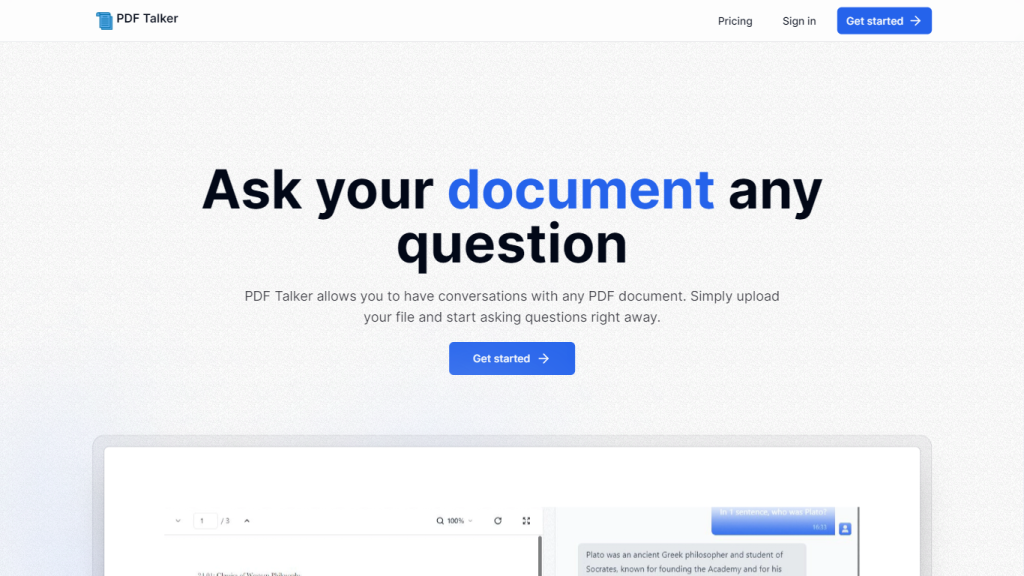What is PDF Talker?
PDF Talker is an innovative AI tool designed to revolutionize the way you interact with PDF documents. By enabling users to converse directly with their PDF files, PDF Talker makes it easier to locate information, comprehend content, and save valuable time. The user-friendly nature of PDF Talker ensures that even those unfamiliar with AI technology can leverage its capabilities effortlessly.
The development of PDF Talker stems from the need for more efficient document management systems. Traditional methods of sifting through large PDF files can be cumbersome and time-consuming. PDF Talker addresses this by providing a streamlined, interactive approach to document interaction.
PDF Talker’s Key Features & Benefits
PDF Talker boasts a variety of features designed to enhance user experience and productivity:
- Interactive PDF Conversations: Engage in dialogues with your PDFs to retrieve information quickly and effectively.
- Ease of Use: A straightforward three-step process allows you to start asking questions to your PDF files with minimal hassle.
- Accessibility: Users can choose between a free plan or a pro plan, catering to different needs and preferences.
- Time-Saving: Upload documents and receive answers in minutes, significantly reducing the time spent on document review.
- Innovative Technology: Harness advanced AI technology to understand and interact with PDF content seamlessly.
The primary benefits of using PDF Talker include increased efficiency, enhanced comprehension of complex documents, and the ability to quickly access critical information without manual searching.
PDF Talker’s Use Cases and Applications
PDF Talker can be utilized across various industries and sectors, offering significant advantages in numerous applications:
- Legal Industry: Lawyers and legal researchers can quickly navigate through extensive legal documents, contracts, and case files.
- Education: Students and educators can easily find information in textbooks, research papers, and academic articles.
- Healthcare: Medical professionals can swiftly access patient records, medical journals, and clinical trial documents.
- Business: Professionals can efficiently manage reports, proposals, and business plans.
- Personal Use: Individuals can organize and interact with personal documents, such as eBooks, manuals, and more.
Case studies and success stories highlight the transformative impact PDF Talker has had on document management, showcasing improved productivity and user satisfaction across different fields.
How to Use PDF Talker
Getting started with PDF Talker is straightforward and user-friendly:
- Sign Up: Create an account by choosing either the free plan or the pro plan, based on your specific needs.
- Upload Your PDF: Upload your PDF document to the PDF Talker platform.
- Start the Conversation: Begin asking questions to your PDF and receive instant responses.
For the best experience, follow these tips:
- Ensure your PDFs are clear and well-formatted for optimal AI comprehension.
- Formulate precise questions to get the most accurate answers.
- Explore the various features available in the pro plan for advanced functionalities.
How PDF Talker Works
PDF Talker leverages cutting-edge AI technology to facilitate interactive conversations with PDF documents. The underlying technology processes uploaded files, enabling the AI to comprehend and respond to user queries effectively. The workflow involves:
- File Processing: The AI scans and indexes the content of the uploaded PDF.
- Natural Language Processing (NLP): Advanced NLP algorithms interpret user questions and find relevant information within the document.
- Response Generation: The AI generates accurate and contextually relevant responses based on the content of the PDF.
This seamless integration of AI technology ensures that users can interact with their documents efficiently and effectively.
PDF Talker Pros and Cons
Like any tool, PDF Talker comes with its own set of advantages and potential drawbacks:
Pros:
- Intuitive and user-friendly interface
- Significant time savings in document review
- Flexibility with free and pro plan options
- Advanced AI technology for accurate responses
Cons:
- Free plan may have limited features compared to the pro plan
- May require a learning curve for those new to AI tools
User feedback and reviews generally highlight the efficiency and user-friendly nature of PDF Talker, with many appreciating the time-saving benefits and ease of use.
PDF Talker Pricing
PDF Talker offers a freemium pricing model:
- Free Plan: Basic features suitable for casual users.
- Pro Plan: Comprehensive features designed for professional use, providing enhanced functionalities and capabilities.
Compared to competitors, PDF Talker offers a competitive and valuable option, especially with the flexibility of choosing between free and pro plans based on user needs.
Conclusion about PDF Talker
PDF Talker represents a significant advancement in document management, providing users with a powerful tool to interact with PDF files efficiently. Its user-friendly interface, combined with advanced AI technology, offers substantial benefits in terms of time savings and enhanced document comprehension.
Future developments and updates are expected to further enhance the capabilities of PDF Talker, making it an even more indispensable tool for various industries and applications. Whether you are a legal professional, educator, healthcare provider, businessperson, or an individual user, PDF Talker stands out as a valuable asset in your document management toolkit.
PDF Talker FAQs
Commonly Asked Questions
Q: How do I sign up for PDF Talker?
A: You can sign up by visiting the PDF Talker website and choosing either the free plan or the pro plan based on your needs.
Q: What types of PDFs can I upload to PDF Talker?
A: PDF Talker supports various types of PDFs, including legal documents, academic papers, medical records, business reports, and more.
Q: Is there a limit to the number of PDFs I can upload?
A: The free plan may have limitations on the number of uploads, while the pro plan offers more flexibility and additional features.
Troubleshooting Tips
- If you’re experiencing issues with PDF uploads, ensure the file is clear and well-formatted.
- For the best results, ask precise and clear questions.
- Refer to the user guide and support resources available on the PDF Talker website for additional assistance.