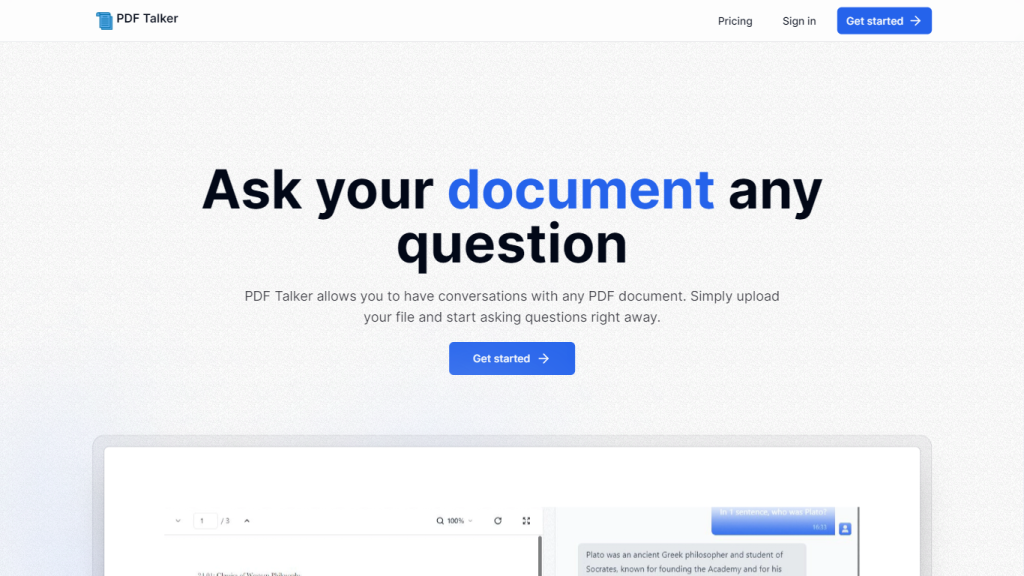What is PDF Talker?
PDF Talker is an AI-based tool that revolutionizes the way you want to use your PDF documents. In this regard, it makes it easy to talk directly to your PDF files, enabling you to locate information, understand content, and save much time in the process. What is more, the tool is very easy to use, and one does not have to hassle very much with it, even if they are not used to AI technology.
PDF Talker was developed out of the need for even better and more effective document handling systems. Scrolling through long documents may prove a real drag when using the basic, traditional way of handling a PDF. PDF Talker solves this issue in an intuitive way that is easy to use for effective document handling.
Key Features and Benefits of PDF Talker
PDF Talker is packed with many features that are oriented to enhance user productivity and experience:
-
Discuss interactively with your PDF:
Go ahead and speak your mind with your PDFs to grasp information at your disposal quickly and effectively. -
User-Friendly:
Three steps, and you are good to throw questions at your PDFs without much of a headache. -
Accessibility:
You have a free and a pro plan for access to service. -
Save Time:
Minutes saved literally, because of the upload of documents and their responses. -
Innovative Technology:
Utilize state-of-the-art AI technology to perceive and interact with PDFs much more eloquently.
The key benefits of using PDF Talker include efficiency, improved understanding of longer documents, and saving much time by accessing the most important information without scanning through the document.
Use Cases and Applications of PDF Talker
Because it is versatile, PDF Talker can be used in almost every industry or sector with these several applications being of much benefit:
-
Legal:
This gives relieving navigation for huge legal documents, contracts, and case files. -
Education:
It helps students and educators to easily access the information held within books, research papers, and other academic articles. -
Healthcare:
It enables access for medical practitioners to quickly skim through patients’ records, journals concerning medicine, and documents pertaining to clinical trials. -
Business:
These enable business professionals to effectively keep reports, proposals, and business plans. -
Personal use:
The user may keep his personal eBooks, manuals, and more.
These case studies and success stories identify how PDF Talker has changed document management, enhancing productivity and user satisfaction in every kind of filed.
How to Use PDF Talker
It is quite simple to use PDF Talker. The steps to get started are pretty simple. The signup involves the following:
-
Sign-Up:
You are asked to create an account. You could choose to pick either a free plan or a pro plan, according to your need. -
Upload Your PDF:
Just drag and drop your PDF document on PDF Talker. -
Start Conversing:
Start asking questions to your PDF and get instant answers.
Result recommendations for the best experience when using this AI:
- Make sure to have clear and well formatted pdfs for best AI understanding.
- Formulate precise questions to get the most accurate answers.
- Explore the various features available in the pro plan for advanced functionalities.
How PDF Talker Works
It runs on top-end AI technology, making the conversation responsive to any kind of interaction with the PDF document. This in-built technology scans the uploaded file and helps the AI understand and respond to user queries. The workflow involves the following:
-
File Processing:
The AI will scan and index whatever is written in the uploaded PDF. -
Natural Language Processing:
Advanced NLP algorithms go through the user questions and retrieve located information in the document. -
Response Generation:
The AI generates relevant responses that are factual in relation to the content from the PDF. -
Interact:
There is a seamless interaction with AI technology. Users can engage their documents in regard to the content with much ease, efficiency, and effectiveness.
Prospects and Pitfalls of PDF Talker
Like any tool, there are some pros and probably some cons of using PDF Talker, such as:
Pros:
- Intuitive and user-friendly interface
- Saves colossal amounts of time of document review
- Flexibility with free and pro plan options
- Advanced AI technology for accurate responses
Cons:
- Free plan might have some fewer features than the pro plan
- May take a learning curve for somebody new to the AI tools
In most cases, the user’s feedback/reviews determine the efficiency and user-friendliness of a tool. Most users liked the benefits that save time and can easily be used, and this is present in PDF Talker.
Conclusion about PDF Talker
Basically, PDF Talker takes a leap forward in document management, enabling users to have a very strong tool for fast and effective interaction with PDF files. It is convenient, being user friendly, and uses the latest technology of artificial intelligence for time-saving considerations and for better document understanding.
Future developments and updates will continue to rise to the needs of PDF Talker, evolving as a necessity across many industries for different applications. Whether you are a lawyer, a teacher, a medical practitioner, a businessperson, or a personal document user, PDF Talker is a sure addition to your document toolkit.
PDF Talker FAQs
Most Asked Questions
-
Q:
How do I even get on this PDF Talker?
A:
To sign up, you go to their website and subscribe to either the free or pro plan, depending on what your needs are. -
Q:
What types of PDF documents can I upload?
A:
PDF Talker allows most types of PDFs, from legal ones to academic papers, medical reports, and business reports. -
Q:
Are there any restrictions on the number of PDF files I can upload?
A:
While the free account has a limit on the number of uploads, the Pro Plan definitely allows more flexibility and other added features to your satisfaction.
Troubleshooting Tips
- If you happen to experience the upload problem of PDFs, ensure the document should be clear and well-formatted.
- To get the best results, put your questions quick and short.
- Please refer to the user guide and support section on the website PDF Talker for further assistance.