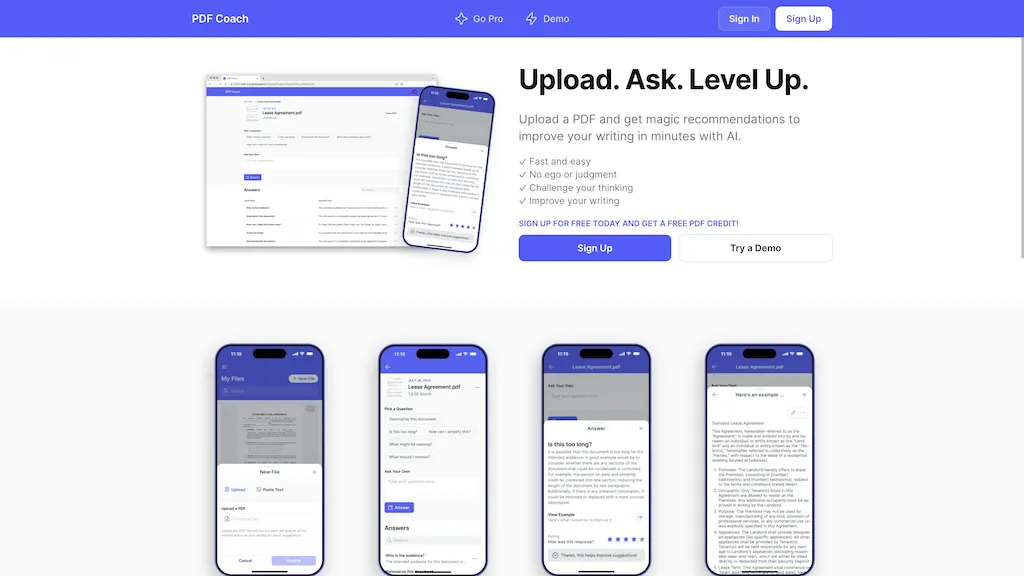What is PDF Coach?
PDF Coach is a state-of-the-art AI-driven writing skill improvement tool that gives instant, non-judgmental suggestions. Be it uploading a PDF document or pasting the text directly, PDF Coach is there to challenge your thinking, refine your writing, and dramatically boost productivity with quick and easy editing.
From students to professionals, everybody uses PDF Coach for practical suggestions in improving writing through its AI-induced sophisticated techniques.
Key Features & Benefits of PDF Coach
Innovative features and benefits embedded in the PDF Coach make it truly unique with several features and benefits, including the following:
-
Upload PDF:
This feature allows you to upload your PDF documents with ease for assessment and recommendations. -
Ask Questions:
Engage with AI and ask specific questions about your text. -
Get Writing Suggestions:
Get instant feedback and suggestions to improve your writing. -
Edit Text or Apply Suggestions:
Seamlessly edit your text based on the provided recommendations.
There are many advantages of using PDF Coach. It enhances writing efficiency, creates a venue that promotes continuous improvement, and increases productivity by streamlining the process of writing refinement.
Use Cases and Applications of PDF Coach
PDF Coach is a versatile tool that can be applied in many instances to improve the quality of writing. For instance, it can help one polish their writing by getting immediate, unbiased suggestions on enhancement of writing. One can enhance cognitive boundaries and increase writing efficiency by working through AI edits and challenging their thinking. One can boost productivity by making the process for refinement of writing faster and easier, with quick and easy edits.
Industries and sectors that can make use of PDF Coach are essentially any that require proofreading, including academia, journalism, content creation, and professional writing. From students who would like to rewrite their essays until they are perfect, to writers who want improvement in manuscripts they are working on, to professional people who want to give their report a final polish—everyone will love this tool.
How to Use PDF Coach
It is very easy and intuitive to use PDF Coach:
- Upload your PDF document or just copy and paste your text directly into the platform.
- Pose a question then — specific questions — or just wait for the suggestions to pop up.
- Read Through the Suggestions and Decide to Either Edit the Text Manually or Take up the Recommendations Automatically.
For better results, before uploading, ensure that your text is clear and concise. Get familiar with the user interface for easier movement and efficient tool usage.
How PDF Coach Works
PDF Coach reads your text using sophisticated AI algorithms and provides actionable suggestions. It scores various dimensions of writing at the backend, such as grammar, style, and coherence of writing, to provide exact improvements to users. This workflow uploads your document, analyzes the text, and generates suggestions for its refinement.
Pros and Cons of PDF Coach
The pros and cons with any tool apply to PDF Coach as well:
Pros
- Get instant, judgment-free suggestions for improving your writing.
- The interface is clean, with easy upload and fast analysis.
- Suitable for students, writers, and professionals alike.
Possible Cons:
- Only supports text-based documents; it may not work with other formats.
- AI suggestions often lack the wit that a human writer puts in.
Overall, feedback from users is that the tool is very effective and user-friendly, although some of the users do mention improvements in comprehending complex writing styles.
Conclusion about PDF Coach
PDF Coach is, in a nutshell, a very powerful AI-driven tool that has increased manifold the writing abilities through its instant and unbiased suggestions. The tool is very user-friendly, with a lot of brilliant features and is tailor-made for a great variety of users. There are a few limitations, but the pros outweigh the cons by a long shot and bring it to the forefront as a really valuable tool for anyone seeking improvement in writing.
Further development and upgrades in the future will polish the tool and increase its capacity, thus growing its user base.
PDF Coach FAQs
What kind of documents am I allowed to upload into a PDF Coach?
A user can upload documents in PDF format or just paste text into the platform.
Is PDF Coach for non-native speakers?
Yes.
Can I apply AI suggestions automatically?
You can either manually edit your text or let AI provide suggestions to edit it automatically.
Does PDF Coach support collaborative editing?
Currently, PDF Coach focuses on refinement alone for the sake of your document, but that feature may well be added in the near future.