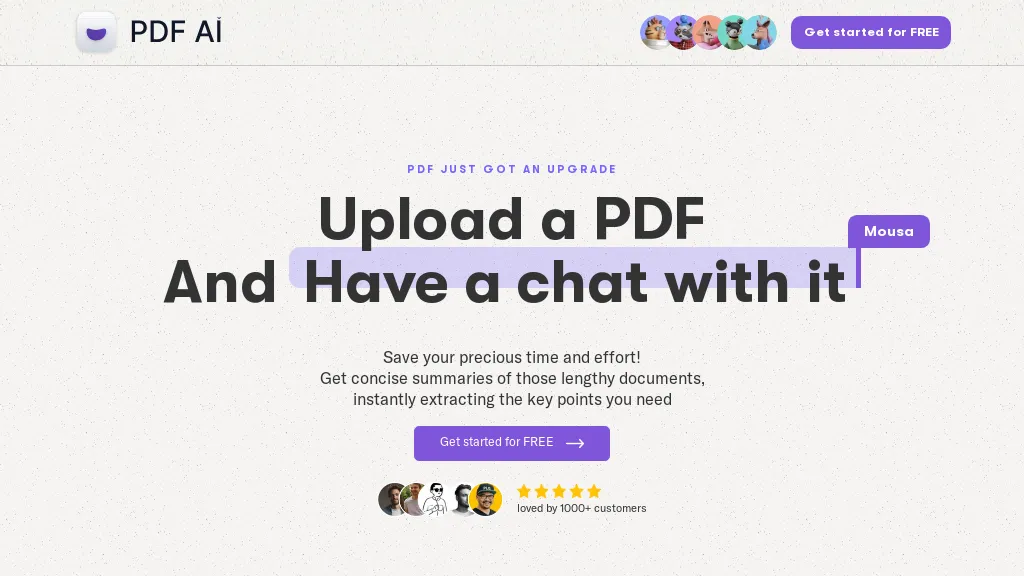What is PDF.ai?
PDF.ai is an advanced AI-powered PDF document interactivity tool. It answers questions over a PDF, makes summaries, and locates information in it. The work performed by PDF.ai has got great productivity improvement and efficiency in handling any kind of document by implementing advanced artificial intelligence technologies in its design.
This made the team behind PDF.ai develop an even wider variety of the audience, from legal and finance to academic, even user manuals. The app has proved to be a very valuable asset in both personal and professional use; hence, it offers smooth experiences in document management.
PDF.ai Key Features & Benefits
-
Instant Answers:
Get answers to your questions instantly from what’s in your PDF. -
Summarization:
Get an easy summary of long documents in seconds. -
Multilingual Support:
Chat with PDFs in any language and get the responses in a preferred language. -
Secure Storage:
Carry and transfer documents in a secure mode under tight security and encryption, ensuring privacy. -
Versatile Use Cases:
Perfect for use in legal documents, financial reports, books, scientific papers, and user manuals for employee training. -
Paid Subscription Features with GPT-4:
Some advanced features of GPT-4 are accessible only with paid subscriptions. -
PDF Conversion:
You can convert PDF to Word, Excel, or PowerPoint. -
Merge and Split:
To merge several documents into one PDF or to split one large document into several smaller PDFs. -
Text Extraction:
Extract text from scanned PDFs or images for general editing or analysis. -
Annotation and Highlighting:
Permit addition of notes, comments, and highlights in the significant parts of the PDFs. -
Security and Protection:
Ability to protect PDFs with a password, add watermarks to documents, and share sensitive documents securely.
Use Cases and Applications of PDF.ai
PDF.ai finds applications across diverse industries and sectors. Some specific examples of how it can be used are:
-
Legal Document Analysis:
Helps a lawyer or any other person in the legal profession to go through contracts and agreements at very high speed. -
Analyzing a Financial Report:
Financial analysts should easily distill important data from the report. -
Analyzing an Academic Paper:
Scientists or students should have an easy time going through a scientific research paper and getting the key takeaways. -
Business Documentation:
Enables business people to clearly work through a few business documents, user guides, training materials, and many others.
How to Use PDF.ai
-
Sign Up:
Head to PDF.ai on the homepage and create a free account, or upgrade to one of the other paid plans that you will see there. Sign up is easy and there is no credit card required for those who want to use the free plan. -
Upload Document:
When registered, you can upload your PDF document to discuss. It accepts documents up to 100MB under your subscribed plan. -
Getting You Started:
With your document uploaded, you should be good to go and chat up with the document. Ask questions in plain English, and AI will look to see the relevant information within the document to return with an answer citing sources. -
Additional Features:
The document can be summarized, OCR, and many more. -
Document management:
Your documents can be managed safely with the option of a private document process that gives confidentiality in the processing.
How PDF.ai Works
PDF.ai is anyway an AI-wised platform for interaction with PDFs using AI algorithms and models. In technological aspects, this involves integration of techniques of natural language processing and machine learning to understand and extract information from the text. With GPT-4 now integrated, PDF.ai has the ability to understand and better answer the queries of users. Basically, the workflow comprises of the upload of a PDF, document process to extract texts and metadata, and finally displaying contents to the user in an interactive way through a chat interface.
Advantages and Disadvantages of PDF.ai
Advantages:
- Improves overall productivity with fast access to needed information.
- It is available in many languages and hence usable across the world.
- Document storage and handling are secure.
- Has versatile features like summarization, text extraction, and annotation.
Possible Cons:
- The free plan is very limited with restricted features and support.
- If cloud processing is needed, one needs to have independent internet connectivity.
- Users generally comment that the tool is efficient and easy to use, although some of them did mention the free-plan limitations.
Conclusion to PDF.ai
PDF.ai is arguably a game-changer, a highly influential tool that’s been designed to be utilized in the alteration of the PDF document. With a multitude of features applied to ensure productivity and efficiency in life—such as AI-based interactions, multilingual support, and interface for secure handling of documents—the free plan does lack ample features compared to paid plans, which are, in turn, reasonably affordable. Further updates and improvements shall make the tool even more functional and user-friendly.
Frequently Asked Questions: PDF.ai
-
Q: Is there a free version of PDF.ai?
A: Yes, it does; there is a free Hobby Plan that exists in PDF.ai limited to functionalities. -
Q: What are the file types that PDF.ai can read?
A: Presently it can only read PDF files. -
Q: Is PDF.ai a safe app?
A: In PDF.ai, documents stored and sent keep unchanged; all personal data is kept and sent encrypted. -
Q: Can PDF.ai convert scanned documents?
-
Q: Does it support OCR, therefore allowing easy editing and searching of scanned documents?
A: PDF.ai has OCR functionality that makes scanned documents editable and searchable. -
Q: What is the customer support like?
A: Customer Support: Per Plan: Starts with no support in the free plan to Priority Email and Chat under the Enterprise Plan.