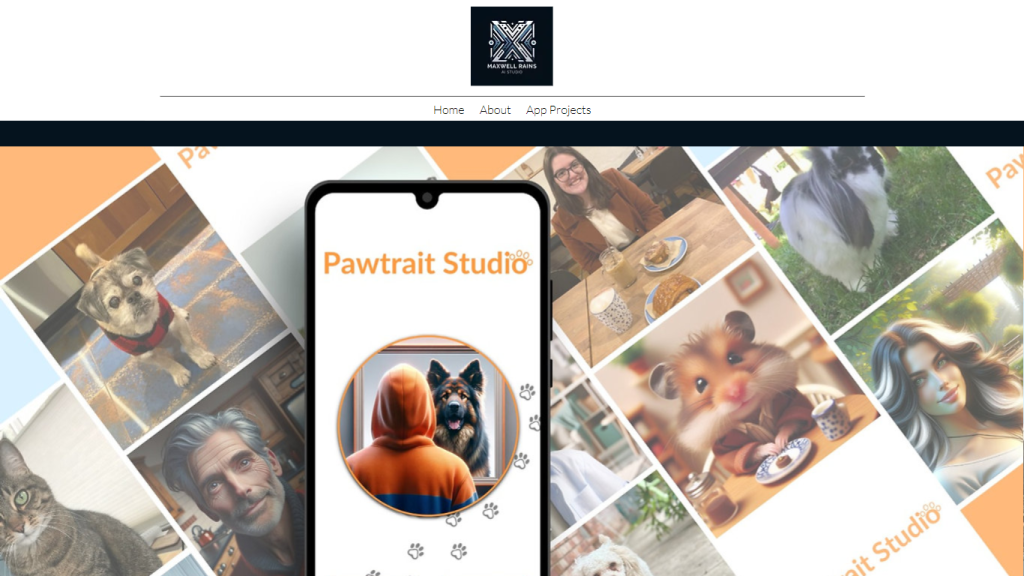What is Pawtrait Studio?
Pawtrait Studio is an innovative application that uses advanced AI technology to transform your pet photos into unique human portraits and vice versa. This fascinating app, powered by its proprietary ‘Switcheroo’ technology, allows users to reimagine their furry friends as charming human characters and even visualize humans as adorable animals.
Pawtrait Studio’s Key Features & Benefits
- Pet-human image transformations: Easily convert your pet’s photo into a human-like portrait, capturing their personality in a whole new light.
- Human-animal image transformations: Have fun by turning a person’s photo into an animal character, perfect for creating memorable and whimsical images.
- User-friendly interface: The app boasts an intuitive design, making it accessible for users of all skill levels.
- Diverse art style selection: Choose from a variety of artistic styles to give your images a unique and personalized touch.
- Image sharing capability: Easily share your creations on social media or with friends and family directly from the app.
The primary benefit of using Pawtrait Studio is the creative freedom it offers. Whether you want to create a quirky gift or simply have fun, this app provides endless entertainment and artistic possibilities.
Pawtrait Studio’s Use Cases and Applications
Pawtrait Studio can be used in various scenarios, such as:
- Personalized Gifts: Create custom artwork for friends and family by transforming their pets into human-like portraits or turning their photos into animal characters.
- Social Media Content: Generate engaging and shareable content for your social media platforms, attracting more followers and interactions.
- Pet Enthusiasts: Pet owners can enjoy seeing their furry friends in a new light, celebrating their unique personalities through art.
Industries such as pet care, art, and entertainment can particularly benefit from this app, offering new ways to engage with their audience and provide unique experiences.
How to Use Pawtrait Studio
Using Pawtrait Studio is a straightforward process:
- Download and install the app from your preferred app store.
- Open the app and select the image you want to transform from your gallery or take a new photo.
- Choose the transformation type: pet to human or human to animal.
- Select your preferred art style from the diverse options available.
- Let the AI work its magic and generate the transformed image.
- Save the final image to your device or share it directly on social media.
For the best results, use high-quality images and experiment with different art styles to find the one that best suits your vision.
How Pawtrait Studio Works
Pawtrait Studio leverages sophisticated AI algorithms to analyze and transform images. The ‘Switcheroo’ technology uses deep learning models to understand the features of pets and humans, allowing it to accurately convert these images into their new forms while maintaining a high level of artistic quality. The entire process is designed to be seamless, ensuring that users can easily create stunning transformations with minimal effort.
Pawtrait Studio Pros and Cons
Advantages:
- Easy-to-use interface suitable for all users.
- High-quality image transformations.
- Variety of art styles to choose from.
- Fun and engaging way to create personalized content.
Potential Drawbacks:
- Requires a paid subscription for full access.
- Performance might vary depending on the quality of the input image.
User feedback generally highlights the app’s fun and creative nature, though some users have noted that they would prefer a free version with basic functionalities.
Pawtrait Studio Pricing
Pawtrait Studio operates on a paid subscription model. Although specific pricing details are not provided, the app assures value for money by offering a range of artistic styles and high-quality transformations that justify the subscription cost. Compared to competitors, Pawtrait Studio stands out with its unique ‘Switcheroo’ technology and user-friendly interface.
Conclusion about Pawtrait Studio
Pawtrait Studio offers a delightful and innovative way to transform pet photos into human portraits and vice versa. Its user-friendly interface, diverse art styles, and high-quality transformations make it a standout choice for pet enthusiasts and creative individuals alike. While the app does require a paid subscription, the value it provides in terms of creativity and entertainment is substantial. As AI technology continues to evolve, we can expect even more exciting features and updates from Pawtrait Studio in the future.
Pawtrait Studio FAQs
- Is Pawtrait Studio available for free? No, Pawtrait Studio operates on a paid subscription model.
- What types of images work best with Pawtrait Studio? High-quality images with clear features yield the best results.
- Can I share my transformed images directly from the app? Yes, the app includes image sharing capabilities, allowing you to easily share your creations on social media.
- Is the app easy to use for beginners? Absolutely, the app is designed with a user-friendly interface to accommodate users of all skill levels.