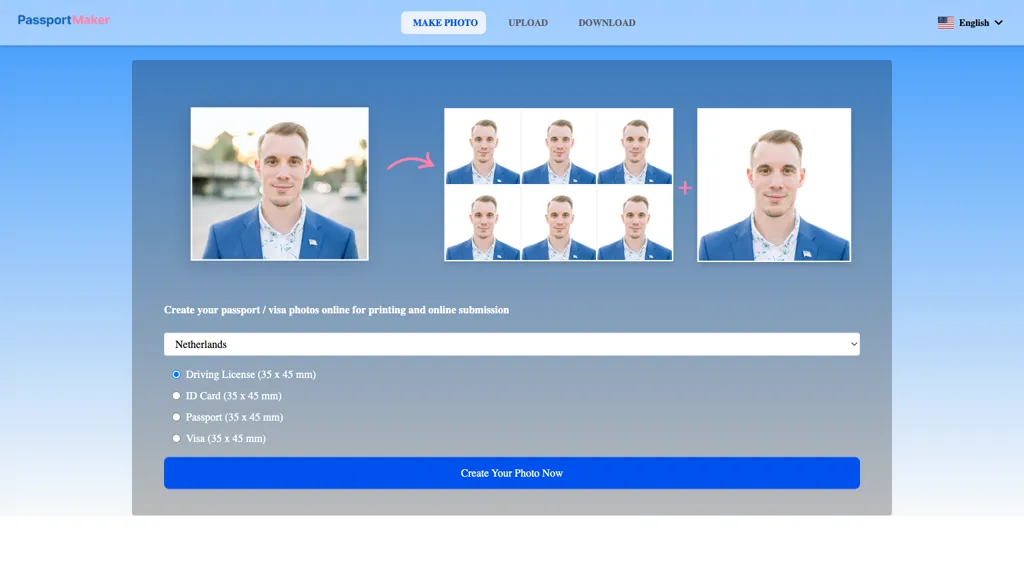What is Passport Maker?
Passport Maker is an AI-powered tool designed to create compliant passport photos quickly and effortlessly. Users can select their country and document type, upload a picture, and let the tool automatically handle the resizing, background removal, and standardization according to specific guidelines. This versatile tool covers the document size standards for 130 countries, making it suitable for various needs like visa applications or ID cards. Its user-friendly interface and privacy protection features ensure a hassle-free solution for obtaining high-quality passport photos in seconds, without requiring any photo editing skills.
Passport Maker’s Key Features & Benefits
- Automatic resizing to meet specific requirements.
- Background removal for a clean and compliant photo.
- Standardization according to guidelines for 130 countries.
- User-friendly interface that simplifies the process.
- Privacy protection to ensure user data is secure.
The benefits of using Passport Maker include saving time and effort, ensuring accuracy in passport photo creation, and eliminating the need for photo editing skills. Its unique selling points are its ability to automatically handle intricate details and its versatility across numerous countries’ document standards.
Passport Maker’s Use Cases and Applications
Passport Maker can be used in a variety of scenarios:
- Creating compliant passport photos for visa applications.
- Generating ID card photos that meet specific country requirements.
- Producing high-quality passport photos without manual adjustments.
This tool is especially beneficial for travelers applying for visas, individuals needing ID cards, and anyone requiring passport photos. It saves time and ensures accuracy by handling all the intricate details such as resizing and standardizing images based on the selected country requirements, all within seconds.
How to Use Passport Maker
Using Passport Maker is straightforward and user-friendly:
- Select your country and document type from the available options.
- Upload a picture that you want to convert into a passport photo.
- Let the tool automatically resize, remove the background, and standardize the image according to the selected guidelines.
- Download the high-quality, compliant passport photo.
For best results, ensure that the uploaded photo is clear and taken in good lighting. The user interface is designed to guide you through each step, making the process seamless and efficient.
How Passport Maker Works
Passport Maker employs advanced AI technology to automate the creation of compliant passport photos. The underlying algorithms and models are designed to accurately resize images, remove backgrounds, and standardize the photos according to the document size standards of 130 countries. The workflow is streamlined to provide quick results, ensuring that users can obtain high-quality passport photos without any manual intervention.
Passport Maker Pros and Cons
Advantages of using Passport Maker include:
- Time-saving and efficient photo creation process.
- Accurate and compliant photos for various document requirements.
- User-friendly interface that simplifies the process.
- Privacy protection to secure user data.
Potential drawbacks may include:
- Dependence on the quality of the uploaded photo for optimal results.
- Limited customization options beyond standard compliance.
User feedback has generally been positive, highlighting the tool’s efficiency and ease of use.
Passport Maker Pricing
While specific pricing plans for Passport Maker are not detailed in the provided information, it is essential to consider the value for money it offers compared to manual photo editing services. The convenience, accuracy, and time-saving benefits make it a worthwhile investment for many users.
Conclusion about Passport Maker
Passport Maker is an innovative AI tool that simplifies the process of creating compliant passport photos. Its key features, such as automatic resizing, background removal, and standardization, cater to the document requirements of 130 countries. The user-friendly interface and privacy protection make it an appealing choice for travelers, individuals applying for ID cards, and anyone needing passport photos. While it has some limitations, its overall efficiency and ease of use make it a valuable tool for many users. Future developments may include additional customization options and further enhancements to the AI algorithms.
Passport Maker FAQs
Here are some commonly asked questions about Passport Maker:
- How does Passport Maker ensure compliance with different countries’ standards?
- The tool is programmed with the document size standards of 130 countries, ensuring that the photos produced meet the specific requirements of each country.
- Is my data secure when using Passport Maker?
- Yes, Passport Maker includes privacy protection features to ensure that user data is kept secure and confidential.
- Can I use any photo for Passport Maker?
- For best results, it is recommended to use a clear photo taken in good lighting conditions. The tool will handle the resizing, background removal, and standardization.