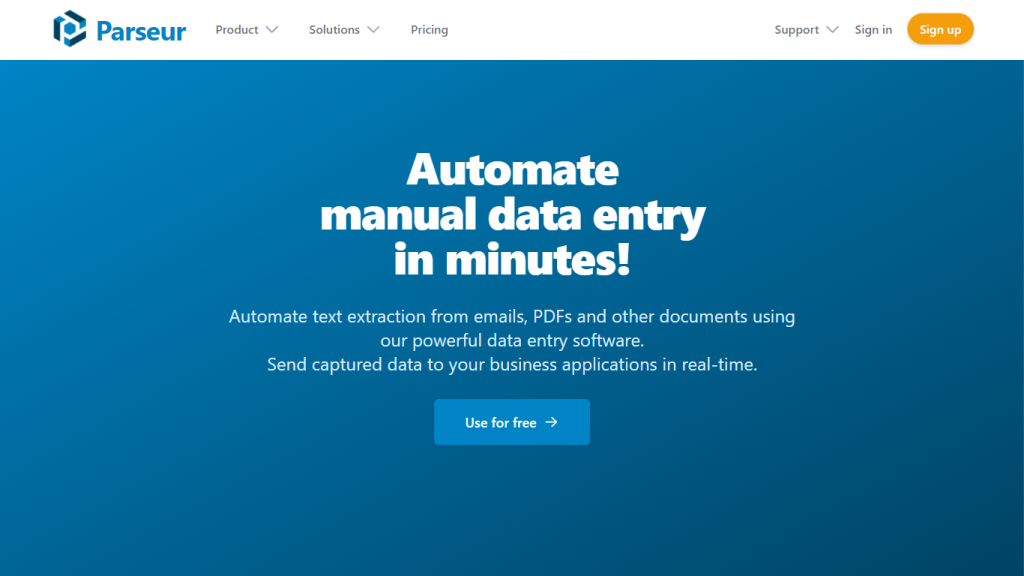What is Parseur?
Parseur is a powerful AI-based tool built for document processing automation. It is specially good at extracting text content from emails, PDFs, spreadsheets, and others automatically. It keeps one away from the hassle of manual data entry and lets him utilize his precious time on something more worthy. This tool can be integrated with a lot of applications that enable it to transfer data in real time and keep the workflow smooth as silk.
Parseur’s Key Features & Benefits
Parseur uses the latest AI algorithms to extract text from various documents, such as invoices, contracts, and receipts, with very high accuracy. It intelligently monitors incoming e-mails for easy extraction of relevant information from the emails themselves, while it automatically updates your applications. This includes the ability to customize extraction rules that fit each need with ease for an accurate result each time.
Integration:
Immediate integration of Parseur with other applications allows instant transfer of data to CRMs, databases, and software.
User-Friendly Interface:
There is no need to have any technical or coding skills when working with the parser.
Prebuilt Templates:
Parseur provides hundreds of out-of-the-box templates for parsing everything from food orders and real estate leads to Google alerts.
The major benefits of using Parseur are that it saves a lot of time, provides more accurate data entry, and smoothes out workflows. With the possibility of integrating with other applications, productivity is enhanced even further because less need arises to have manual data transfer.
Parseur Use Cases and Applications
Parseur can be used in many types of industries and sectors. Some specific examples are as follows:
-
E-commerce:
Automatically process order confirmations and customer inquiries from e-mails. -
Real Estate:
Extract leads from various sources and manage them with ease. -
Finance:
Invoices and receipts need to be parsed to accurately and rapidly enter data into accounting systems. -
Customer Service:
Automatic updates to CRM systems with information extracted from customer emails.
Several companies have already been able to integrate Parseur and automate their data entry in order to gain more efficiency with less operational cost.
How to Use Parseur
Parseur is extremely easy to use. To get started with Parseur, here’s what you will do in simple steps:
-
Sign Up:
Go to Parseur’s official website and sign up. -
Setting Up Extraction Rules:
Establish rules according to your specific needs in data extraction. -
Documents/Emails Selection:
Choose between documents or emails that have to be processed. -
Automate:
Let Parseur extract the relevant information for you and transfer it to where it’s required in minutes.
For best results, well-define your extraction rules and test them with sample documents. The user interface is highly intuitive; therefore, navigation and setup can easily be done even by a non-technical user.
How Parseur Works
Parseur works through sophisticated AI algorithms which work in order to process documents and emails. Here’s a more technical overview:
-
Data Extraction:
Optical character recognition (OCR) is used to extract text from the document. -
Email Parsing:
It analyzes the content of the email using NLP to identify and extract relevant information. -
Integration:
The data extracted is then sent in real time to connected applications via APIs.
Whatever your workflow may be, whether it is uploading documents or connecting an email account, setting up extraction rules, and letting Parseur process and automatically transfer the data.
Parseur Pros and Cons
Following are some advantages and disadvantages that may be associated with the use of Parseur:
Pros
- Save loads of time by automating data entry tasks.
- Quite accurate in text extraction.
- Very easy to operate, as no technical skills are needed at all.
- Works seamlessly with many applications.
Possible Downsides
- Only a web version, and there is no mobile application.
- Several advanced functions may be available only for higher plans.
User Response: So far, user feedback on Parseur has been quite positive, with several users liking its ease of use and efficiency in automating data entry tasks.
Conclusion about Parseur
In all, Parseur is a high-octane AI tool that hugely simplifies document processing and data entry jobs. The key features include automatic text extraction, email parsing, and seamless integration, making it a very worthy addition to any business seeking increased productivity. While there are some shortcomings, like being web-only, the pros certainly outweigh the cons. With the continuous development in technology, we can well expect some more enhancements and updates, which will make Parseur much more crucial in the future.
Frequently Asked Questions on Parseur
Is Parseur free?
Yes. Parseur offers a free service, but it would provide only fewer credits each month.
Does using Parseur need any technical or coding skill?
No. The operation of Parseur is quite simple and convenient. Hence, non-technical people can quite conveniently work on it.
What is Parseur?
Parseur is a documentation tool that users use to extract information from a variety of document types, such as emails, PDFs, and spreadsheets.
Troubleshooting Tips
- Make sure the extraction rules are well-defined so that accuracy is maintained.
- Do a test run with sample documents in order to refine your setup.
- Call support for any issues or advanced configurations.