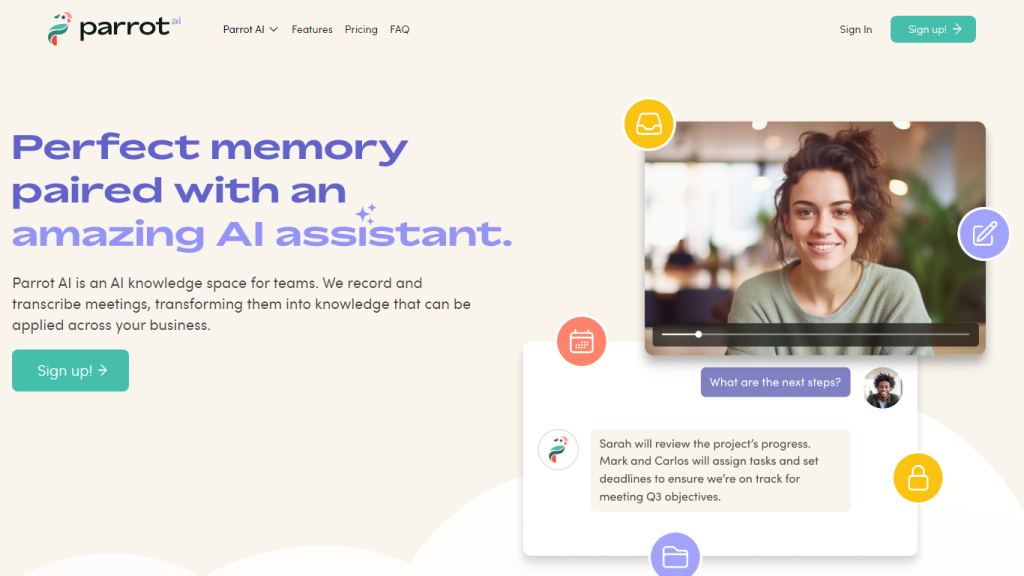What is Parrot AI?
Parrot AI is a high-class tool for capturing, transcription, and organization of business interactions such as video conferences, presentations, and customer calls. The innovative platform integrates with platforms like Zoom, Microsoft Teams, and Google Meet to automatically collect meeting data and store it for future use. Recordings are easily shared, and key moments are turned into editable pages to create collaborations on Slack and Jira. Parrot AI helps ensure that no piece of conversational knowledge goes lost and assists businesses in leveraging customer interactions to determine improvements to team performances.
Key Features & Benefits of Parrot AI
Parrot AI is armed with a set of features that make it indispensable for any business or team in the following ways:
-
Record:
Automatic recording of video conferencing and calls -
Store:
Storing of recorded content safely for future reference -
Transcribe:
Conversion of spoken words into searchable text notes -
Share:
Seamless distribution of recordings and key moments across organizations. -
Key Takeaways:
Extract actionable insights from customer voices and meetings.
In general, these capabilities translate into increased collaboration among teams, better knowledge retention, and more informed decision-making with meaningful insights. Data confidentiality is guaranteed inside the secure workspace thanks to Parrot AI’s SOC2 Type 2, GDPR, and CCPA compliance.
Parrot AI Use Cases
How Parrot AI can be applied for magnifying efficiency and knowledge sharing in verticals includes:
- Store video conferences for future reference and record them.
- Transcribe customer calls and online meetings into text notes.
- Provide editable pages of key moments from meetings and calls to drive team collaboration forward.
- Convert the voice of a customer into text notes to gain insights and references.
- Retain the conversational knowledge and leverage it across teams; block knowledge loss even before it happens.
It is particularly efficient in analyzing conversational data for businesses, teams, and professionals who want to manage and leverage this at scale. More than 10,000 companies power better collaboration and innovation with Parrot AI.
How to Use Parrot AI
Using Parrot AI is easy and intuitive; here is the step-by-step process for its application:
-
Signing up:
Create an account on the Parrot AI platform. -
Connect:
Connect Parrot AI to your favorite conferencing tools: Zoom, Teams, or Meet. -
Record:
Fire up your meetings and let Parrot AI automatically capture and transcribe the sessions. -
Organize:
Take advantage of the platform for organizing and categorizing your recordings and transcriptions. -
Share:
Build video-rich, editable pages of key moments and share them with your team. -
Search:
Take advantage of AI-assisted search to quickly find and refer to critical information.
Best practices include frequently reviewing recorded content to gain maximum insight, maintaining your knowledge base organized.
How Parrot AI Works
Parrot AI captures and transcribes spoken content of video conferencing and calls using advanced AI algorithms. The platform intelligently sorts and summarizes this conversational knowledge for easy access and search. Here’s a technical overview:
-
Capture:
The tool automatically records meetings and calls through integrated conferencing platforms. -
Transcribe:
Advanced speech recognition algorithms convert spoken words into text. -
Organize:
AI-driven categorization and summarization to organize the transcribed content by topics and action items. -
Search:
AI-assisted search functionality in finding information that could take some long hours within transcription. -
Secure:
Data is stored in a secure workspace compliant with SOC2 Type 2, GDPR, and CCPA regulations.
Parrot AI Pros and Cons
Like any other tool, Parrot AI has its ups and downs. Here they go:
Pros
- Stronger collaboration and knowledge retention within a team.
- Automated transcription and organization of meeting contents.
- Security and compliance in data storage.
- AI-powered search for quick information retrieval.
- Editable pages to share key moments and insights.
Cons
- The number of features is limited in the free plan.
- It may need business-specific customization.
User feedback generally reflects ease of use and value derived through Parrot AI for team collaboration and knowledge management.
Conclusion about Parrot AI
Parrot AI is a powerhouse when it comes to the capture, transcription, and organization of business interactions. The features and benefits afforded truly foster improved collaboration, knowledge retention, and decision-making. While limitations exist, particularly in the free plan, the overall value with ease of use makes Parrot AI well worth the investment for any business or team looking to enhance productivity and innovation efforts. Further development and updates will no doubt continue to improve its capabilities and user experience.
Frequently Asked Questions for Parrot AI
-
On which platforms does Parrot AI integrate?
Parrot AI integrates with popular conferencing tools like Zoom, Microsoft Teams, and Google Meet. -
Is my information private with Parrot AI?
Yes, with Parrot AI, the data privacy has been ensured along with compliance to SOC2 Type 2, GDPR, and CCPA. -
Can I use Parrot AI free?
Yes, Parrot AI comes with a free plan but with some limitations. The rest of the additional features can be availed once upgraded to the paid plans. -
How do I share recorded content with my team?
You can create video-rich, editable pages of key moments and share them to collaboration platforms like Slack and Jira. -
What are the advantages of using Parrot AI?
It helps in team collaboration, retains knowledge bases that have value, offers insight that can be acted upon, and ensures that data is kept secure.