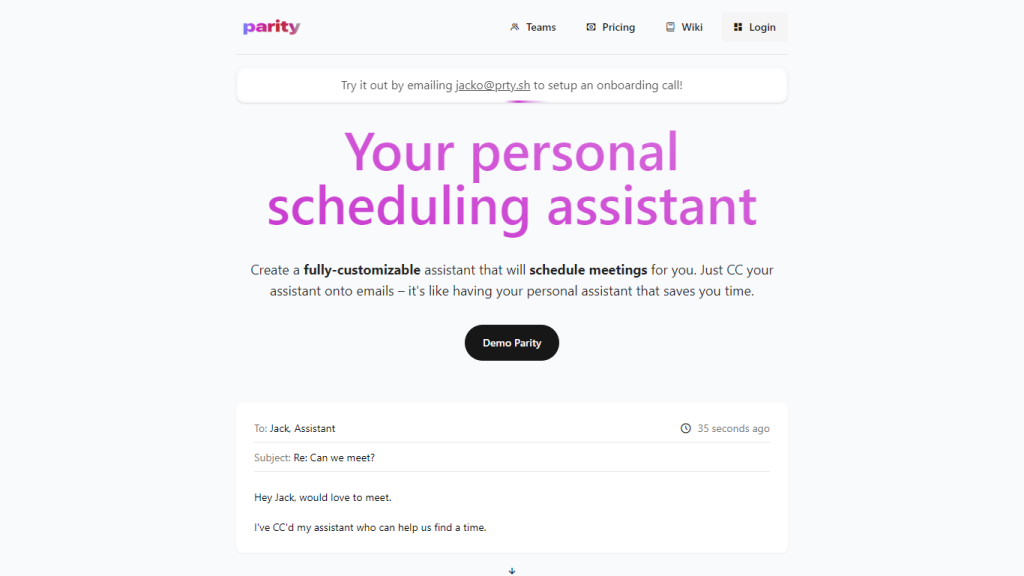What is Parity?
Parity is an AI-powered personal scheduling assistant that operates to facilitate and clean up your calendar for increased productivity. It integrates with popular tools such as Google Meet, Zoom, and Microsoft Teams, helping users coordinate meetings or reschedule events and sending daily briefings—all through simple email communication.
Constructed for the busy professional, Parity works simply by CC’ing it in emails to coordinate meeting times and manage calendar events. This assistant not only saves you time but also is intuitively smart; forwarded events can be automatically added straight to your calendar.
Parity’s Key Features & Benefits
-
Editable AI Assistant:
Set up a personal AI to manage your schedule directly via email. -
Meeting Coordination:
Parity finds suitable times to meet efficiently and coordinates with other participants. -
Calendar Briefings:
Know what is on your schedule each morning by asking. -
Event Forwarding:
Send an event email to Parity for easy calendar inserting. -
Easy Rescheduling:
Have Parity reschedule your events for ultimate flexibility with your calendar.
Using Parity increases your productivity because it’s going to automate tasks that can sometimes be ultra-time-consuming, leaving you free to focus on what really matters. Integrating with a range of tools and platforms makes this tool an all-rounder assistant for any professional.
Use Cases and Applications of Parity
Parity can be highly useful in a variety of scenarios:
-
Team Meeting Coordination:
CC Parity to threads, and the AI will find times that work; create calendar events across a multitude of platforms such as Zoom, Google Meet, and Microsoft Teams. -
Daily Schedule Management:
Get daily briefings regarding your schedule and easily move events around so you’re always running in stride with your team. -
Improved Collaboration:
Integrate Parity with Google and Outlook calendars to foster more team collaboration, with a focus on privacy, speed, and ease.
This tool is perfect for team leads, project managers, HR staff, professionals working for large organizations, and busy entrepreneurs looking to save time in their scheduling processes.
How to Use Parity
Getting started with Parity is pretty easy:
- Integrate Parity with your email and calendar platforms of choice.
- CC your Parity assistant in your emails for it to handle the hassle of meeting coordination and scheduling.
- Request daily briefings with just an email to Parity.
- Forward details of the events to Parity for automated placement in the calendar.
- Ask Parity to reschedule events if necessary.
For you to fully derive the benefits of using Parity, it is advisable to invest some time in learning your way through its UI and properly following best practices to achieve efficient scheduling and management of meetings.
How Parity Works
Parity utilizes complex AI algorithms in managing your scheduling requirements. It can efficiently coordinate the time and venue for meetings and events by reading your emails and data in your calendar. Below is how the assistant processes this workflow:
- Read and understand email requests.
- Check the availability of the connected calendars.
- Respond to participants to get suitable times to have the meeting.
- Update the calendars with new events or reschedule them if necessary.
The process ensures that your schedule is updated and well-managed.
Parity Pros and Cons
Of course, much like any other tool out there, even Parity comes with its share of strengths and limitations. Here are some of the key ones:
Pros
- Automating time-consuming scheduling tasks.
- Seamlessly integrate with popular tools and platforms.
- Customization according to requirement enhances productivity and efficiency.
Possible Cons
- Steep learning curve for new users.
- Limited features in the free plan.
Overall, the review by users has been quite positive with so many accolades showered on it for saving people a lot of time and boosting their productivity level.
Conclusion about Parity
Parity is an AI scheduling assistant that is very powerful and could improve productivity by leaps and bounds by offloading organizational burden related to meetings and calendar management. It is seamlessly integrated and customizable, hence a great tool for busy professionals and teams. Further updates or developments will likely amplify the potential for functionality and improvements in this product.
Frequently Asked Questions about Parity
What is parity?
Parity is an AI assistant for meeting coordination, rescheduling of events, and sending daily briefings through email communication.
How do I use Parity to schedule a meeting?
Just CC your Parity assistant in an email, and it will coordinate a time to meet.
Which tools and platforms does Parity integrate with?
It integrates with Zoom, Office, Google, and Teams, and supports Google and Outlook calendars.
How do I reschedule my events with Parity?
Reschedule by instructing Parity to shift your events for a chosen day, and it will handle the reorganization.
How can I demo Parity for free?
Email [email protected] to schedule an onboarding call and kick off your free demo with Parity.