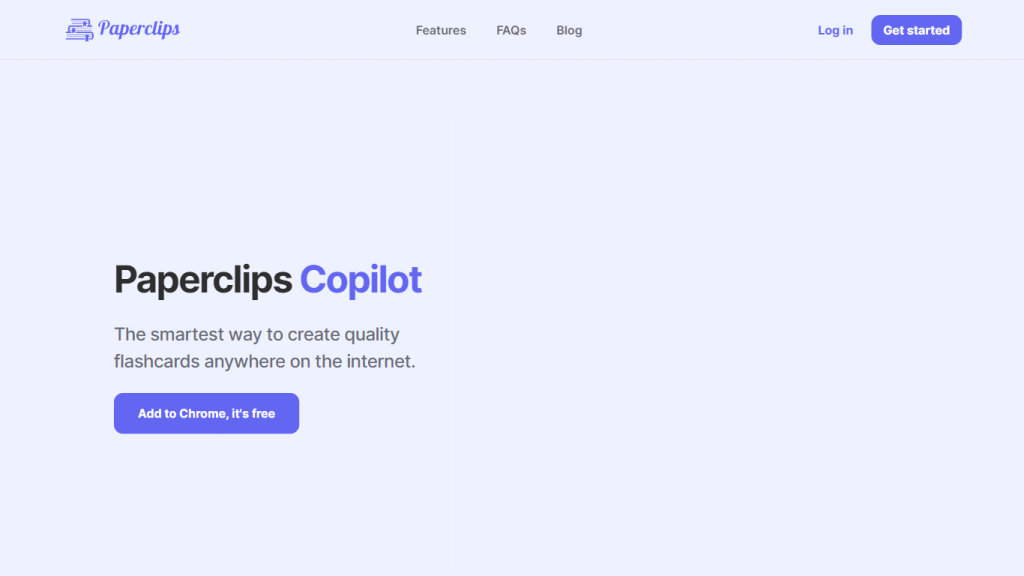What is PaperClips?
PaperClips is an innovative, high-end AI assistant for users. It is built to let users autogenerate super-effective flashcards from their PDFs and save hundreds of hours through automated flashcard creation. Users will be able to export their notes into their platforms like Anki, Quizlet, and Zorbi seamlessly. From medicine to law, history, biology, economics, to computer science, it caters to a huge division.
Key Features & Benefits of PaperClips
Along with many features, PaperClips offers some huge benefits because of which it becomes very valuable to its users. Key features include:
- Generate high-quality flashcards automatically.
- Get export of your notes in Anki, Quizlet, CSV, and PDF.
- Save your precious hours by automating the processes of flashcard making.
- Using PaperClips Co-pilot get an interactive interface to review and modify the flashcard range.
- Web browsers can be integrated seamlessly using PaperClips Web to generate flashcards right from the web.
PaperClips have numerous advantages. Among them are the ability to enhance memorization, facilitate studying, and offer flexibility in the presentation of alternative ways of studying flashcards. Other functionalities include smart suggestions, grouping of flashcards by topics, and tracking the learning progress of the user.
Application and Use Cases of PaperClips
PaperClips will have many interesting use cases and applications. These will include:
- Ease of studying for students preparing for exams.
- Professional development, active recall within different domains; saves time for both educators and students in terms of exam preparation. Potential sectors that might be interested in PaperClips include educational institutions, research institutions, professional training programs, and industries that involve continuous learning and knowledge retention. Success stories/testimonials on how this application enhances learning and cuts down time are promising.
The usage of PaperClips is very easy and user-friendly. Following is how this tool can be used:
- Upload the PDFs or course notes into PaperClips.
- It will automatically create flashcards, keeping in mind that all key concepts and their definitions are included.
- Go through the flashcards, edit if needed, and make them more interactive with PaperClips Copilot.
- Export your flashcards to your choice of platform- Anki, Quizlet, or export them as CSV or PDF.
- Use PaperClips Web to make flashcards directly from articles and research papers on the Internet. Among tips for using them are periodically updating your flashcards, building topic sets of your flashcards and tracking effectiveness of your learning.
How PaperClips Works
PaperClips uses sophisticated algorithms in conjunction with complex AI models to simplify the creation of flashcards. This tool analyzes your PDFs or course notes, identifies the main concepts, definitions, and important information therein, and generates flashcards relevant to your needs. The workflow here includes uploading your documents, generation by default, and export of the flashcards to platforms where you would like to study.
Pros and Cons of PaperClips
Some of the pros associated with PaperClips include:
- A great deal of time is saved by automating flashcard creation.
- High-quality, accurate flashcards can be created.
- Exporting your flashcards on various platforms is available in several ways.
- User-friendly, smart suggestions, track your progress through an intuitive interface.
Possible Cons/Limitations:
- Only as good as the documents put into the tool to create flashcards.
- May be a little complex to find your way around for a new user working out all the features.
Overall, the experience is efficient and easy to use according to users in their PaperClips reviews.
Conclusion on PaperClips
In a nutshell, PaperClips is a powerful AI assistant that will definitely change the way flashcards are created. Its key features include automatic generation, flexible export possibilities, and attractive interactive interfaces. In summary, this is a tool that will be very useful for students, teachers, and professionals alike. Of course, there will be disadvantages, but their importance is negligible next to its advantages. Surely, new developments and updates will enhance its usability and, therefore, value.
FAQs
Q: PaperClips supports which other subjects?
A: Yes, medicine, law, history, biology, economics, and computer science among others are subjects supported by PaperClips.
Q: Which platforms can I export my flashcards to?
A: You can export your flashcards to Anki, Quizlet, CSV, and PDF format.
Q: Is PaperClips free?
A: PaperClips is free to use, but with some basic features supported, it is freemium.
Q: How is PaperClips ensuring the accuracy of the flashcards generated?
A: Flashcards created by PaperClips are done through a sophisticated algorithm that extracts important concepts and key information in your documents, so rest assured they will be high quality and very accurate.