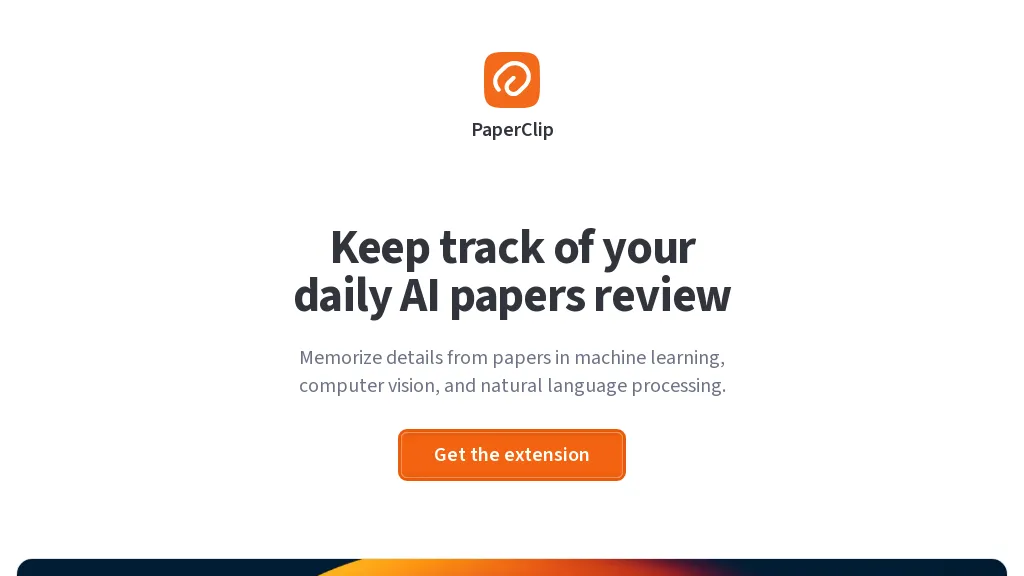What is Paperclip?
Paperclip is the new AI tool, leveraging cutting-edge technology to help researchers and professionals organize and find the most relevant information from research papers, blog posts, and news articles. One of the highly conspicuous features of Paperclip is the local approach. This means that users’ data is private and secure. That means, in the process, none of the user’s data is transmitted to any servers, while the tool uses only 0.12mb of disk space on the user’s device. Paperclip indexes and saves pieces of data locally, which reduces the need to make API calls to an external source and allows for offline search functionalities.
This tool also comes with a very clean and user-friendly interface whereby a single click can reset or delete the saved data so as to flexibly give some flexibility and control over the saved information to quite an extent. In a nutshell, Paperclip is an instrumental AI tool for those people who need to store and draw huge amounts of knowledge from different sources effectively.
Key Features & Benefits of Paperclip
- It can extract key findings from research papers, blog posts, and news articles. All works privately on the local system; there is no sending it to external servers for processing.
- Indexes and locally stores fragments of data to allow offline support and basic search functionality.
- Has a simple user interface with reset and deletion options for saved data easily accessible.
- To assist researchers and professionals efficiently in managing and organizing their knowledge.
The major advantages of the Paperclip are enhanced privacy resulting from local data processing, high efficiency in offline data access, and user-centered design that makes organizing huge amounts of information easier.
Paperclip Use Cases and Applications
Paperclip is an extremely versatile tool and can be applied in a wide range of situations. It can be applied in the following cases:
- Easy ways to manage research papers from several sources in a way that easily enables organization and review of important information.
- Easy access to knowledge from research papers, blogs, and news. Organize and review the most important information on topics that concern you.
Key User Groups that Paperclip caters to are:
- Researchers who sometimes have to deal with large amounts of research material efficiently.
- Professionals who need access to the right data and knowledge fast from several sources.
How to Use Paperclip
Using Paperclip is easy and not at all complex. The steps to follow are:
- Download the Paperclip extension and install it on your device.
- After installation, it will index and locally store the data upon scrolling through research papers, blog posts, news articles, among others.
- To retrieve saved data, simply use the search functionality within the extension, which works even without an internet connection.
- Reset or delete saved data by going into the settings menu and clicking one of the available options.
- For the best experience, keep updating the extension regularly and cleaning your saved data periodically to maintain all of your information in an organized manner.
How Paperclip Works
Paperclip works by indexing data fragments and locally storing them on a user’s device. In this way, it bypasses API calls to services located externally for better privacy and security. Efficient algorithms at work manage and retrieve data even in offline mode. The process involves:
-
Indexing:
While the user surfs through various sources, Paperclip indexes relevant information and locally stores it. -
Storage:
The information is stored in a pretty compact form and occupies minimal disk space of 0.12mb only. -
Retrieval:
The tool allows the user to search and retrieve the saved information through the search facility provided by the tool. It retrieves data while offline.
Paperclip Pros and Cons
Any tool comes with its share of pros and cons, and Paperclip doesn’t stay behind:
Pros:
- More privacy due to the local storage of data.
- More efficient offline data retrieval.
- Easy-to-use interface for managing saved data by the user.
- Low disk usage of 0.12mb.
Cons:
- Device-locked, hence one has to install the extension in multiple devices to use it on multiple devices.
- There could be a learning curve for a new user who has not used any data indexing tool before.
Paperclip FAQs
These are some of the frequently asked questions about Paperclip:
-
Can Paperclip be used offline?
Yes. Paperclip indexes and stores data locally, hence supporting both offline usage and search functionality. -
Is my data safe with Paperclip?
Absolutely. Paperclip works on your device locally; none of your data gets sent to any external servers. -
How many megabytes does Paperclip use in terms of a disk?
Paperclip is just 0.12mb in size; hence, it is a light tool in terms of storage. -
Can I delete my saved data?
Yes, the tool has an interface that allows users to reset or clear all saved data in just one click.