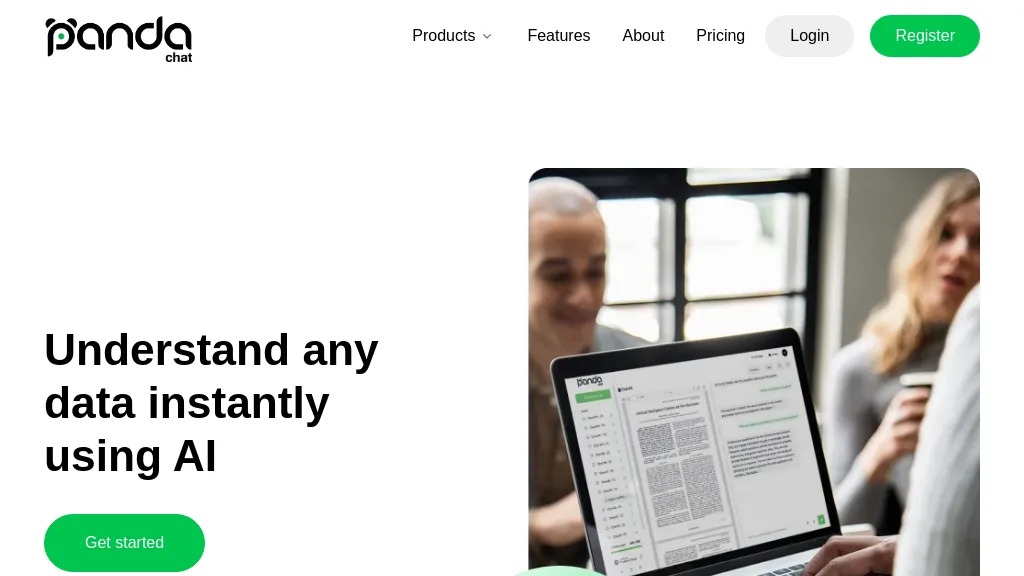What is PandaChat?
PandaChat is a next-generation AI tool crafted to revolutionize how users gain access or come to understand information. Be it studying, researching, or learning something for the first time, PandaChat locates and comprehends what one needs much more efficiently and with significantly more speed. The tool has been designed and developed to unlock data through productivity features that will help streamline workflows.
With PandaChat, it’s possible to upload all forms of data—from PowerPoints and Word Documents to Images and Websites—in a matter of a few seconds. Thus, this secure upload function would allow seamless integration of existing materials into the platform that enables PandaChat to go through the data and make intelligent responses based on their analysis.
PandaChat’s Key Features & Benefits
Key Features
-
Upload Data:
Users can securely upload any kind of data, from PowerPoint and Word Documents to Images and Websites. -
Intelligent Responses:
PandaChat automatically reads and interprets gathered documents so that any question can be answered instantly with high accuracy. -
Smart Search:
Get information in uploaded data seamlessly and get the relevant documents. -
Efficient Workflows:
The capability of PandaChat saves time through data analysis and providing answers much more quickly. -
Multifunctional Data Integration:
It integrates all types of data for complete analysis and insights. -
Integration with Popular Apps:
It provides integration with YouTube, Jira, MP3, Wikipedia, and lots more services. -
Building AI-Powered Chatbots:
The user will be building a chatbot powered by AI and train it using his own unique data. -
Natural Language Processing:
It deploys high-level NLP to provide the answers with both accuracy and speed. -
Parse Documents:
It will parse important information out of documents and even understand the context thereof.
Benefits
- Delivering speedy and correct insights from data, without having to dig deep into it manually.
- Improves learning and research efficiency by simplifying how one interacts with data.
- Making decision-making more effective by the instant availability of information.
- Will allow smooth integration and interaction with a wide range of data formats and popular applications.
Use Cases and Applications of PandaChat
PandaChat’s applications are very wide and varied for many user groups, industries, and applications.
Specific Examples
- Creation of internal business chat tools to fetch data in an easier and quick way.
- Deriving insights from data faster and without having to waste too much time digging through documents.
- Increased learning of new materials and subjects by students and researchers.
Industries and Sectors
- Data Analysis
- Business Analysis
- Decision Making
- Academic Research
- Educational Institutions
How to Use PandaChat
Step-by-Step Guide
-
Upload Data:
From PowerPoints to Word Documents, Images, and Websites, you can securely upload your data on PandaChat. -
Interact with Data:
You can actually ask certain questions or seek some information from this chat interface. -
Getting Responses:
PandaChat then goes through the data and intelligently creates responses that would be correct for those queries. -
Integrate with Apps:
Further integrate PandaChat with apps like YouTube, Jira, and Wikipedia, among others, to extend the functionality. -
AI Chatbots:
Through this platform, create truly trained AI-powered chatbots using your own data.
General Tips and Best Practices
- Have your data cleaned and prepared well in advance of uploading it to analyze the data correctly.
- Keep your training data updated; otherwise, the accuracy of the responses gets out of date.
- Use its integrative capabilities with other tools to maximize usage.
How PandaChat Works
PandaChat uses the powers of deep AI to talk to data with absolutely no hassle. This online tool is based on NLP, which reads the documents and provides appropriate responses. It parses the document and extracts the most critical information from text; hence, it would provide only contextually relevant answers to the user.
The workflow involves secure data upload to which the AI analyzes and gives intelligent responses. This increases the utility of the tool as an all-inclusive solution to manifold requirements in data interaction by its capabilities for integrations with popular applications.
Pros and Cons of PandaChat
Pros
- Simplifies the process of data interaction and retrieval.
- Gives speedy and accurate insights on different types of data.
- Productive because automation occurs in data analysis.
- Extending functionality with integrations of third-party popular apps.
Cons
- Data quality and organization uploaded dependant.
- Steeper learning curve for users without prior experience with AI-powered applications.
In an overall context, the users rated PandaChat as very effective to achieve desired output. The efficiency and productivity of the tool increased. The users of PandaChat like the feature relating to secure data upload and intelligent response. On the other hand, a few customers believe that the effectiveness of this tool lies in the quality of the input data.
How Much PandaChat Costs
PandaChat uses the Freemium pricing. Because of that, literally anyone can use it. The free-of-cost version will be equipped with only basic functionalities, but more premium versions are available when users subscribe to them. This will at least ensure that users have a great number of options so as to select an appropriate subscription plan that would suit their needs and budgets.
This makes the product worth every amount spent on it, with competitors nowhere matching its feature set in the same range.
Conclusion on PandaChat
To put it succinctly, PandaChat is an AI-driven, high-capacity tool that secures higher levels of interaction with data and retrieval. Starting from uploading data securely, intelligent responses, and integration capabilities, it has proved highly serviceable in regard to data analysts, students, and other user groups.
This may also include algorithm enhancements in further development and increasing the integrations supported, thereby furthering flexibility and functionality of the PandaChat tool.
PandaChat FAQs
Frequently Asked Questions
-
What kind of data am I allowed to upload on PandaChat?
You may upload a PowerPoint, Word Document, Images, Websites, PDFs, and so on. -
Does PandaChat support integrations with other apps?
Yes, PandaChat does support integrations with popular applications such as YouTube, Jira, MP3, and Wikipedia, among others. -
Is my data safe with PandaChat?
Yes, all uploaded data will be processed in such a way that safety and privacy will be guaranteed. -
Can I build and train AI-powered custom chatbots with PandaChat?
Yes, on this platform you can build and train chatbots using custom data.
Troubleshooting Tips
- Make sure your data is organized and in supported formats to assure quality analyses.
- Update your data from time to time so that the responses keep pace with accuracy.
- For any technical issues or questions, please do not hesitate to contact the support team at PandaChat.