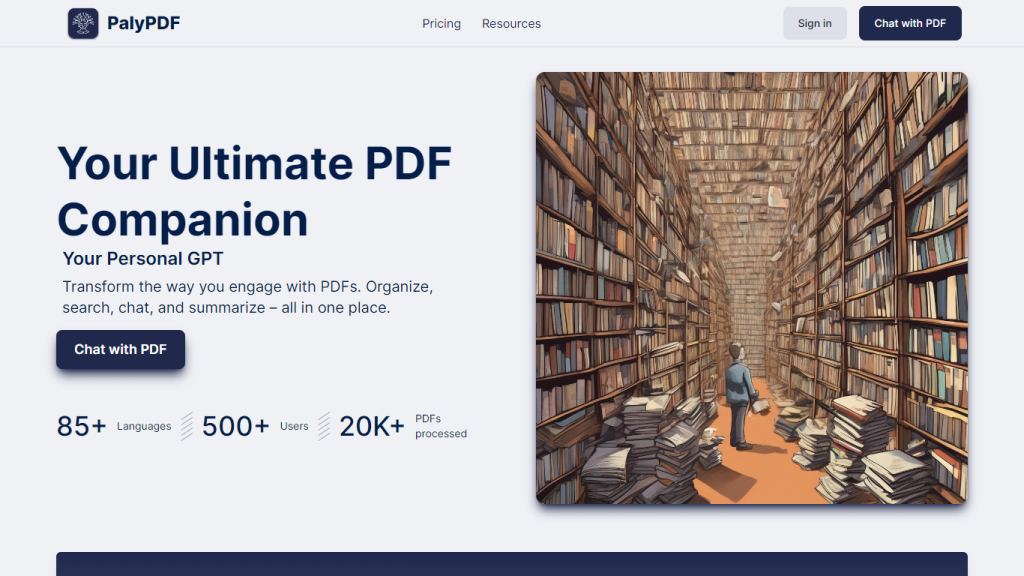What is PalyPDF?
PalyPDF is your all-in-one PDF sidekick: It keeps all your PDFs in place, perfectly organizes them, carries out a search through them, chats about them, and summarizes them. With more than 85 supported languages and over 500 happy users responsible for processing more than 20,000 for PDFs, PalyPDF is the right tool that directly interacts with PDFs. Be it gripping novels or highly professional résumés, PalyPDF helps with any type of document due to its universality in utility and language support.
Key Features & Benefits of PalyPDF
Organize, Search, Chat, and Summarize: Organize your PDFs by using advanced organization, searching, chatting, and summarization techniques.
Real-Time Chats: Chat with your PDFs in real-time for faster responses or combine knowledge from several documents using a group chat.
Support for Over 85 Languages: With this new feature, you can interact with PDFs in multiple languages, breaking language barriers.
Advanced OCR Capabilities: It is possible to identify text, even on pictures and documents that have been scanned, through the inclusion of OCR technology.
Semantic Search Functions: With your documents in order, you can be able to perform deep searches and pull any information of relevance, thus creating meaning and importance using the results.
All these features make PalyPDF valuable for professionals, researchers, and content developers, and therefore valuable for students and language learners; flexible subscription options could fit various needs and budgets.
Applications of PalyPDF
PalyPDF is versatile and can be used across different sectors. Below are some of the examples:
Document Organization: PalyPDF provides an easy and organized way of document organization in an organization with a big collection of PDF documents. The platform has an easy interface, and the developed storage system is very simple to use.
This ensures that one is capable of recovering the info they need from the PDFs channeled within a very short time span due to its semantic searching abilities, hence saving time and increasing work productivity.
Live Discussions: Take part in live discussions by using PalyPDF’s collaboration platform, which works quite well for sharing knowledge, generating ideas, and making decisions.
In particular, professionals, researchers, students, authors, or each person who manages multilingual structure teaching or learning languages can use PalyPDF to manage their PDF files.
How to Use PalyPDF
Get Started by Uploading Your PDFs:
- Easily drag and drop any PDFs onto PalyPDF.
- Document Organization: A user-friendly interface for folder creation and organization provides a framework where all PDFs are organized and easily accessible.
- Search and Find Information: Advanced semantic search lets you forage among your documents to pinpoint the exact content.
- Chat in Real Time: Engage with your PDF in real time to get your quick answers or merge knowledge within a group chat.
- Summarize Documents: It automatically summarizes an elongated PDF document into a shortened version one can be able to understand with just a glance.
Make the best use of the advanced OCR feature with multiple language support to make your documents speak with PalyPDF.
How PalyPDF works
Powered by AI-Driven Technologies, PalyPDF makes your experience with PDF seamless. Here’s the technical flow:
- Optical Character Recognition (OCR): PalyPDF OCR feature allows extraction of text from images and scanned documents.
- Manages to enable semantic search, gives context to what the user is asking, and helps to pull out relevant information from the user’s PDFs.
- Real-Time Chat Feature: Users almost instantly receive information and initiate collaborative discussion by conversing directly with the PDFs.
Upload all your PDFs, then organize them in folders. Now use the Search and Chat functionalities to interact with your documents efficiently.
Pros and Cons of PalyPDF
Since PalyPDF has its many benefits, it would however be important to mention a few weaknesses and limitations it may have:
Pros
- All-in-one PDF management, from organization to search to chat – and even summarizing.
- It includes group chat collaboration and real-time interactions with PDFs, all harmonized to make teamwork effective.
- The application includes OCR in 85 more languages to make it universal for all users across the world.
- Advanced OCR can even read text from images.
- A flexible subscription caters to different needs, and of course the size of your budget.
Cons
- Not all features are available in the free plan; hence, you will have to subscribe to enjoy all the stuff in use.
- At first, it may be slightly difficult to such a tool.
- From the user reviews, users had liked that the system is laconic to the use and functional for treatment of the PDFs in an efficient and effective way. However, some users expected better functionality even in a free plan.
Summary on PalyPDF
In a nutshell, PalyPDF is a multi-featured all-in-one PDF management tool that comes with integrating those most sophisticated features in the market, ranging from real-time chat and semantic search to OCR. Much is on offer from PalyPDF as time goes by, from an increasingly innovational feature set to improvements in user experience.
PalyPDF FAQs
What is PalyPDF?
PalyPDF is the Artificial Intelligence driven PDF management platform which allows users to upload, organize, search, chat with, and summarize pdf documents.
Does PalyPDF support document chatting?
Yes. PalyPDF is able to have direct conversations with PDFs in real time, supports group chatting, and merges the knowledge from multiple documents.
Can PalyPDF read text from an image in a PDF file?
It can, using advanced OCR functions integrated into PalyPDF in reading all the wordings, either be the texts or image-based, that your PDF documents contain.
How can PalyPDF help in organizing documents?
Well, use PalyPDF to arrange, create folders, and maintain an organized workspace without scattering it with multiple PDFs.
PalyPDF Subscription Plans
What kind of subscription plans does PalyPDF offer? Cough up at least this information; nonetheless, PalyPDF comes with various modes of subscriptions: some free, others paid, with many features like more storage space and query credits.