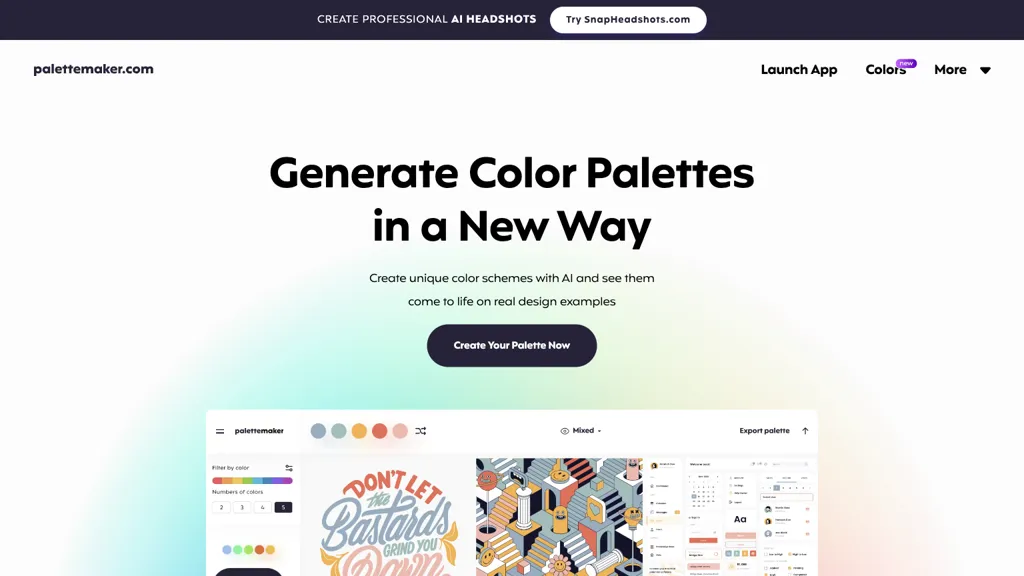What is palettemaker.com?
PaletteMaker.com provides an AI-driven tool to aid users in creating professional color palettes for the widest spectrum of design needs—be it a logo design, UI/UX design, or even poster-creation. It makes it easy to experiment with different schemes based on the very basic principles of color theory.
With PaletteMaker.com, one can see colors in action on real designs in real-time. Thus, this will be a useful resource for professionals seeking to save some more hours in their design workflow. The user has the possibility to filter palettes based on color tones or the number of colors within a palette, thus always being able to find an exact combination for a project at hand.
Key Features & Benefits of PaletteMaker.com
- AI-driven generation of colour pallets
- Experiment with various colour schemes, based on colour theory.
- Color previewing—living—on real designs
- Filtering by color tones and the number of colors in the palette
- Multiple export options, including Procreate, Adobe ASE, images, and even code
These features make designing easy and empower designers with freedom that puts creative possibilities into play. Free use by every professional or hobbyist is in and of itself an asset.
Use Cases and Applications of PaletteMaker.com
PaletteMaker.com serves varied design requirements across versatile industry sectors. Here are some examples of its applications specifically:
-
Logo Design:
The AI Color Palette Generator will create harmonious, picture-perfect color schemes that improve brand identity and recognition. -
UI/UX Design:
Bring a better user experience to websites and applications by easily generating color palettes following the best UI/UX practices for better readability and customer engagement. -
Designing Posters:
The AI tool can really make easy the task of creating appealing posters and marketing collateral through rapid trials of various color combinations to zero in on the perfect palette that will ensure the delivery of the right message.
These are just some of the numerous applications one can derive from PaletteMaker.com; it has therefore been a huge resource for graphic designers, web designers, interior designers, professional artists, and marketing professionals alike.
How to Use PaletteMaker.com
Starting your way with PaletteMaker.com couldn’t be easier. Make a step-by-step process out of it:
- Go to PaletteMaker.com.
- Choose the type of project: logo, UI/UX, poster.
- Pick one base color or let the AI recommend one for you per the design needs.
- Play with the schemes and see a live preview of the colors on your design.
- Filter into color tones and the number of colors to get the perfect palette.
Once satisfied, export the palette in your preferred format: Procreate, Adobe ASE, images, code. For the best results, consider the context where the colors will be used and make sure they align with the general design goals and principles of user experience.
How PaletteMaker.com Works
PaletteMaker.com makes use of highly advanced AI algorithms and models in order to generate color palettes based on the very core of color theory. This workflow of the platform goes through the following steps:
-
Input Analysis:
A base color is input by the user or may be suggested by the AI itself. -
Applying Color Theory:
The AI would make use of principles of color harmony, like complementary, analogous, or triadic schemes, to come up with a palette. -
Real-Time Preview:
Previewing colors on actual designs will enable real-time feedback and adjustment. -
Filtering and customization:
The output result can be filtered according to color tones and the number of colors, therefore providing the user with an exact match. -
Export:
Final palettes may be exported in a format suitable for various design tools and platforms.
PaletteMaker.com Pros and Cons
As any tool, PaletteMaker.com comes with pros and possible cons:
Pros
- Free to use, returning value both to professionals and hobbyists;
- Powered with AI, providing intelligent suggestions based on color theory.
- Real-time previewing on real design enhances the design process.
- It has multiple export options, making it versatile for various design tools and platforms.
Possible Cons
- It is only limited to generating color palettes; it doesn’t have other design tools.
- Its usage is pegged on the availability of the internet.
User reviews have been pretty good with most users appreciating the simplicity in using it and the quality of the palettes generated by it.
Conclusion on PaletteMaker.com
PaletteMaker.com is a strong AI-driven tool aimed at simplifying the process of creating professional color palettes. Its ease of use, real-time previews, and extensive export options all make it so valuable to designers across many fields.
While having some limitations in itself, being simply a color palette generator, the benefits really do outweigh the negatives. Over time, we’ll more than likely see more features and enhancements that help designers in their creative pursuits.
PaletteMaker.com FAQs
Frequently Asked Questions
-
Does PaletteMaker.com cost anything to use?
No, all services offered by PaletteMaker.com are free for any designer to take advantage of. -
Can I export the palettes?
Yes, you can export them in several formats: Procreate, Adobe ASE, images, and code. -
What kind of design projects is PaletteMaker.com suitable for?
It will suit logo design, UI/UX design, and creation of posters. -
Do I need to be a pro designer to work with PaletteMaker.com?
No way. PaletteMaker.com is user-friendly both for professionals and those who are new to design. -
Can I preview the colors on my designs?
Yes, you can actually preview colors on real designs in real-time with PaletteMaker.com, so you’ll get a better feel for what they will look like when they are finalized.