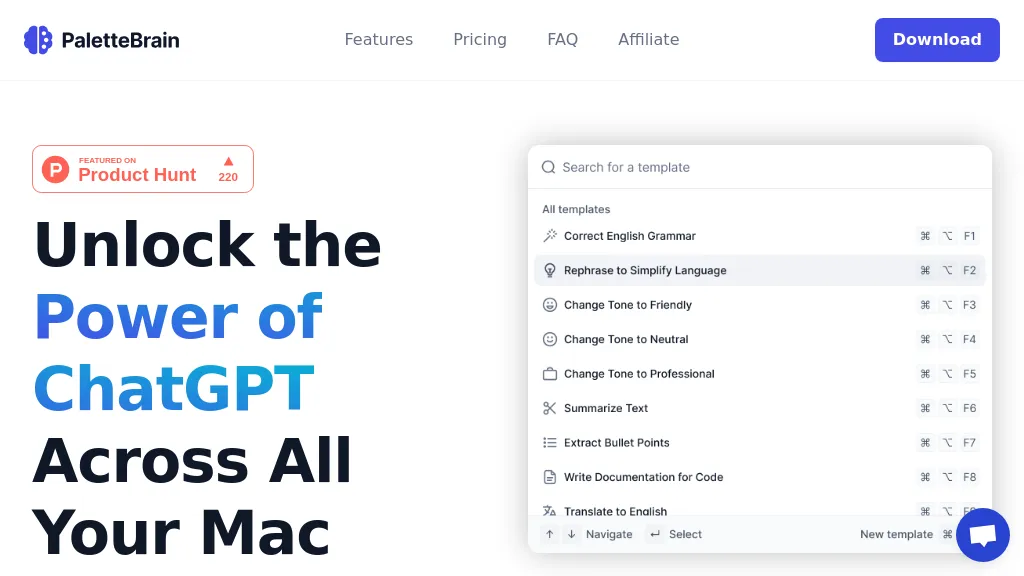What is PaletteBrain?
PaletteBrain is a new and innovative AI tool for leveraging the advanced capabilities of ChatGPT within a wide array of Mac applications. Users can embed ChatGPT right into PaletteBrain to manage their workflows more effectively and increase their productivity. Be it writing something, coding it, or even getting an answer to a question, it is for such tasks that PaletteBrain has come into being.
One great feature with PaletteBrain is that it supports the use of customizable templates, which allow one to automate frequent actions like grammar correction, text summarizing, and code refactoring. These smooth integrations with favorite Mac applications give users the ability to take advantage of ChatGPT without breaking their current workflow; therefore, this tool is priceless for any owner of a Mac.
Key Features & Benefits of PaletteBrain
Some of the features that PaletteBrain offers are the reason why many people like it:
-
Automate Common Actions:
Create templates for repetitive tasks to save time. -
Integration with Favorite Applications:
Seamlessly works with your existing Mac applications. -
Enhanced Productivity and Efficiency:
Experience a significant boost in day-to-day tasks. -
Better Writing and Coding:
Improve the quality of writing and code. -
Quicker Answers:
Get rapid responses to your queries within your workflow.
PaletteBrain’s Use Cases and Applications
PaletteBrain is particularly useful in the following scenarios and industries:
-
Automation of Recurring Actions:
Automate common repetitive tasks within any application to optimize productivity. -
Speeding Up Writing and Coding:
Perfect for streamlining any writer’s or developer’s workflow. -
Super Fast Answering of Queries:
It’s perfect for those who want answers to their questions quickly while never needing to break out of their workflow.
PaletteBrain serves the needs of various users, including productivity enthusiasts, Mac app power users, and professional power users to automate workflows.
Getting Started with PaletteBrain
It is rather easy to get up and running with PaletteBrain:
-
Download and Install:
The PaletteBrain application downloads into your Mac. -
Setup Template:
Create and prepare personal templates for common recurring tasks, such as grammar correction, text summarization, or code refactoring. -
Connect Apps:
Connect your favorite Mac apps with PaletteBrain. -
Use PaletteBrain:
Start automating tasks, writing better and faster code, and getting answers immediately to the various questions that come up.
For maximum utilization, take a couple of minutes to learn the user interface and take a look at the various templates.
How PaletteBrain Works
PaletteBrain uses the latest generation language processing capabilities of ChatGPT to automate tasks and provide quick answers. All this is enabled through complex algorithms and models designed.