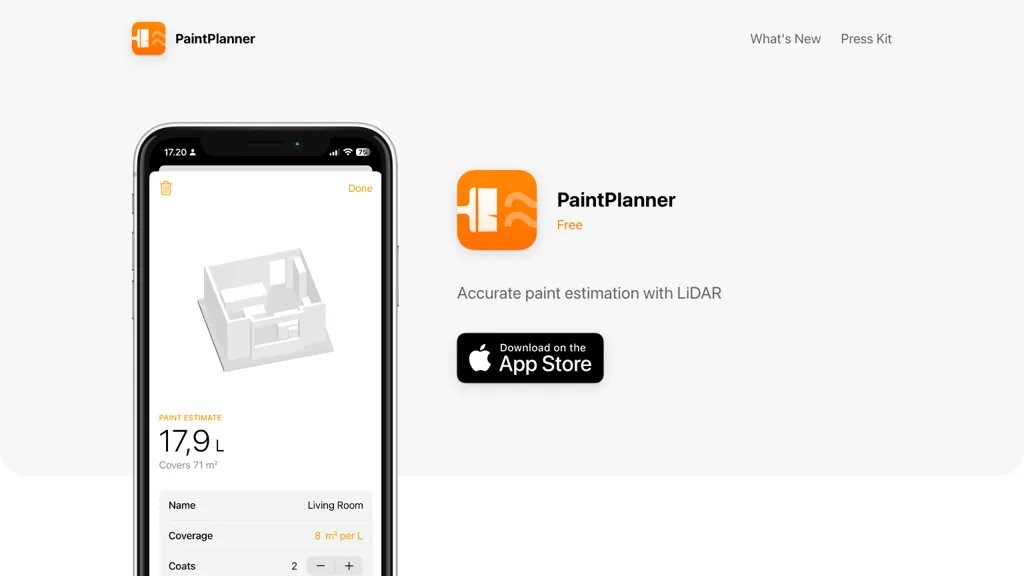What is PaintPlanner?
PaintPlanner is a state-of-the-art paint calculator tool that seeks to provide accurate paint estimations for projects by advanced lidar scanning technology to measure rooms with no need for manual entries. It requires a lidar-supported device for accurate estimations, factoring in factors such as doors, windows, and other openings.
Developed by Emil Baehr in Copenhagen, PaintPlanner has strict politics in terms of privacy and data security, which guarantees that your project details remain safe.
Key Features & Benefits of PaintPlanner
There are a number of features that make PaintPlanner stand out for many users:
-
Accurate Paint Estimations:
It helps give one accurate paint estimates for the quantity needed. -
Lidar Scanning Technology:
Lidar is used for room measurements. -
Device Requirements:
A lidar-supported device is required for correct calculations. -
Save Estimates:
You are able to save your estimates for later use. -
Paint Coverage Adjustment:
It automatically adjusts the paint coverage according to the number of coats applied.
Advantages of PaintPlanner: Paint estimations with heightened accuracy and saving of time are some of the plus points of PaintPlanner. It lets you stay away from the traps of under- or overestimation of paint quantities. This solution is based on current technology and people-oriented design for a competitive edge.
Use Cases and Applications of PaintPlanner
PaintPlanner can be put into many different situations to allow painting projects to be accomplished with ease, including the following:
-
Room Painting Projects:
Easy estimation of the amount of paint a user will need by supplying accurate lidar scanning technologies that avoid manual measurements prone to errors. -
Efficient Planning and Budgeting:
Adjust paint coverage according to how many coats are needed to allow for better planning and budgeting. -
Collaboration:
Share quotes and project details smoothly with your colleagues or clients, all the while keeping data security and privacy in mind.
From DIYers to interior designers and pro painters, all of them will be empowered to use PaintPlanner in their industries and sectors. It will make it far easier on them by means of pretty accurate and reliable paint estimates, saving time and material in the process.
How to Use PaintPlanner
Using PaintPlanner is effortless and intuitive. Here is how you use the device, step by step:
-
Setting up the Device:
You will need a lidar-supported device. -
Room Scanning:
Using Lidar Scanning, get the accurate measurement of a room and represent the doors and windows. -
Estimate Calculation:
Fill in the required information, and PaintPlanner will calculate how much paint one will need. -
Modify Coverage:
Based on the number of coats, modify coverage to the desired amount. -
Save and Share:
Save estimates for future projects or with your team members and clients.
That being said, the room should be well lit and with minimal clutter to ensure a good scanning process. This user interface is user-friendly to make it easy to navigate and access main features.
How PaintPlanner Works
PaintPlanner works by lidar-scanning and measuring rooms for precise accuracy. Here is a technical overview of this:
-
Lidar Scanning:
Laser pulses are emitted to measure distance against surfaces, creating a detailed map of the room. -
Algorithm Processing:
Utilizing advanced algorithms, it processes the lidar data and calculates paint quantities. -
Estimate Adjustments:
It also gives the user the capability to adjust these estimates according to the number of coats and project requirements.
In fact, the steps will involve scanning the room, data processing with advanced algorithms, and estimating paint with accuracy that can be adjusted and saved for future use.
Pros and Cons of PaintPlanner
Like any other tool, PaintPlanner also comes with its pros and a couple of cons:
-
Pros:
- Highly accurate paint estimations.
- Time-saving and efficient.
- Easy to use – intuitive interface.
- Ability to save and share estimates.
-
Cons:
- Requires a lidar-supported device; not all users may have access to such a device.
- Initial setup and scanning may take some getting used to.
The feedback from users has been mostly positive, and a lot appreciate the accuracy of the tool along with saving them time.
Pricing information and different packages relating to PaintPlanner are not mentioned in the source. On the other hand, the application invites prospective users to compare features with similar applications with the assurance of value for money.
Conclusion about PaintPlanner
PaintPlanner is an innovative, efficient tool for paint estimations, utilizing advanced lidar technology to assure accurate measurement. It is very user-friendly in design, saves and shares estimates with ease, and ensures important data security, making it ideal for a wide range of needs: from DIY enthusiasts and interior designers to professional painters. Though it does need a lidar-supported device, this weakness is greatly overshadowed by the wide advantages, so it is quite reasonably well worth investment if one wants to plan a painting project with accuracy and efficiency.
In the future, this could be extended to more devices and broader functionality to continue the simplification of the user experience even further.
Frequently Asked Questions About PaintPlanner
Below are answers to some of the most frequently asked questions about PaintPlanner:
-
On which devices does PaintPlanner work?
For accurate results, PaintPlanner needs a lidar-supported device. -
Can I save my paint estimates?
Yes, PaintPlanner has the ability to save estimates for later reference. -
How exact are the estimations?
Using advanced lidar scanning technology, the estimations provided by PaintPlanner are very accurate. -
Is my data secure?
Yes, PaintPlanner is keen on privacy and data security; hence, you can be sure your project information is safe.