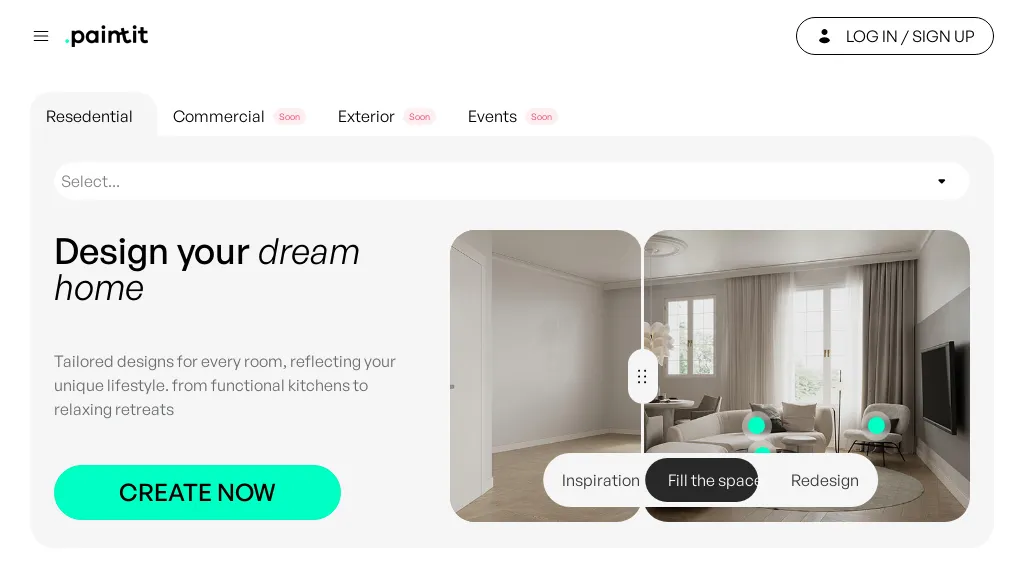What is PaintIt.AI?
PaintIt.AI is an innovative AI-driven tool that revolutionizes property visualization for homeowners, interior designers, real estate agents, and architects. The platform offers a range of features designed to help users envision and design spaces with ease, making it a powerful asset for anyone involved in property design and visualization.
Built with the latest AI technology, PaintIt.AI offers a comprehensive suite of tools that cater to various needs, whether you are looking to remodel a room, visualize the potential of a new property, or generate inspiring design ideas tailored to specific preferences.
PaintIt.AI’s Key Features & Benefits
PaintIt.AI boasts a variety of features and benefits that make it an essential tool for its diverse user base:
- AI-driven Interior Design Generator: Generates unique and inspiring design ideas tailored to your needs and preferences.
- Fill the Space: Allows users to visualize the potential of any room by exploring different design elements within the space.
- Redesign Feature: Offers comprehensive overhaul suggestions, enabling users to reimagine and remodel spaces with innovative AI recommendations.
- Furniture Recognition: Automatically identifies and suggests furniture pieces to enhance your design.
- Commercial Use License: Ensures that designs can be used for commercial purposes without any legal concerns.
- Download Designs: Provides the option to download and share your designs seamlessly.
These features provide numerous benefits, such as streamlining the design process, enhancing creativity, and offering practical solutions for property visualization, making PaintIt.AI an invaluable tool for its users.
PaintIt.AI’s Use Cases and Applications
PaintIt.AI is versatile and can be applied in various scenarios:
- Homeowners: Efficiently visualize and customize living spaces to find design inspiration and plan renovations.
- Interior Designers & Architects: Enhance the creative process by generating unique design ideas and visualizing different design elements within a space.
- Real Estate Agents: Showcase the potential of properties to clients by providing realistic visualizations of how spaces can be transformed.
PaintIt.AI is also beneficial for home decorators and individuals seeking personalized interior designs, making it a versatile tool for a wide range of users.
How to Use PaintIt.AI
Using PaintIt.AI is simple and intuitive. Here’s a step-by-step guide on how to get started:
- Sign Up: Create an account on the PaintIt.AI platform.
- Select a Feature: Choose from the available tools, such as the ‘Inspiration’ feature, ‘Fill the Space’, or ‘Redesign’.
- Upload Photos: Upload images of the space you want to visualize or redesign.
- Customize: Use the AI-driven suggestions to customize and enhance your design.
- Download: Save and download your designs for further use or sharing.
For best results, ensure that the photos you upload are clear and well-lit. Take advantage of the AI recommendations to explore creative possibilities and refine your designs.
How PaintIt.AI Works
PaintIt.AI utilizes advanced AI technology to provide its features. The platform employs machine learning algorithms and models to analyze user inputs and generate design suggestions. Here’s a brief overview of the workflow:
- Data Input: Users upload photos or select design preferences.
- AI Analysis: The AI models analyze the inputs to identify design elements, recognize furniture, and generate suggestions.
- Customization: Users can refine and customize the AI-generated designs based on their preferences.
- Output: The final design can be downloaded and used as needed.
This seamless process ensures that users can quickly and effectively visualize and create stunning designs with minimal effort.
PaintIt.AI Pros and Cons
Like any tool, PaintIt.AI has its advantages and potential drawbacks:
Advantages
- Streamlines the design process with AI-driven suggestions.
- Offers a wide range of features for different user needs.
- Provides realistic visualizations that enhance the creative process.
- Accessible to both professionals and individuals seeking personalized designs.
Potential Drawbacks
- May require high-quality photos for optimal results.
- Some advanced features might be limited to higher pricing plans.
Overall, user feedback has been positive, with many praising the platform’s ease of use and the quality of its design suggestions.
PaintIt.AI Pricing
PaintIt.AI offers several pricing plans to cater to different needs:
- Free Plan: $0 – Basic features with limited visualizations.
- 30 Visualizations Plan: $15 – Ideal for occasional users who need more visualizations.
- Pro PaintIt Pro Plan: $29/month – Comprehensive access to all features and unlimited visualizations.
Compared to competitors, PaintIt.AI offers a competitive pricing structure that provides good value for money, especially considering the range of features and benefits it offers.
Conclusion about PaintIt.AI
PaintIt.AI is a powerful tool that leverages AI technology to transform property visualization and design. With its wide range of features, ease of use, and competitive pricing, it is a valuable asset for homeowners, interior designers, architects, and real estate agents. As AI technology continues to evolve, we can expect further enhancements and updates to PaintIt.AI, making it an even more indispensable tool for property visualization.
PaintIt.AI FAQs
Here are some commonly asked questions about PaintIt.AI:
What type of photos work best with PaintIt.AI?
High-quality, well-lit photos provide the best results for visualization and design.
Can I use PaintIt.AI for commercial purposes?
Yes, PaintIt.AI offers a commercial use license, allowing you to use designs for commercial purposes without legal concerns.
Is there a free version of PaintIt.AI?
Yes, PaintIt.AI offers a free plan with basic features and limited visualizations.
How do I get started with PaintIt.AI?
Simply sign up on the PaintIt.AI platform, choose a feature, upload your photos, and start customizing your designs.
For any troubleshooting tips, refer to the user guide or contact PaintIt.AI’s support team for assistance.