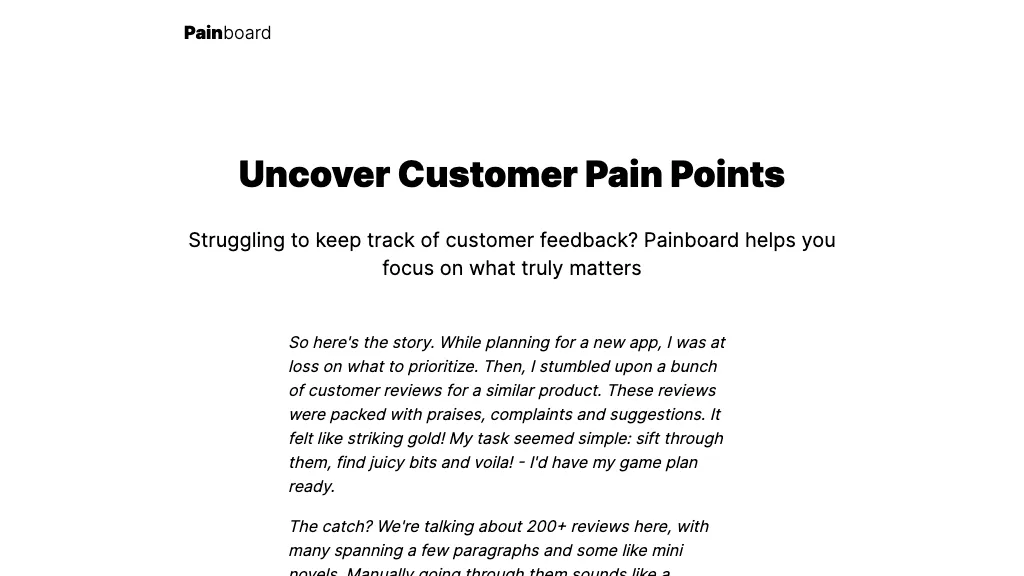What is Painpoints?
Painpoints is an AI-driven solution, developed to help businesses identify customer pain points by streamlining the task of tracking and analysis of a customer’s feedback. Whether you are planning a new application or needing to know which of several ongoing tasks to prioritize, Painpoints can be a critical solution.
It’s time-saving because it can now help to sift through thousands of customer reviews and extract important insights from them rather than going paras by paras. Painpoints will aggregate and organize the customer feedback for you but still show you the original quote in its original context.
- ✓ Track customer feedback across multiple channels, all in one place.
- ✓ Leverage powerful AI and understand feedback to unlock valuable insights.
Filtering: It automatically sifts through reviews to help derive the most relevant points therein. Summarizing: The feedback can be summarized for the identification of key issues and comments. Organizing: Feedback is organized according to customizable groups for visualization. With this array of features at its back, Painpoints is able to streamline feedback analysis, improve the prioritization of product development, and customer support strategies. Moreover, the tool comes with Zapier support that will ensure seamless synchronization with your existing data sources.
Use Cases and Applications of Painpoints
Painpoints is versatile and can be applied in different ways:
- Product Development Prioritization: Understand and highlight the most critical customer pain points to guide towards improving the product.
- Customer Support: Detect and solve immediately the most common issues causing dissatisfaction among customers.
- User Experience Improvement: Analyze feedback to improve the overall user experience.
Painpoints benefits a broad range of professionals: product managers, customer experience specialists, data analysts, market researchers.
How to Use Painpoints
It’s simple getting started with Painpoints. Just follow these simple steps:
- Sign Up: Visit the Painpoints website, then go ahead and create an account.
- Integrating Data: You can integrate sources of data for both your customers and products through the help of Zapier and other supported methods.
- Uploading Feedback: Data about customer feedback has to be uploaded for it to be analyzed.
- Review Results: Check feedback summarized and grouped in the dashboard.
- Customize: Change the titles of the respective groups, reorganize the feedback, move items around, etc.
The more regularly you update your feedback data, and the more you can customize it according to your use, the better will be the results.
How Painpoints Works
Painpoints applies advanced AI Algorithms to process and analyze customer feedback. The tool can understand and group textual data through natural language processing techniques. Below is how it functions in simple terms:
- Customer Collection: Get customer feedback across multiple sources.
- Data Processing: The text is processed by AI algorithms to bring forth the key themes and issues.
- Summarization: Summarizes the feedback and groups them based on common topics.
- Visualization: The results are visualized on an easy-to-explore dashboard to be further analyzed.
Painpoints Pros and Cons
Of course, like every other tool in the market, Painpoints has its ups and downs:
Pros:
- It automates the tedious task of analyzing feedback from users.
- It helps to derive useful insights on product or service enhancements.
- Customizable and user-friendly.
- Easy to use.
- Easily integrates with data sources through Zapier.
Cons:
- Involves setup time for data-source onboarding.
- It will only give textual feedback and will not perform an analysis for any other style of data.
Having said that, user feedback shows that Painpoints works to reduce the time it takes to analyze feedback while providing essential insights.
Conclusion Painpoints
In a word, Painpoints is the right solution using AI for the analysis of the customer’s feedback and the pain points behind these voices. Additionally, automation saves your time and decreases tedious work, and the interface can be adapted to deliver personalized insights. With Painpoints, whether you are a product manager, customer experience professional, or data analyst, you will be able to skyrocket the quality and efficiency of your feedback analysis.
Going Forward: Where Painpoints Is Headed
Painpoints is live, and we are seeing updates to the product in real-time. Future potential updates are focused on being able to extend capabilities and improve the user experience. If you need to take the pain out of customer feedback analysis, Painpoints is likely a valuable solution in a collection of options to consider.
Request fast Free Quotes
Is there a free trial available?
Yes, Painpoints has a free trial for you to try the features and value propositions off the cuff, prior to purchasing any paid plan.
Can I customize my feedback groups in Painpoints?
For sure! You can easily edit group titles, move feedback around, and reorganize insights to your specific needs.
What Type of Feedback Does Painpoints Analyze?
Painpoints is designed for the analysis of textual customer feedback, like reviews, surveys, and support tickets.
How frequently should I refresh my feedback data?
To keep the insights current and relevant, you should keep your feedback data refreshed regularly.