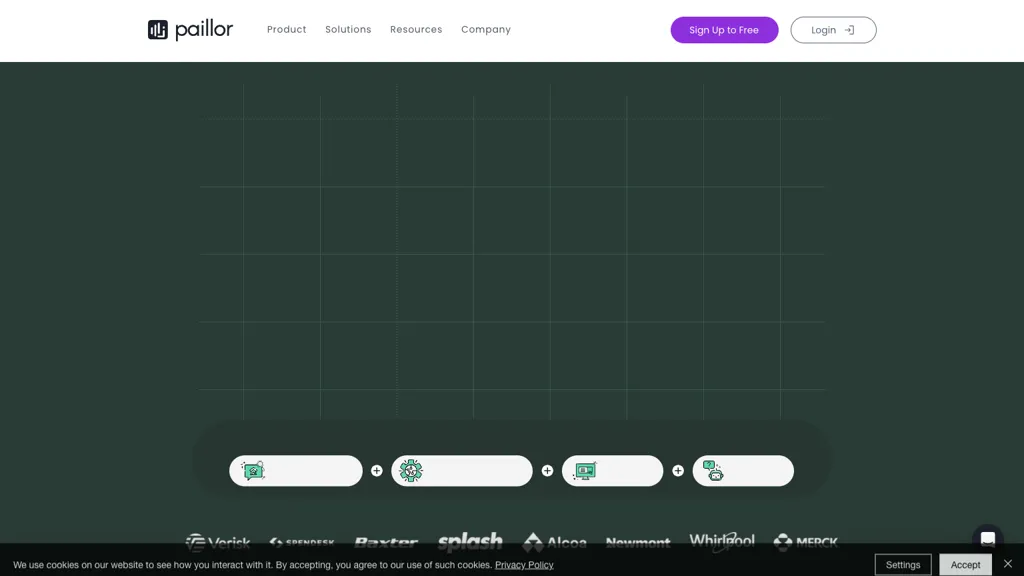What is Paillor?
Paillor is a new AI-driven tool for advanced help desk workspace connectivity, company wiki management automation, and robust AI chatbot capabilities. Tailor-made to facilitate business processes on several directions, with the use of Paillor, it would be possible to handle help desk tickets efficiently, ensure access to knowledge base from a single point, and automate a lot of tasks with advanced SaaS automation.
An AI chatbot integrated with a variety of tools, it gives instant support and allows one to integrate workflow. Paillor is tailored for the varied team needs: human resources, marketing, customer support, operations, and engineering. With more than 100+ integrations, and execution of 10,000+ actions in an intuitive drag-and-drop interface,
Paillor’s Key Features & Benefits
It is the ultimate suite of features that makes Paillor one of the top choices for too many users. Those include:
-
Help Desk Workspace Connectivity:
Integrates smoothly into pre-existing help desk systems to provide smooth workflow in ticket management. -
Automation for Company Wiki Management:
This feature enables the creating, organizing, and updating of a company wiki in an automated way within a knowledge base. -
AI Chatbot Capabilities:
Offers instant support, with integration into several tools for the enhancement of workflow efficiency. -
Manage Help Desk Tickets:
Through the power of AI, tickets can be classified, escalated, and routed to the right team members to reduce response times. -
Centralized Knowledge Base:
Employees have single-click access to a knowledge base repository that is structured, organized, and current.
Through all these features, Paillor works toward empowering any organization to enhance employee support, administer service desks optimally, smoothen HR operations, maintain compliance with safety policies, and bring about a general improvement in productivity and efficiency.
Use Cases and Applications of Paillor
What this means is that Paillor can be very versatile and applied to several sectors. Here are some specific examples of how applications of Paillor can be done:
-
Help Desk Ticket Management:
Enables automation of help desk ticket classification, prioritization, and routing, helping to reduce resolution times and increase customer satisfaction. -
Company Knowledge Management:
Through automation, create, organize, and maintain a centralized knowledge base that allows employees to find information fast and reduces repetitive questions. -
Employee Onboarding and Offboarding:
Eases HR workflows by automatically creating tasks and following the security protocols of the company, reducing time and mistakes.
It is very useful for any IT help desk staff, company wiki manager, workflow automation team member, manager for productivity and efficiency, and digital workspace administrator looking to automate their work.
How to Use Paillor
Because of the easy-to-use interface, using Paillor won’t be a problem at all. Here is a detailed step-by-step guide on how to use this service.
-
Sign Up:
Log into the platform of Paillor. -
Integrate Tools:
Drag and drop to connect Paillor with tools and platforms that your team is already using. -
Configure Settings:
Configure the settings as per the business requirement with respect to their specific needs and workflows. -
Automate Tasks:
Set up automation on Paillor for help desk tickets, company wiki updates, and any other workflows. -
Monitor and Optimize:
There is a very strong advice to always check one’s automated workflows to continue reiterating them for better efficiency.
Best Practice: It is best to start with easy workflows and move to harder automation as one becomes conversant with the platform. Regular trainings and updates could also help in harnessing the power of Paillor to its fullest.
How Paillor Works
Paillor utilizes the latest AI technology to deliver all of its functionality. A technical overview is provided below:
The platform comes with improved machine learning algorithms that support the effective organization, prioritization, and routing of help-desk tickets. The NLP-driven AI chatbot allows for understanding and responding to user queries with integration across several tools for delivering instant support.
Paillor automates the workflow through drag-and-drop. This means that with no coding, complex workflows can be designed. A drag-and-drop interface supporting over 100 integrations to perform more than 10,000 plus different actions empowers connectivity and efficiency of business operations.
Pros and Cons of Paillor
As every tool exists with its pros and cons, here are the advantages and probable drawbacks for Paillor:
Pros
- Help desk operations are streamlined and the response time reduced.
- Automating company wiki management to keep the information updated.
- It offers strong AI chatbot capabilities with instant support.
- It has multiple integration options and a user-friendly interface.
Cons
- Setting up and configuring the tool may take quite some time.
- Advanced features will require learning time from new users.
Generally, user feedback has been good, mentioning improved productivity and efficiency as the major benefits of using Paillor.
Conclusion on Paillor
Paillor, at the very core, is a mighty AI solution in the quest for empowering help desk, automating knowledge management, and making AI chatbot support effective. With its multiple integrations, user-friendly interface, and many more capabilities, it becomes a versatile solution for use in lots of different sectors.
In the near future, as Paillor continues to evolve, so will these updates and improvements. It can aid anything from smoothing help desk processes to bettering employee support, thereby making it a worthwhile addition to the businessperson’s toolkit.
Paillor FAQs
What is Paillor?
Paillor is an AI-driven tool for help desk workspace connectivity, automation in company wiki management, and AI chatbot capabilities.
How does Paillor assist with help desk tickets?
Paillor uses Artificial Intelligence to classify, prioritize, and assign the help desk tickets to the right team member so that the response time is minimal and customers are more delighted.
Can Paillor integrate other tools?
Yes, with over 100+ integrations, more than 10,000+ actions can be created using a drag-and-drop interface in Paillor.
Who can benefit by using Paillor?
It benefits IT help desk personnel, company wiki managers, workflow automation teams, productivity and efficiency managers, and digital workspace administrators.
Does using Paillor involve a learning curve?
While Paillor is very user-friendly, there might be a bit of a learning curve associated with some of its advanced features. You will be able to start with some basic workflows, then progress to advanced automations.