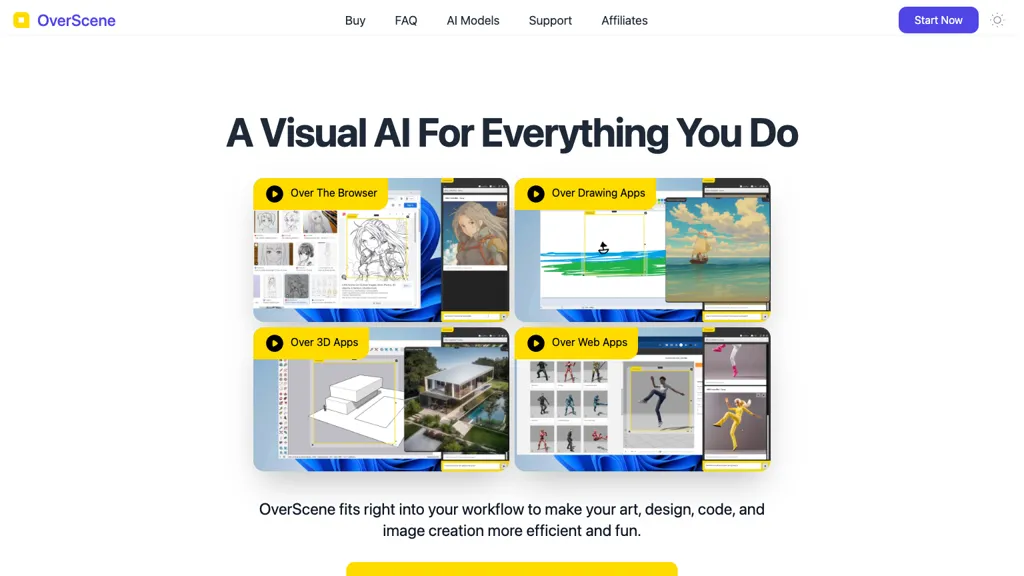What is OverScene?
OverScene is AI that perfectly integrates with apps on a desktop, thereby helping users to create artwork, design, code, and imagery more efficiently. It’s a very powerful tool that allows visual AI capabilities to users for drawing, 3D modeling, web designing, and video editing. Having the power to turn simple sketching into intricate creations, making mood boards in seconds, and turning screenshots into code, OverScene makes complex processes easy and empowers a wide array of creative tasks.
The Key Features & Benefits of OverScene
Integrate natively with desktop applications, using visual AI capabilities for drawing, 3D modeling, web design, and video editing. Bring your sketch to life in an instant. Bring any screenshot into code and prototype easily. Complete series of AI models solving image-to-text, 3D rendering, text summarization, and more.
With these features, OverScene can turn on limited creativity—lightweight, effective solution fully optimized for the betterment of different creative projects done in various software.
Use Cases and Applications of OverScene
OverScene serves a wide set of applications. Here are some specific use cases:
- Turn hand-drawn roughs into pro artwork in a second and make the design process easier and faster.
- Easily create complex 3D models suitable for architectural visualization, game development, and animation projects.
- Make web design easy by generating code from a screenshot. This way, users can avoid writing it manually and make the prototyping stage much faster.
OverScene will especially benefit artists, 3D modelers, and video editors by boosting their workflow and creative works.
How to Use OverScene
Using OverScene is not rocket science. Here is the step-by-step process:
- Download and Install OverScene to your desktop.
- Open the app, where you will have options for the kind of project you want to work on, such as drawing, 3D modeling, or web design.
- Upload your sketches, screenshots, or any other input you may have.
- Use OverScene’s Artificial Intelligence Models to turn inputs into expected outputs.
- Refine and customize the output as necessary.
- For best results, it is highly recommended to go through the user interface and see the various AI models in the tool.
How OverScene Works
OverScene utilizes advanced AI algorithms and models in the delivery of its visual capabilities, including image-to-text, 3D rendering, and text summarization models that process and transform user inputs. Typically, the steps include the following:
- Input: Users provide an initial sketch, screenshot, or any other visual input.
- Processing: OverScene runs its AI models on the input to analyze and process it.
- It finally produces the result, be it an intricate artwork, a 3D model, or a web design prototype.
The result of this process is high-quality output with minimal manual intervention. Thus, it becomes an effective solution for creative projects.
Pros and Cons of OverScene
The following are some of the pros and cons that can be associated with the use of OverScene:
Pros:
- Seamless integration with a wide variety of desktop apps
- Sophisticated visual AI that performs a wide array of creative visual tasks
- Saves time due to features such as auto-code generation and turning your sketch into.
- It is lightweight and efficient, working on various software platforms.
Cons:
- Very limited functionality with the free version.
- The output result is as good as the initial inputs provided to it.
Most of the reviews by users point out OverScene is efficient and easy to use, but many users have pointed out the shortcomings of the free version.
Conclusion about OverScene
Overall, OverScene stands as the versatile and competent creation-handling tool of AI. It excels in seamless integration and visual AI capabilities, with a dozen features that would suit artists, 3D modelers, and even video editors. This base free plan is good on its own but doesn’t compare with what you could get if you were on a paid subscription. OverScene just keeps evolving, and chances are that further developments will charge this tool, too, with more innovations and improvements.
OverScene FAQs
What is OverScene?
OverScene is an AI-based tool that infuses into desktop apps of art, design, coding, and imaging.
How does OverScene integrate with desktop apps?
It connects to a wide variety of desktop apps and thus enables the user to access its AI from within the applications that are most loved.
What are OverScene’s pricing options?
OverScene is available on a freemium basis, having plans such as Home edition for $19.99 and Pro edition for $29.99.
Am I able to use OverScene for free?
Yes, OverScene does offer a free version with limited functionality. Additional features are available with an upgrade to one of their paid plans.