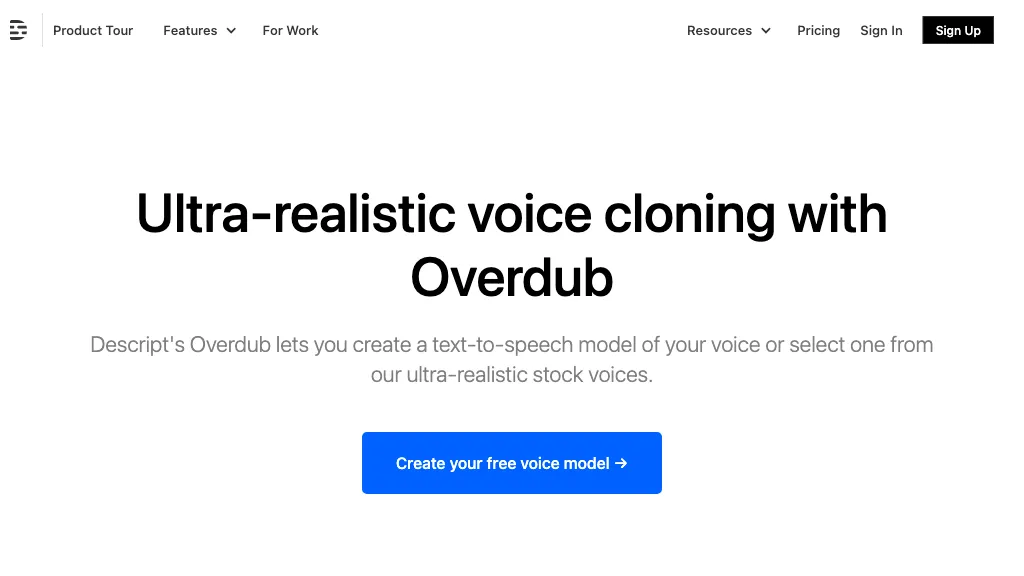What is Overdub?
Descript’s Overdub is a state-of-the-art text-to-speech tool designed to create ultra-realistic voice clones from a selection of stock voices. This innovative technology allows users to blend recorded voices with variations in tone and characteristics, making it highly versatile for different applications. Additionally, Overdub can seamlessly overlay generated voices on audio and video content, providing a comprehensive solution for various media needs.
Overdub comes with a free account option that allows the creation of an extensive vocabulary for unlimited overdubs. For those seeking more advanced features, the pro account offers access to multiple voices tailored to fit specific style settings. Descript also supports services like editing, recording, transcription, publishing, and sharing, enhanced by a suite of AI-powered tools.
Overdub’s Key Features & Benefits
Overdub stands out due to its robust feature set, which caters to a wide range of user needs. Here are some of the key features:
- Create ultra-realistic voice clones
- Blend recorded voices with customizable tone and characteristics
- Overlay voices on audio and video content
- Comprehensive editing tools
- Efficient recording capabilities
- Accurate transcription services
- Seamless publishing options
- Easy sharing functionalities
- AI-powered tools for enhanced performance
These features collectively offer numerous benefits, such as increased productivity, enhanced creative control, and the ability to personalize content. The unique selling point of Overdub lies in its blend of realism and flexibility, making it a top choice for content creators, marketers, educators, and more.
Overdub’s Use Cases and Applications
Overdub can be employed in various scenarios, making it a versatile tool across multiple industries. Here are some specific examples:
- Creating voiceovers for videos
- Generating audio content for podcasts
- Developing personalized voice assistants
Different sectors can benefit from Overdub, including:
- Content creators
- Podcasters
- YouTubers
- Voice actors
- Marketers
- Educators
- Individuals with speech impairments
How to Use Overdub
Using Overdub is straightforward, thanks to its user-friendly interface. Here’s a step-by-step guide:
- Sign up for a free or pro account on Descript.
- Choose a stock voice or create a new voice clone.
- Type in the text you want to convert to speech.
- Customize the voice’s tone and characteristics as needed.
- Overlay the generated voice on your audio or video content.
- Use the editing tools to fine-tune your project.
- Publish and share your content seamlessly.
For best practices, it’s advisable to experiment with different voices and settings to find the most suitable match for your project. The intuitive navigation and comprehensive toolset make it easy to get started and achieve professional results.
How Overdub Works
Overdub operates on advanced AI algorithms that analyze and replicate human speech patterns. The underlying technology involves machine learning models trained on extensive datasets to ensure high accuracy and realism. The workflow typically involves:
- Inputting text into the system
- Choosing or creating a voice clone
- Applying tone and characteristic adjustments
- Generating and overlaying the voice on content
This process ensures that the final output is both natural-sounding and tailored to the user’s specific needs.
Overdub Pros and Cons
Like any tool, Overdub has its advantages and potential drawbacks:
Pros:
- Highly realistic voice cloning
- Customizable voice characteristics
- Versatile applications across industries
- Comprehensive suite of editing and publishing tools
Cons:
- Limited features in the free version
- Dependence on internet connectivity
- Potential ethical concerns over voice cloning
User feedback generally highlights the tool’s ease of use and the quality of generated voices, although some users have noted the need for more advanced customization options.
Overdub Pricing
Overdub offers a freemium pricing model, allowing users to start with a free account and upgrade as needed. The pricing packages are as follows:
- Creator plan: $12/month
- Pro plan: $24/month
These packages provide varying levels of access to features, enabling users to choose a plan that best fits their needs and budget. When compared to competitors, Overdub offers a good balance of cost and functionality, making it a valuable investment for many users.
Conclusion about Overdub
Overdub is a powerful, versatile text-to-speech tool that stands out for its realistic voice cloning capabilities and comprehensive feature set. Whether you’re a content creator, marketer, educator, or someone with specific speech needs, Overdub offers a range of benefits that can significantly enhance your projects.
With its intuitive interface and advanced AI technology, Overdub is well-positioned for future developments and updates. It remains a top choice for anyone looking to create high-quality audio content with ease.
Overdub FAQs
What is Overdub?
Overdub is a text-to-speech tool developed by Descript that allows users to create ultra-realistic voice clones from stock voices.
How much does Overdub cost?
Overdub offers a free account with limited features and two paid plans: Creator plan at $12/month and Pro plan at $24/month.
Can I use Overdub for commercial projects?
Yes, Overdub can be used for commercial projects, including creating voiceovers for videos and generating audio content for podcasts.
Is Overdub easy to use?
Yes, Overdub features an intuitive interface and comprehensive tools that make it easy to use, even for beginners.
What are the system requirements for Overdub?
Overdub is a web-based tool, so it requires an internet connection and a compatible web browser.