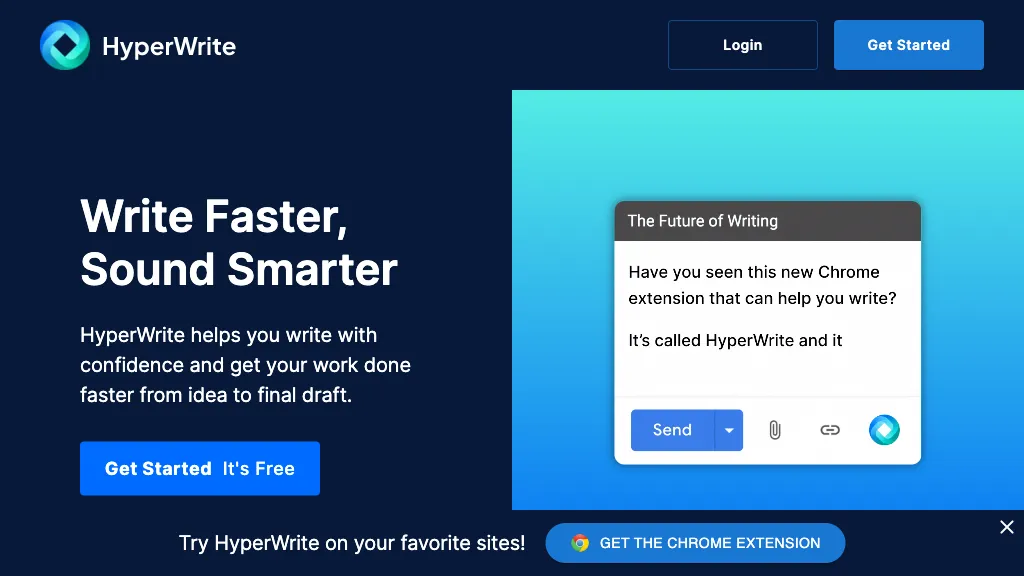What is Otherside AI?
Othersideai is a premium AI writing tool designed to make the creative people of this world write faster and wiser. Utilizing algorithms availed from deep learning, it delivers a set of core features: autowrite, typeahead, and autoimagegeneration that will definitely help users get over writers’ block and finish their writing tasks much quicker than before. Available as a free Chrome extension, taking this tool to a wide community of professionals, students, and creators to multiply their productivity.
Othersideai Key Features & Benefits
-
Autowrite:
Automatically generates text from the user input; saves time and effort. -
Typeahead:
Predicts what comes next in words and phrases to quicken the writing process. -
Autoimagegeneration:
Creating appropriate images that can help make the written content look more attractive. -
Writer’s Block Assistance:
Suggests creative prompts and lines to users to beat writer’s block. -
Faster Completion:
With these features, one can complete a writing project sooner.
Otherside AI is unique in a market filled by other AI-based writing assistants. It helps users create content much faster, hence increasing their productivity, and also helps them overcome creative obstacles. This tool has been invaluable to many different kinds of users.
Use Cases and Applications of Othersideai
Othersideai will be applied to a range of use cases, including the following:
-
Writing Productivity Enhancement for Professionals:
It assists professionals in managing their work as regards writing tasks and helps them develop quality content in the least amount of time. -
Helping Students to Overcome Writer’s Block:
It helps them to brainstorm ideas and organize their essays or papers. -
Supporting Creators with Faster Content Generation:
Enables content creators to create articles, blogs, and posts on social media rapidly without giving up quality.
Industries and Sectors Where Othersideai Could Be Applied: Content creation, marketing, journalism, education. Many case studies stand as a testimony to the efficiency of this tool to improve productivity and creativity across these industries.
How to Use Otherside.ai
Othersideai works, in general, as it is pretty simple in the UI; hence, application goes as follows:
-
Install the Chrome Extension:
Go ahead and download the Chrome extension from the Chrome Web Store free of charge. -
Create an Account:
Sign up with the tool to begin using whatever features it has in store. -
Start Writing:
You can engage the auto-write and type-ahead features by starting to write something. Your new content may also use the application of auto-image generation.
Play with the settings and customization options to get the most from it for particular writing needs. Spend time studying the interface; this will allow you to intuitively use Otherside AI and become way more productive.
How Otherside AI Works
Otherside AI uses sophisticated AI/ML algorithms that analyze input provided by the user and produce results relevant to that input. Its workflow includes the following:
-
Text Analysis:
The AI analyzes the input text to capture the context and intent of the text. -
Content Generation:
The tool creates complete suggestions of text predictions it generates, based on the analysis. -
Image Generation:
This AI-based Image Generator works in conjunction with creating visuals that go with written content. Due to this marriage of text and image generation, it will ensure that everything blends nicely and goes off without a hitch.
Othersideai Pros and Cons
While Othersideai does have its many benefits, some possible imperfections it has include the following:
Pros
-
Increased Productivity:
The features it has in the tool make the time spent on a particular writing task lessened. -
Creative Aid:
Allows users to get over their creative block by suggesting ideas and topics to use. -
Ease of Use:
The tool is user-friendly because of its interface; thus, any category of people can use this tool, from novice to experts.
Possible Cons
-
Starter Plan Too Limited:
The starter plan is practically basic; for real advanced functions, one needs a subscription. -
AI Limitations:
While the AI is state-of-the-art, sometimes suggestions are less accurate or contextually inappropriate.
Feedback generally portrays it as a tool with which to gain in productivity and creativity, but also mentions some limitations of the free plan.
Conclusion about Othersideai
Otherside AI is a powerful AI writing tool, bringing productiveness and enhancement of creativity for many users. Some of the profound features include autowrite, typeahead, and autoimagegeneration, which give extensive uses to professionals, students, and content creators. With much to offer, the premium and ultra plans add to unlocking the free plan.
Moving forward, the tool is expected to go through continuous updates and improvements in order to further hone it and enrich its capabilities. To any who want to speed up their writing and get ahead of creative obstructions, Otherside AI is highly recommended.
Othersideai FAQs
-
Is Othersideai Free?
A starter plan is free and has basic features, while it offers users premium or ultra plans to access advanced functionalities. -
How Othersideai Helps You Overcome Writer’s Block:
With Otherside.ai, through the autowrite and typeahead features, it suggests ideas for creativity prompts and helps you generate those ideas. -
Can I use Othersideai on more than one device?
Yes, with the Chrome extension enabled and after you have logged in, you can move from one device to another using Othersideai. -
What are the limitations of the free plan?
Indeed, one will get basic features with the free plan, but most of the higher-order functionalities like auto-image generation and longer text generation are possible only with subscriptions.