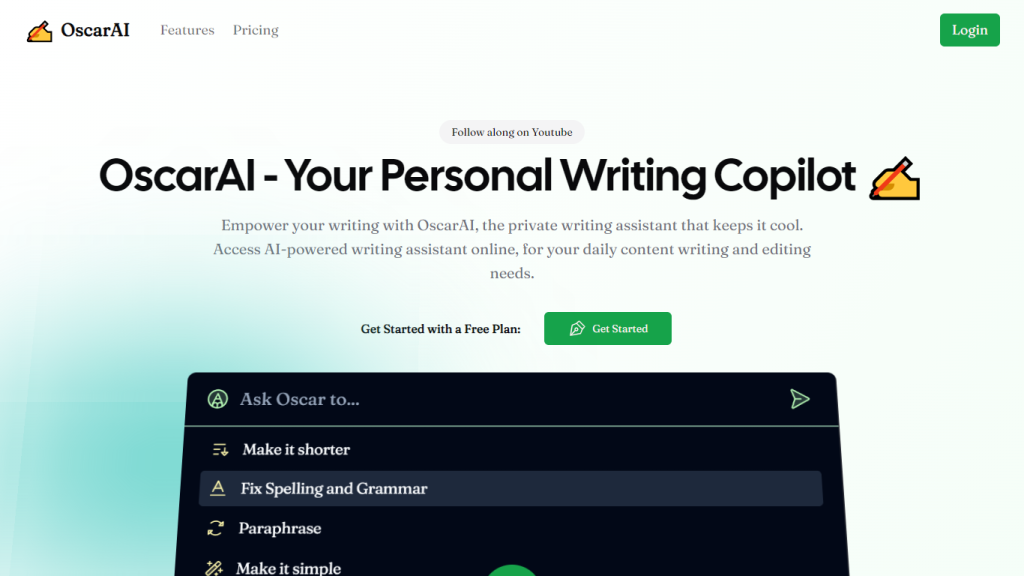What is OscarAI?
OscarAI is an AI content creation tool equipped to make writing work super easy while keeping the highest levels of privacy. It integrates an intuitive user interface and has a rich repository of most of the functions, catering to current writing and editing needs across many different tones and their respective styles. If you need to tone it to professional, confident, or anything else, it’s OscarAI to the rescue. And up on that, it comes with advanced paraphrasing that recreates your content to uniqueness and pizazz.
Added to that, OscarAI is great in transcribing voice notes to succinct, well-articulated text. It comes with custom prompts to different writing jobs, such as drafting leave applications. Above all, one of the things synonymous with OscarAI is that it is committed to ensuring privacy; it does not use your data to train models or even store it. Consequently, it is safe in your writing journey.
Key Features & Benefits of OscarAI
-
Privacy Security:
OscarAI ensures no use and storage of the data for preparing any model. -
Tone Adjustment:
Smoothly move amongst various tones of the write-up for the intended effect over your readers. -
Paraphrasing:
Make use of the most advanced paraphrasing tools for easy rejuvenation of the content as well as its simplification. -
Intuitive User Experience:
It features a user-friendly interface that makes it easy for the user to access advanced writing tools. -
Voice Notes and Summary:
Your voice inputs shift to clear and well-articulated text. -
Custom Prompts:
Find custom prompts for whatever you are writing, and get your work done faster.
Use Cases and Application of OscarAI
OscarAI is versatile and can be used in every tense your writing is being written in.
-
Creation of content:
Make your everyday content writing better by using OscarAI, adjust the tone to fit into various settings, or for different users’ intents. -
Paraphrasing:
Using OscarAI in rearranging your content will ensure that it is unique, eye-catching, and saves you the time consumed by rewrites. -
Summarization of Voice Notes:
Summarize voice notes easily, making content creation much easier and capturing key points or ideas in a jiffy.
Industries and areas that can leverage OscarAI are:
- Writers
- Content Creators
- Students
- Professionals
- Individuals looking for help in writing
How to Use OscarAI
Using OscarAI is simple and intuitive. Here’s how:
-
Sign Up:
To begin with, use the free plan by signing up on the OscarAI website. -
Pick a Task:
Select the specific type of writing you need to do—whether that’s changing the tone, paraphrasing, or summarizing voice notes. -
Insert Your Text:
With an intuitive interface, enter the text or voice note through input or paste. -
All Adjustments Can Be Done:
Use the variety of tools and features at your command to paraphrase, summarize, or retone. -
Review and Edit:
Go through the generated output and edit further based on your preferences. -
Save and Export:
Save your final content and export it in the desired format.
Other tips and best practices include changing different tones and trying to see what works best for your audience and using the paraphrase function in a bid to help get rid of redundancy.
How OscarAI Works
OscarAI works by powering some of the most radical and cutting-edge AI algorithms and models. Below is the tech stack in a nutshell:
-
AI Algorithms:
The algorithms in the tool are able to generate and understand human-like text using natural language processing. -
Machine Learning Models:
The model used in the system has been trained on different datasets so that it becomes flexible in writing styles and tones. -
Workflow:
A user has input in the form of text or notes through voice, and this gets filtered and worked out via its AI models by OscarAI to come out refined and appropriate in context.
Pros and Cons of OscarAI
OscarAI, like every other tool in the market, comes laden with some positives and potential negatives:
Pros:
- Guarantees privacy: it stores no user data, nor is data used for model training.
- The tool has an array of utilities, including features for tone adjustment, paraphrasing, voice note summarizing, and so forth.
- The user interface is quite intuitive; it really makes some very complex writing matters manageable.
- The freemium model allows one to test the tool before purchasing a paid plan.
Cons:
- Most of the features necessary are hidden behind a paywall, with only a few given under the free plan.
- Users not accustomed to this type of writing tool powered by AI may feel it’s a bit on the higher side.
Customer reviews overwhelmingly find OscarAI to be both very good and easy to use, most notably kudos being given to its privacy-centered design and the high quality of its AI-generated text.
Conclusion on OscarAI
In conclusion, OscarAI is a robust AI-driven writing assistant that is motivated to uplift your writing with great respect for your privacy. Some of its important features include tone adjustment, paraphrasing, and voice note summarizing, which are critical if you are a student, writer, content creator, or professional in need of such tools. OscarAI is a friendly, user-friendly interface tool that comes with a flexible range of pricing. Great value for one’s money.
New features, as well as greater enhancement of its existing capabilities, are bound to make it a more and more indispensable tool for writing aid.
OscarAI FAQs
-
Is OscarAI free?
OscarAI is available with a free plan, although it has some restrictions on what you can do; also, you can upgrade to a paid plan for a few extra features. -
How does OscarAI respect my privacy?
OscarAI doesn’t use your data to train its models or store it, thus respect your privacy attribute to the maximum. -
Can I change the tone of my writing using OscarAI?
Yes, OscarAI enables you to easily toggle between different writing tones to effectively convey tone. -
Can I summarize voice notes using OscarAI?
Yes, you can easily transcribe spoken-note inputs to clear, well-articulated text using OscarAI. -
What are the pricing plans of OscarAI?
OscarAI doesn’t have a free plan; it only has two pricing plans: one for $1.99 a month regarding unlimited edits and one for $5.99 a month for additional features.