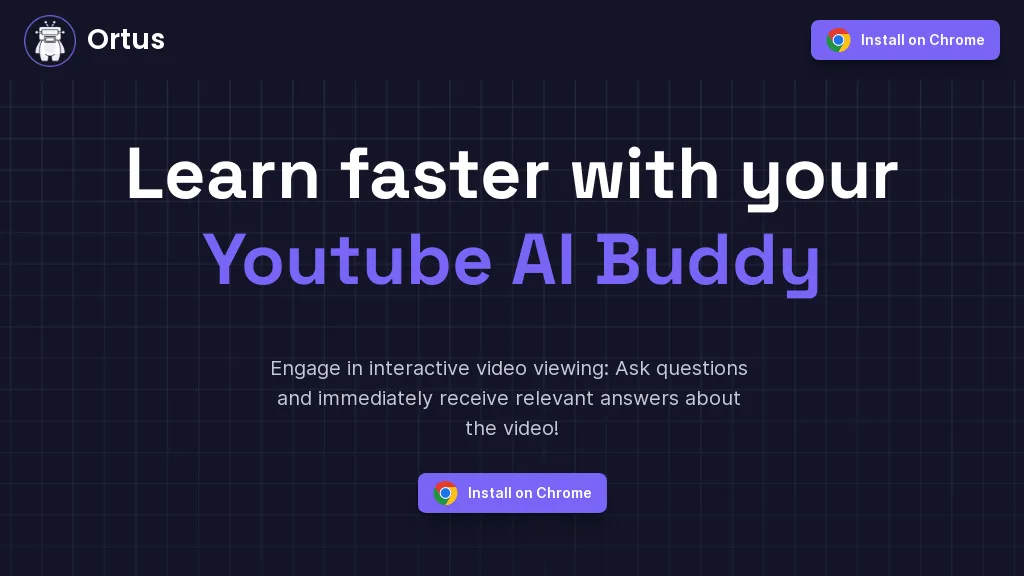What is Ortusbuddy?
It is a next-generation AI tool developed to ensure that you significantly improve the way you view on YouTube. Free as a Chrome extension, Ortusbuddy brings an entirely new browsing experience to the visitors met while watching videos, hence making the process more adaptive and engaging in terms of learning and absorbing information. Although primarily intended for the viewers of popular channels like the Huberman Lab, Lex Fridman, and AI Epiphany, Ortusbuddy allows for continuous play of the video, with no interruptions, in asking questions as well as receiving instant answers. This makes it very seamless to deep-dive into matters in the video to increase information absorption.
Features and Benefits of Ortusbuddy second to none
Interactive Q&A: Ask a question during the playback and get immediate relevant answers.
Video Summaries: Ortusbuddy prepares highly informative and intricate video summaries. Now, with the help of the tool, get all the major points right there on the screen without scrolling down and through every bit of content.
Integrations with Notion: Quickly copy key takeaways and resources into Notion to save time and make the note-taking experience effective.
Find Timestamps: Find any important part of any video quickly and jump directly to that part of the video that you really need to deep-dive into.
Community Engagement: An active community in Discord can help you with many of the questions, responses to feedback, and user-to-use connecting.
Seamless Experience: Ortusbuddy allows for a smooth, integrated experience across platforms so you don’t waste any time.
With these features, in a way like never seen before, Ortusbuddy makes simplifying the process of getting the most from YouTube videos in productivity and learning ability.
Ortusbuddy Use Case and Applications
Ortusbuddy is extremely versatile for interactive learning, efficient summarization, and enhanced note-taking in the following ways:
- Interactive Learning: Viewers can ask questions right while viewing a video to get clarifications regarding complex subjects in the educational video content.
- Summarization: Users can get the summary of long videos quite easily to save time on some of the most important video content.
- Note-Taking: Makes effective note-taking time so much faster by dragging key insights and references straight into Notion.
- Community Support: Get more help, chat, and hang out with some awesome people in the Ortusbuddy Community on Discord.
This app is built not only for YouTubers but also for many walks of life, be it content creators, Notion users, or people who are in search of enhancing their productivity and learning through the use of YouTube watching.
Get the Chrome Extension
Add the Ortusbuddy extension from the Chrome webstore.
Open Any Supported YouTube channel: Open any supported channel, such as Huberman Lab, Lex Fridman, or AI Epiphany.
Start any video playing and interact with the video using the Q&A.
Video Summaries: Summarize and transcribe key insights into Notion for clean note-taking.
If an installation or use, then there is the Ortusbuddy support system as well as the Discord community in which refer to for support.
How Ortusbuddy Works
Ortusbuddy uses highly advanced artificial intelligence algorithms to make watching videos a highly interactive process. It is this running applied software under the extension’s hood that makes the ability available to process a user’s query on-the-fly into a response that is to the point and fitting context. It also dispenses high-quality video summaries when the content is analyzed and pulls out the points the same that make it possible for someone to understand important information at a glance. The processing stream of information being relatively fast, moving the information plus insights and references, makes it smooth through integration with Notion and does not necessarily obligate one to take notes manually.
Pros and Cons of using Ortusbuddy
Pros
- High-Quality Learning: Since Q&A and Video summarization made available and are interactive, they are therefore of great quality.
- Time Saver: It helps save time with more concerted summaries and specific video timestamps.
- It also provides seamless integration, so everything is much less of a hassle and is structured.
- Community and Support: There is an available Discord community to support the tool at any time and multiple avenues are in place for feedback delivery.
Cons
- Ortusbuddy can support only a small number of YouTube channels at the moment because it is currently in its beta development stage.
- Browser Dependency: The tool is available only in the form of a Chrome extension, which implies that the user who uses some other kind of browser will be unable to get the tool.
In general, the reviews are very positive, and most of the customers are praising the tool’s effectiveness in enhancing their experience with YouTube.
Conclusion To Ortusbuddy Summary; A Powerful AI Tool That Reinvents YouTube Browsing.
The added values of this are its interactive Q&A, video summaries, and integration with Notion, which are sure to be something any person looking to maximize their potential in terms of productivity and learning most definitely would have. However, there are also certain shortcomings, like the limited number of supported channels and reliance on the browsing itself, but they are not great drawbacks. With continuous improvements and an active community, Ortusbuddy has all the signs of becoming a success and must-have for YouTube viewers and content creators alike.
Ortusbuddy FAQs
What channels does Ortusbuddy support?
Ortusbuddy now supports popular channels like Huberman Lab, Lex Fridman, and AI Epiphany, among others.
Is Ortusbuddy free?
It is based on a freemium model, with most of the core features being available for free.
How do I install Ortusbuddy?
Sign up for Ortusbuddy. You can have Ortusbuddy on the Chrome Web Store as a Chrome extension. Follow the installation guide.
Can I use Ortusbuddy on browsers other than Chrome?
Currently, Ortusbuddy is integrated by working only with Chrome. It does not work on other browsers. However, currently under development, that will work on other browsers as well.
What should I do if Ortusbuddy gives me a problem?
The Ortusbuddy support system is here for assistance and overall support. Besides that, one can also make use of having active access, hence one can make use of the availability for support provided in the Discord community and for such group discussions.