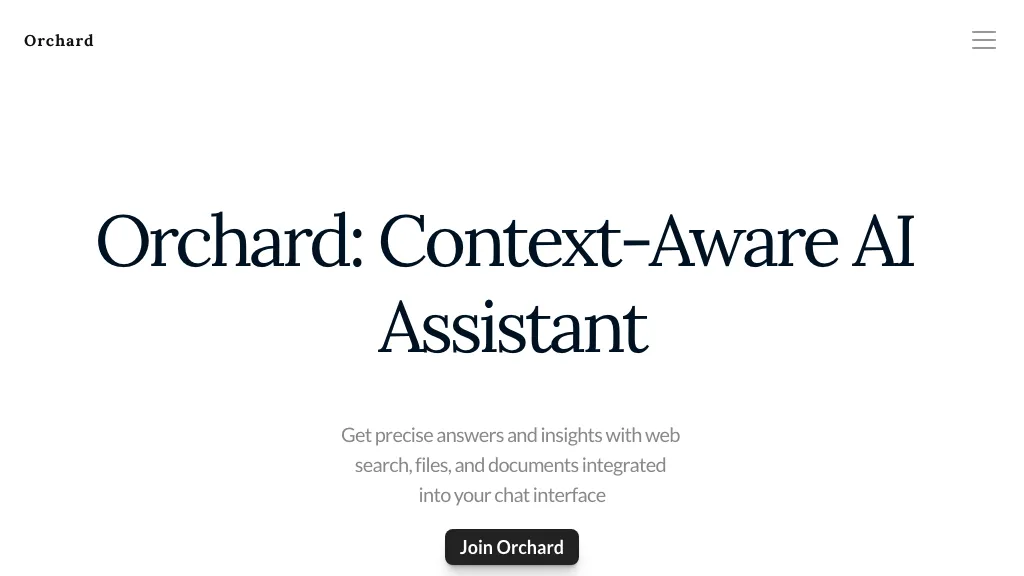What is Orchard?
Orchard is a context-aware AI assistant that allows for accurate responses and insights to be delivered to the user through a chat interface. It does all this while allowing for web searching, file and document pulling, connection to live data sources, and web-enhanced real-time answers. Developed by a team from Yale to Stanford universities, Orchard has built-in capabilities for multi-party document chats and an AI-infused text editor, specifically designed with the aim of making analysts’ tasks a whole lot easier. The platform is available for personal and professional usage.
Key Features & Benefits of Orchard
Orchard is incorporated with a variety of features for its varied user base. Some of the major features are:
-
Web Search:
Seamless web search for information right from the chat interface. -
File and Document Integration:
Combine different types of files and documents for an enhanced experience in the retrieval of information. -
Data Source Connectivity:
Connect to different data sources to fetch and analyze data. -
Real-time Web-enhanced Answers:
Get immediate and context-aware answers that are informed by web data. -
Multi-Party Document Chats:
Discuss documents with multiple parties in the platform. -
Smart Text Editor:
A robust text editor that boosts productivity and understanding.
Factors like these make Orchard one of the most versatile packages for analysts and other professionals who are in need of quick and precise insights and, at the same time, collaboration without any headache.
Use Cases and Application of Orchard
The flexibility offered by Orchard means that it finds an application in a number of scenarios, with analysts finding it particularly useful for the following:
-
Interpretation of Work to Analysts:
Orchard makes analysts understand complex data and documentation using context-aware and fine insights. -
Web-enhanced Real-time Answers:
The application provides the potential for real-time and informed answers to analysts and other users, ensuring maximum decision-making support. -
Multi-party Document Chats:
Users get the ability to team up with another stakeholder or team for discussion and document editing at the same time. It cites as specific beneficiaries industries such as finance, research, and data analysis.
How to Use Orchard
Using Orchard is quite easy and self-explanatory. Here is a step-by-step guide:
-
Sign Up:
This involves logging in through selecting either the personal or pro version. -
Integrate Data Sources:
You need to have all your files, documents, and any other data source integrated into Orchard. -
Start a Chat:
Type to get what you need in the chat interface. -
Use Features:
Use web search, document integration, and others where appropriate. -
Collaborate:
Multi-party document chats for collaborative tasks. -
Edit and Analyze:
Write and analyze using an intuitive text editor.
For optimal results, continuously update your reasons of interest and fully leverage the features of collaboration.
How Orchard Works
Orchard uses extensive AI algorithms and models to deliver all its features. Here is a technical overview:
-
Context-Aware AI:
Through Natural Language Processing, it is able to understand and respond to user-queries in a contextual way. -
Data Integration:
It uses data connectors to integrate information coming in from different sources, which ensures full extraction of information. -
Real-time Processing:
This also uses real-time data processes to ensure that the answers are relevant and immediate. -
Collaboration Tools:
It consists of collaborative tools, such as multi-party document chat, to get the best out of the people and productivity.
The four steps in the workflow are querying, integration, real-time processing, and delivering the insights to be web-enhanced.
Orchard Pros and Cons
Orchard, like any other, enjoys the following pros, as well as probable inconsistencies.
Pros:
- Precise answers, relevance-aware, and context-aware: It gives accurate answers in respect to the context of the query.
- Real-time Response: It instantly gives answers, thereby saving a lot of precious time and efforts.
- Collaboration: There can be multi-party document chats, thus ensuring teamwork.
Possible Cons:
- Long Learning Curve: It may take a beginner some time to learn all of the features and workflows related to the tool.
- Dependence on Data Sources: The quality of responses depends on the data sources that the tool uses to answer the questions.
General user feedback is that it is efficient and collaborative, but at the same time, there is a rather obscure learning curve for newbies.
Conclusion about Orchard
Orchard is an immensely powerful AI assistant, especially beneficial for analysts and professionals seeking exact and context-aware insights and seamless collaboration. This range of features, from web research to multiparty document chats, provides a variety of uses for this application. It has a small learning curve.
Future enhancements will likely increase its ability to become a more indispensable tool for its users.
Orchard FAQs
Following are the most common question trends associated with Orchard:
-
Q:
What type of data sources can be integrated in Orchard?
A:
Web data, files, and documents are some data sources that are supported in Orchard. -
Q:
Can I use Orchard for free?
A:
Orchard has a personal version available that might be limited in features, with the pro version offering more robust design and execution features. -
Q:
Can I collaborate on documents with my team using Orchard?
A:
Yes, with Orchard, it supports multi-party document chat, so team members can collaborate in the same kind of conversation. -
Q:
How safe is my data with Orchard?
A:
Orchard sees to it that all the required means are followed and maintained to keep your data safe and confidential.