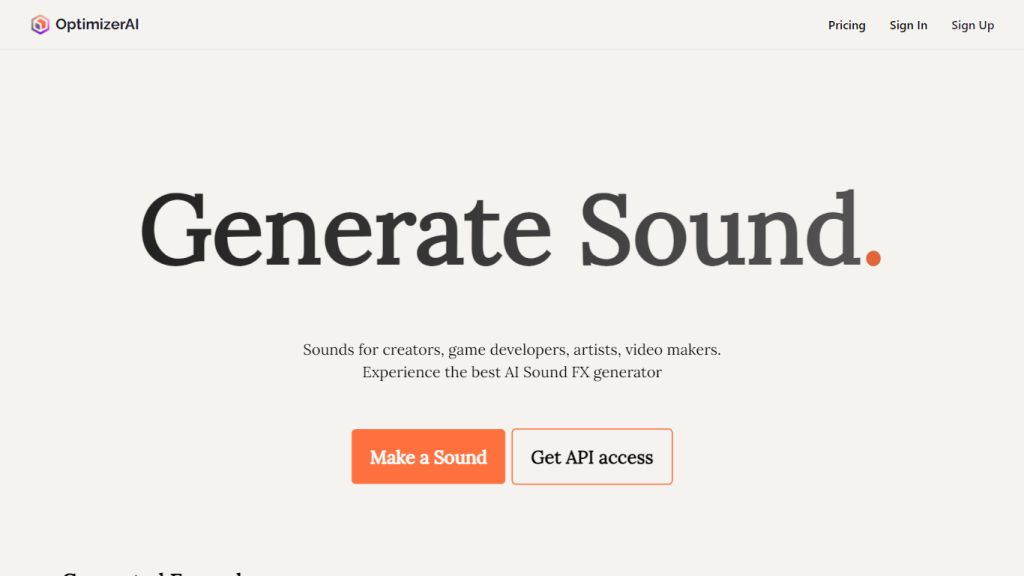What is OptimizerAI?
OptimizerAI is a high-end, creative sound effects generator that uses AI to generate sound effects from text descriptions. Thus, the creative sound effects are of top quality—48 k/16-bit—and the process is literally limitless until a desired effect is reached. This creates limitless apparent opportunities for uniquely customized sounds, compared to other types of sound libraries.
The OptimizerAI would be of a very wide application for many kinds of developers, artists for creating the necessary sounds in most cases, and video producers—an indispensable one. When using a model AI algorithm, users are assured in their capability to have a professionally completed result in a short amount of time without going through the pain of pre-stored sound libraries.
Key features & Benefits of OptimizerAI
These are the reasons many users will be interested in OptimizerAI:
- AI-based sound effects generator
- API access
- Text-to-Sound Effect Generation
- High-quality Audio
- Sound effects for video
And, this is where its powers bring numerous benefits—the potential for fast and easy creating of top-quality sound effects. The creative potential of OptimizerAI is endless, which distinguishes it from the famous sound libraries that offer limited customization of sounds.
How Many Ways and Where Can One Use OptimizerAI?
Get to know how you can use OptimizerAI to enhance in different types of projects in even better ways than they actually look.
Enhance Gaming to the Max —
Create ultra-realistic audio backgrounds for multiple videos. Generate fully associative soundscapes for different artistic projects. The potential user range for the OptimizerAI tool includes game developers, musicians, filmmakers, and artists, both from the general public and within the entertainment industry. These are all related to the use of the tool when they want to give life to their projects through specifically designed sound effects by sound designers.
How to Use OptimizerAI
OptimizerAI is both user-friendly and intuitive. Here’s a step-by-step guide on taking the browser for a spin:
- Open an account on the OptimizerAI webpage.
- Select any pricing plan that fits best.
- Provide the interface of the sound generator with your text description.
- Preview the resultant sound effects and refine as needed.
- Download the final sound in high-quality audio format.
To have the best results, make sure your descriptions are very detailed and specific. There is an intuitive interface that makes it easy to navigate through the sound-generating tools and interact with them smoothly.
The OptimizerAI Process
OptimizerAI utilizes state-of-the-art and advanced AI algorithms to transform text descriptions into new, high-quality sound effects. Developed with the most advanced underlying technology, it taps into really sophisticated models in analyzing input texts and generating corresponding audio outputs. Through this process, the generated sounds can not only be of high quality but also be able to describe the user’s description.
Apart from this, the workflow involves text input, processing through the AI model, and making a sound effect, which the user can make fine modifications and download. This process is so smooth that the user experience is lightning-fast to develop custom sound effect.
OptimizerAI Pros and Cons
Like all tools, OptimizerAI does have its set of pros and cons:
Pros
- An unlimited potential for the creation of sound
- Quality output audio
- Easy to use
- Applicable across many industries
Cons
- May take some learning before being able to use it effectively
- Free version with limitations
User orientation suggests that OptimizerAI is appreciated mainly because of the high level of adjustability and ease of use. However, it could be even better if some more superior functions were added to the tool, according to some of the users’ comments.
Conclusion about OptimizerAI
In other words, OptimizerAI is firm with AI execution, which revolutionizes the process of sound effects. It gives endless possibility of creation and a high level of audio output. In its friendly interface and broad options of application, it turns out to be a great solution for different game developers, musicians, filmmakers, artists, and sound designers.
Further development and updates will certainly bring the tool to a better state, continue to add features, and better its usability. For any content creator or anyone who works in the digital landscape, it is a very recommendable tool, as it will bring massive increment to the quality of every project.
OptimizerAI FAQs
What is OptimizerAI?
OptimizerAI is an AI sound effect generator to make high-quality sound effects with the help of text descriptions.
How does OptimizerAI work?
OptimizerAI does this intensive task with the help of the usage of advanced algorithms of AI that transform text inputs into respective sound effects, thus making the product output qualitative and accurate.
What are the pricing plans in OptimizerAI?
Provides various pricing plans in OptimizerAI: Basic Plan remains free; its Pro Plan costs $20 every month; Unlimited Plan stands at $90 for a month, and the last one is an Enterprise/API Plan, where the pricing is on a custom basis.
Who is OptimizerAI best for?
OptimizerAI lets game developers, musicians, filmmakers, artists, and sound designers easily generate custom-designed sound effects for an added aesthetic flair to any project.
Are there any limits to the free plan?
The Free Plan puts less restrictions compared to other packages. It may require you to upgrade to additional and more advanced features and to have it with unlimited creation potential.