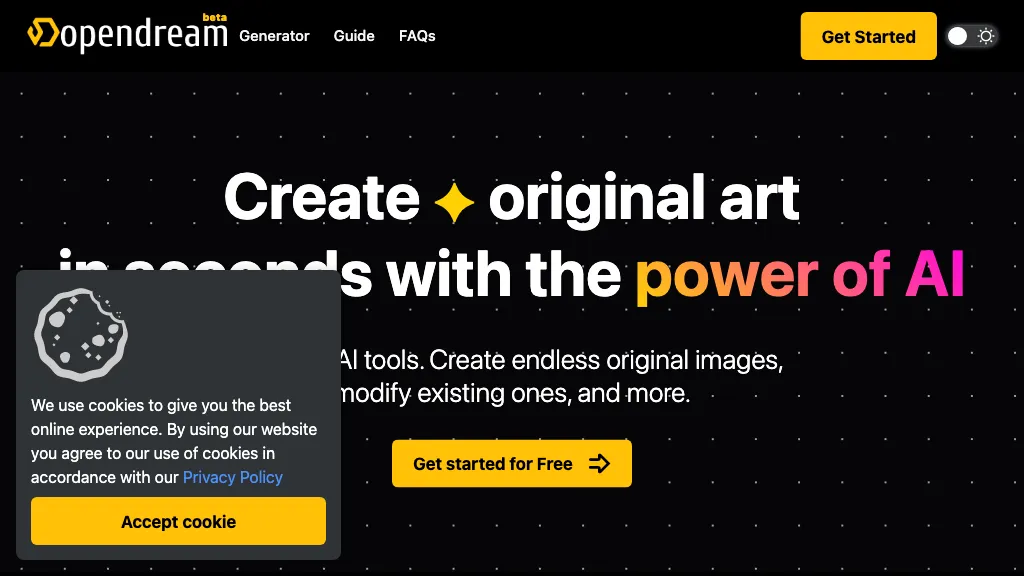What is OpenDream?
OpenDream is the most advanced AI-generated artwork platform to generate infinite and absolutely unique images or edit any one at a speed previously unattainable via its GPU-powered server. It is web-based and requires no physical server device on the user’s end, intending ease for every kind of audience, be they professional artists, students, or people with no background or knowledge in graphic design. While free with some limitation, the tool offers more advanced features with a subscription plan.
Key OpenDream Features & Benefits
OpenDream offers a range of features to satisfy users of varied demands, including the following:
-
Image Generation:
Users can create exclusive and original artwork in just a few seconds. -
Art Modification:
Users can edit and enhance any existing images with ease. -
GPU-Powered Server:
The use of a GPU offers faster processing. - It is easily accessible online; one should never be worried about carrying the server device with them because this is an online tool.
-
Inclusive:
Meant for all, regardless of whether you have a background in graphic design or not. -
Free with Limitation:
It is free only in its basic features. -
Paid Plan:
Full functionality is attained in a paid subscription.
The most salient benefits of using OpenDream are speed, ease of access, and ease of use, which make it stand number one for many user groups.
Use Cases and Applications of OpenDream
The possible uses are manifold, and the value delivered has a great span: the creation of special pieces of art for personal use or even selling them, editing, and transforming given images to suit particular needs. A practical way of learning about graphic design projects is by assisting a professional in the creation of high-quality graphic design projects. OpenDream is put into use for varied requirements and objectives by not only all forms of artists and designers but also content creators, hobbyists, and AI enthusiasts.
How to Use OpenDream
Using OpenDream is quite intuitive and easy. Here is a step-by-step guide:
-
Log on to Platform:
Reach website OpenDream and get registered or sign in. -
Selection of Model:
Four different models are there; any one can be selected concerning the project in hand. -
Creation or Refinement:
Upload any image that is already available for modification or start afresh from scratch. -
Enhancement:
Add all enhancements, make adjustments according to your requirement through the provided tools. -
Save and Export:
Save and export your work in the required format.
Feel free to try out different models and modifications, which will let you see the full capability of this tool.
How OpenDream Works
Advanced AI algorithms and models are the core of the OpenDream system for image generation and modification. This is the use of a server with GPUs; this software processes at a very fast pace and lets users, right there on the spot, see changes and improvements of images in real time. It involves uploading an image, selecting the model you would want, and applying modifications through an intuitive and accessible web interface.
Advantages and disadvantages of OpenDream
Like any tool, OpenDream has its pros and cons:
Pros
-
Speed:
Fast processing times, utilizing the GPU. -
Accessibility:
Accessible online; no additional hardware required. -
User-Friendly:
Suitable for experts and beginners alike. -
Cost-Effective:
Free use, but with options to upgrade to a paid service as well.
Possible Cons
- Limited Free Version: It is only accessible in part using a paid version.
- Web-Based: Requires access to a suitable internet connection for full functionality.
Overall, reviewers find it an efficient tool to work with, though some of its users do hope that in the future, more features will be added to the free version.
Conclusion about OpenDream
OpenDream is a unique and powerful artwork AI generator that will suit the needs of a wide range of diversified users. The strong points of this dreambook are speed, ease of use, and accessibility that build up into a very professional yet user-friendly platform. While the free version has been a good starting point, the paid plan unlocks the full potential of this tool. In the future, it will most likely continue to get even better, with updates and enhancements making it an even more important tool for creative projects.
OpenDream FAQs
What are the limitations that can be imposed with the free version of OpenDream?
The free version of OpenDream provides just basic features; to get the advanced ones, people will have to subscribe to the paid version.
Can I use OpenDream without any experience in graphic design?
Answer: yes, since OpenDream is made in such a way that it is very friendly to users without prior graphic design experience.
What internet connection would be required to use OpenDream?
The application will behave best with a stable internet connection because that works out well in terms of performance and speedier processing.