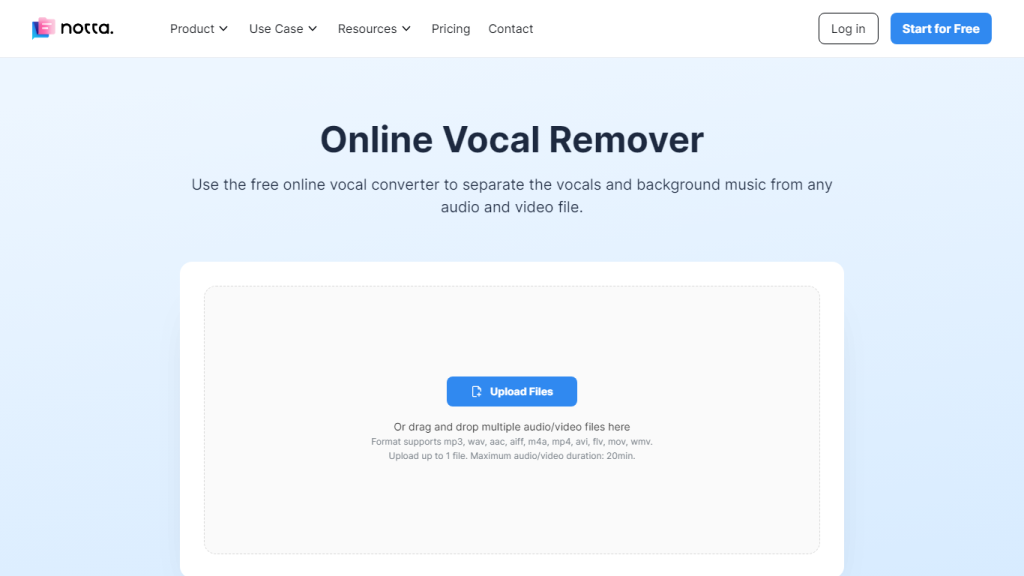What is Notta Vocal Remover?
Notta Vocal Remover represents an intelligent web-based app that separates vocals and instrumental tracks from different audio formats. By applying an advanced AI algorithm, this tool promises to deliver high-quality output without compromising the quality and integrity of the original sound. It allows users a great number of audio and video file formats, which makes this tool very usable in song remixes, karaoke track creation, and music sampling.
Key Features & Benefits of Notta Vocal Remover
-
Multi-format support:
Notta Vocal Remover is versatile and works with formats like MP3, MP4, WAV, AAC, AIFF, M4A, and hence allows flexible separation of vocals or instrumentals. -
AI-Powered Extraction:
Advanced AI technology in track extraction makes it accurate to separate vocals and instruments. -
High-Quality Audio Output:
It commits to the best quality of sound in extracted audio and maintains the integrity of the original sound. -
Convenience and Accessibility:
Web-based, this application requires no installation and is smooth and handy. -
Privacy and Security:
Cares about user data; all files automatically disappear in 24 hours after processing. Hence, privacy and security are assured.
Use Cases and Applications of Notta Vocal Remover
Notta Vocal Remover can be used in many different situations; for example,
-
Remix Songs:
The tool can be used by DJs and music producers to remove vocals or instrumentals and get the remix of the tracks. -
Create Karaoke Tracks:
Separate the vocals of popular songs using this tool and create a karaoke track. -
Music Sampling:
Extract parts of a song you want to sample using the tool for new projects in musical work.
Hence, industries related to this may include the music industry, entertainment, and educational sectors because manipulating audio is one of the most common jobs in such places.
How to Use Notta Vocal Remover
-
Upload your file:
Upload an audio or video file in any of the above-mentioned formats. -
AI Processing:
Let the AI algorithm process the file to separate vocals and instrumentals. -
Download the Output:
Once processed, download the separated tracks in MP3 format. For better results, the file that one will upload should be of high quality. The interface is really intuitive; even a complete beginner will be able to work with it effectively.
How Notta Vocal Remover Works
Notta Vocal Remover works on the basis of a strong AI algorithm that identifies and separates the vocal and instrumental components of an audio track. It begins by analyzing the audio frequency and amplitude characteristics, then proceeds with the use of machine learning models to split the different elements of sound. This way, its output is of high precision and quality.
Notta Vocal Remover Pros and Cons
Pros:
- The high-quality audio output maintains the quality of the original sound itself.
- Supports a wide array of audio and video formats.
- The interface is user-friendly, accessible through any web browser.
- Privacy is ensured by the automatic deletion of files after 24 hours.
Possible Drawbacks:
- This converter is web-based, meaning it will require a decent internet connection for any processing to take place.
- The quality of the output depends upon the intricacy of the audio file.
User feedback generally speaks highly of the tool in terms of ease of use and performance, but some do note that the quality of the result would depend on the characteristic of the input file.
Conclusion about Notta Vocal Remover
It is feature-rich, flexible, and just perfect for different categories of users operating on separating vocals and instrumentals from audio files. Notta Vocal Remover operates on the basis of AI; hence, it yields quality results with ease: it has strong privacy measures in place and follows a freemium pricing model, making it very useful for casual users and professionals alike in both the music and entertainment industries.
In the future, further updates can be made to enhance its performance, hence becoming a utensil tool within audio editing.
Notta Vocal Remover FAQs
Frequently Asked Questions:
-
What formats does Notta Vocal Remover support?
MP3, MP4, WAV, AAC, AIFF, and M4A -
How long does the processing take?
It takes very little time, depending on the size and complexity of the file. -
Is my data secure?
Yes, all the files get deleted automatically within 24 hours after their processing for privacy reasons.
Some Tips of Trouble Shooting:
- Keep your net speed smooth to process comfortably.
- Input files should be of high quality for good output.
- The quality of the output may be uneven; hence, adjust the settings of the input file or change to another format for better results.