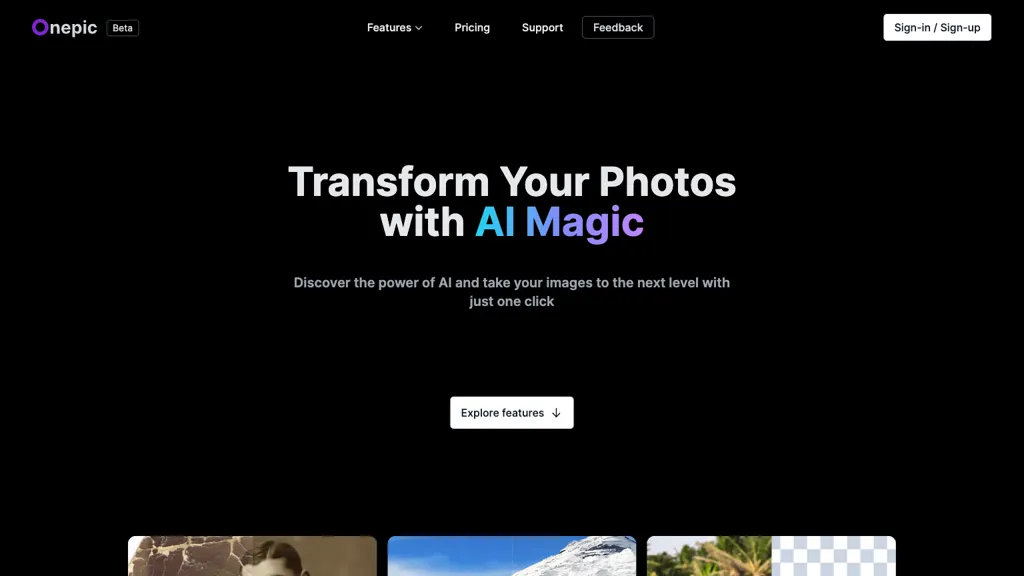OnePic.AI: What is it?
OnePic.AI is the world’s very first AI-driven innovation for improving photos. It offers its users the ability to transform images with just one click, such as photo restoration, image upscaling, background removal, and colorization, among integrally modern features. It automatically restores old or damaged photos using deep learning technology by eliminating noise and scratches while improving low-resolution images. Most importantly, it comes with flexible pricing, including a free plan on which background removal can be done without even asking for a credit card.
Onepic.AI Key Features & Benefits
Photo Restoration: Restore old and damaged photos and bring back more favorite memories.
Upscale Image: Upscale low-resolution images without losing quality and clarity, ready for print or digital use.
Background Removal: It enables easy background removal and professional images ideal for e-commerce listing.
Colorization: Colors B&W images to make them vibrant-looking and modern.
Deep Learning Technology: Apply High-End AI algorithms to enhance image quality in the best possible way.
It saves one’s time and makes the images look professional, thanks to the usage of Onepic.AI. The simple approach, flexibility, and strong AI-driven features are some of the key aspects this platform comes with.
Applications and Use Cases of Onepic.AI
As already hinted earlier, the applications of Onepic.AI range from diverse sections of industries and users themselves:
Photo Retouching: Retouch your old family photos and give them a new look with no hassle.
Background Removal: Remove backgrounds of product images in no time for professional e-commerce listings.
Upscale Images: Upscale the resolution for perfect images, whether you will be using them digitally or printing them.
These include professional photography, graphics design, social media management, and digital marketing, among others. Different case studies have proved its efficiency in breathing life into old photos and amplifying digital marketing visuals.
How to Use Onepic.AI
To use Onepic.AI, it’s pretty simple and intuitive:
Create an Account: Create an account on their website-you don’t need a credit card with their free plan.
Upload Your Image: User can choose any photo that needs enhancement and upload it on the platform.
Select A Feature: Just click to select which feature you want to enhance, for example, photo restoration or background removal.
Apply Enhancements: In just a click, apply the selected enhancement. And this AI will process your image in seconds.
Download the Result: Once the enhancement is complete, download the enhanced image onto your device.
But for the best outcome, again, make sure your images are decent to begin with and follow any platform guidelines. The interface is extremely intuitive to work with, even for complete beginners.
Onepic AI: How it Works
Onepic.AI utilizes advanced deep learning algorithms in image enhancement. It accomplishes this through the training of neural networks on large datasets of images, hence allowing the AI to enable pattern recognition and make precise adjustments. Usual workflow involves:
Analysis of Image: Here, the AI analyzes the input image for regions that require enhancement.
Applying Feature: The AI will then remove noise or upscale the resolution of the image depending on the feature applied.
Generate Output: Generating the final, enhanced image in preparation for download.
This will ensure that good quality is achieved by preserving the integrity of the original image.
Pros and Cons of Onepic.AI
Like all tools, Onepic.AI has its strengths and its possible weaknesses:
Pros:
- User-friendly to operate, very simple interface.
- Most Advanced Image Enhancement Capabilities: A potent set of features for advanced image enhancement.
- Flexible pricing plans include free.
- Very fast processing based on strong AI capabilities.
CONS
- Some of its professional features will require an upgrade to a paid one.
- Results inconsistent depending on the quality of the images fed into the system.
Overall, feedback has been good; users find it easy to use and powerful.
Onepic.AI Conclusion
It is a powerhouse with enormous versatility for anyone looking to retouch an image using advanced AI. The feature set, ease of use, and flexible pricing undeniably make it appeal to professionals and hobbyists alike. Considering that AI technologies are under continuous development, much more can be expected from Onepic.AI in the future regarding further advances and new features.
Frequently Asked Questions about Onepic.AI
What is Onepic.AI?
Onepic.AI is an AI-powered photo enhancer for photo restoration, upscale, background removal, and colorization.
Is Onepic.AI free?
It has a free plan available but also has a premium version with additional features, although unlimited background removals are available with this free version too.
How does Onepic.AI enhance images?
Onepic.AI enhances an image by first analyzing it with deep learning algorithms, then making enhancements through noise reduction, upscale, and colorization.
Does Onepic have any usability by beginners?
Of course! Onepic.AI is so user-friendly, with an intuitive interface, that it’s as easy to use for a complete beginner.
What kind of industries does Onepic.AI serve?
From pro photography, through graphic design, to social media management and digital marketing, among others. In fact, all these and many other places apply the strong features of Onepic.AI.
Are there limitations on using Onepic.AI?
While some of the more advanced functionality does require a payment, the quality of the results depends upon the quality of the image that is fed in.