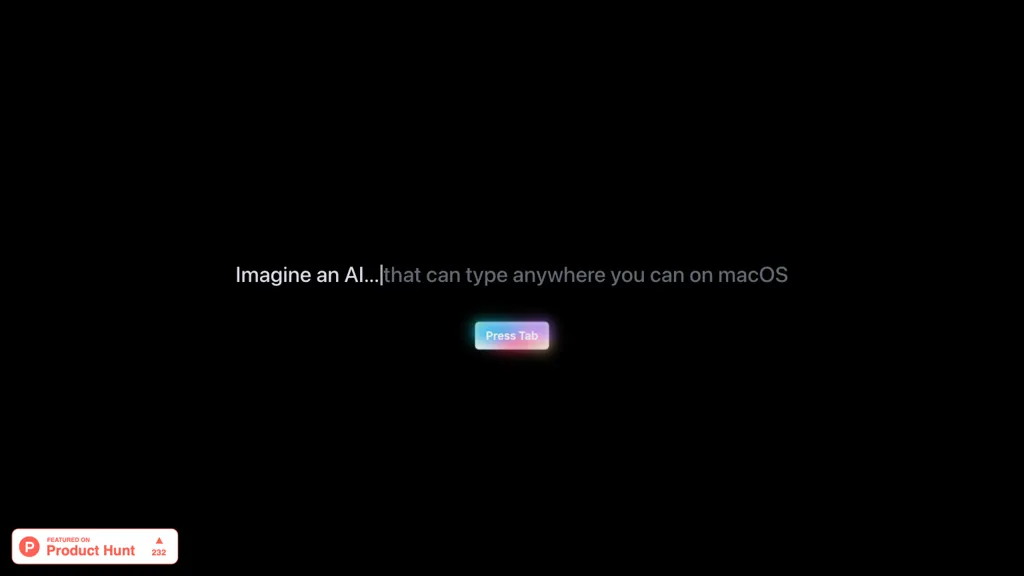What is OmniPilot?
OmniPilot is an advanced AI copilot tool for MacOS users, helping them type with unprecedented ease while suggesting what comes next in each and every application. Whether you are writing emails or code in terminal, full-context insight with OmniPilot will raise the productive bar.
Key Features & Benefits of OmniPilot
OmniPilot comes with a set of features that contribute much to making its users more efficient and smoothing their workflows. Important ones include:
-
Predictive text suggestions:
While the user types, it suggests the text automatically to make sure users can write faster and with fewer errors. -
Seamless typing experience:
It works well with MacOS to offer seamless, uninterrupted assistance. -
Composition email support:
Helps in composing emails quickly and efficiently. -
Smoothening Bash suggestions:
It gives suggestions on how one should code to complete a certain task. It provides accuracy and speeds up terminal work. -
Team Collaboration Update:
It keeps others updated in real time and therefore enhances better communication and writing synchronously among team members.
Using these features, the following are some benefits achieved with OmniPilot:
-
More Productivity:
Time consumption went down as the text came out fast with precise suggestions. -
Minimum Errors:
Typos and errors in writing and coding are reduced to a minimum. -
Improved Collaboration:
This product improves communication amongst team members through real-time updates.
OmniPilot Use Cases and Applications
OmniPilot can, therefore, be applied in several cases for purposes of efficiency improvement.
-
Email Writing:
Introduce the facility for predictive text suggestions while writing emails more efficiently, quickly, and accurately on MacOS. -
Terminal Coding:
Let fluent suggestions for Bash drive coding more productive and precise. -
Team Collaboration:
Tap into OmniPilot real-time updates to help manage your team collaboration on MacOS projects-write in sync and communicate better.
This will be helpful for a great number of users-developers, office workers, and writers-to enhance productivity and improvement in the way they communicate.
Using OmniPilot
OmniPilot is really easy to use, and pretty intuitive. Here is how:
-
Installation and Downloading:
Download OmniPilot from the website and install through the installation wizard prompts. -
Activating the Tool:
Open OmniPilot; start using the AI assistant. -
Using Predictive Text:
While in any application, simply begin to type and with a press of Tab, predictive text suggestions pop up. Click one, and text completes. -
Customize:
Modify settings and preferences so OmniPilot is exactly what you want it to be.
For maximum performance, make sure OmniPilot is always running in the background so you can support it all the time.
How OmniPilot Works
Omnipilot heavily relies upon state-of-the-art AI algorithms and models, which come into play for the real-time prediction of text. The technical background in simple words would look somewhat like this:
-
Machine Learning Models:
Utilizes state-of-the-art machine learning models that analyze the context of the text and give proper suggestions. -
Natural Language Processing:
Techniques of natural language processing help analyze the text for correct understanding and interpretation, thus enabling you with proper context-sensitive suggestions. -
Realtime Processing:
Real-time processing of input text will enable suggestions as you type.
It includes user input, processing by AI models, and the presentation of predictive suggestions, which are seamlessly embedded in the user’s typing environment.
Pros and Cons of OmniPilot
Like any other tool, OmniPilot is not perfect; it has disadvantages alongside its advantages. The pros are:
- Improves productivity and lets writers and coders get the jobs done fast. More accurate suggestions also contribute significantly in this regard.
- Reduces errors in typing or coding.
- Flawless integration; works as expected for a MacOS-integrated application.
- Works in real time for collaboration.
Cons:
- The tool is only available for MacOS users.
- Learning Curve: The tool and its feature set take some getting used to.
Overall, user response has been good in the sense that OmniPilot helps users raise their efficiency and minimize errors. On the other hand, some minor complaints include:
Conclusion about OmniPilot
Omnipilot is one of the advanced AI copilot tools for MacOS; it thereby amplifies productivity and accuracy. From predictive text suggestions down to fluent support for Bash, collaboration updates in real time set an edge to a developer, an office worker, or even a writer from others. Despite some limitations, its benefits far outweigh the drawbacks of the tool; hence, it’s worth investing in, assuming streamlining workflows are the goal.
In the future, updates and developments place OmniPilot at an even higher pedestal; thus, it is one of the most functional tools for AI assistants.
Frequently Asked Questions about OmniPilot
-
Q: Does OmniPilot come with Windows or Linux?
- A: Unfortunately, OmniPilot is yet available only on MacOS.
-
Q: Is there any way to adjust predictive text that is suggested?
- A: Yes, within the settings of OmniPilot, you can have various ways of defining how you would like predictive text to behave.
-
Q: Is there a free trial available?
- A: Yes, new users can try the features on a free trial basis.
-
Q: How do I go about giving feedback on OmniPilot?
- A: Improvement recommendations can be done on either the official website or within the application for subsequent updates.
-
Q: Does OmniPilot support multiple languages?
- A: So far, OmniPilot only has English as the prevailing language but may add more soon.