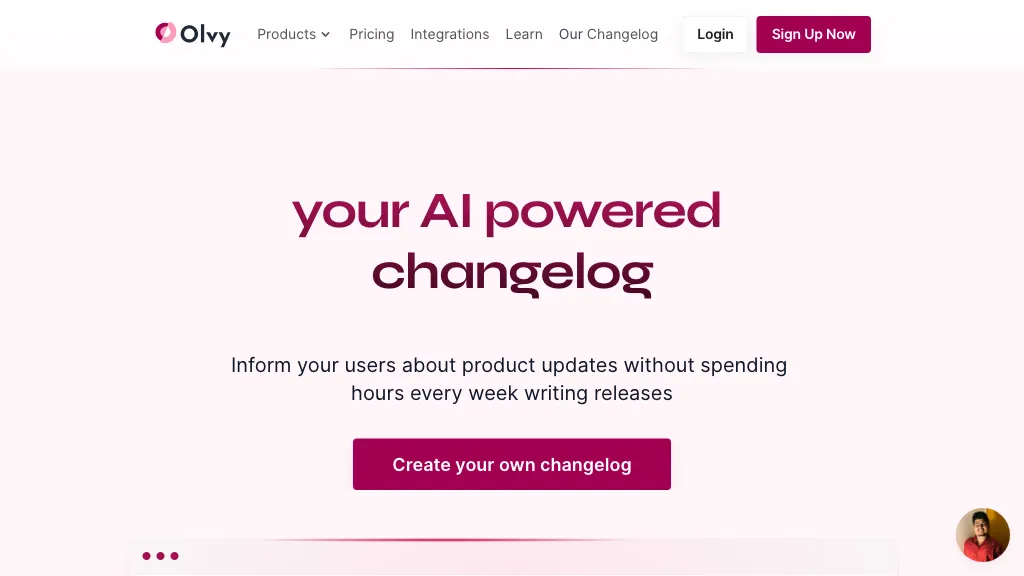What is Olvy Changelogs?
Olvy Changelogs is the next-gen AI-driven tool for staying up-to-date with the updated products, which throws away the hours and days in writing the same old boring release notes with a single solution for your product announcements, custom changelogs, and in-app widgets without writing the code. It also features multilingual support, feedback and issue management, and integrates with popular tools such as GitHub, Slack, and Zapier.
Olvy Changelogs improves in-app release communication.
Olvy Changelogs aims to improve in-app release communication through a custom, visual, and engaging approach.
Olvy Changelogs Key Features & Benefits
The following are some of the highlighting features of Olvy Changelogs, which helps fulfill a wide variation of user needs:
-
In-app widgets:
Embed informative widgets directly into your application to keep users up to date. -
Product announcements:
Easily announce new features, updates, and changes to your user base. -
Custom Changelogs:
Maintain changelogs custom to the voice and style of your brand. -
Multi-Language:
Reach users across geographical locations with updates in their preferred languages. -
Feedback Management:
Collect and manage user feedback with ease to make changes for product improvement. -
Issue Management:
Easily track and resolve issues within the platform. -
Integrations:
Olvy will integrate with GitHub, Slack, and Zapier, connecting for a single workspace to better manage updates.
Olvy Changelogs ensures that your users are always informed about novelty updates, thereby increasing their commitment and satisfaction in your business. Some of the USPs today are: ease of use, absolutely code-free, and an all-in-one place to take care of everything.
Use Cases and Applications of Olvy Changelogs
Olvy Changelogs can be implemented among the following applications to better communication and update management. Some of the specific examples include:
-
Keep users informed:
Always keep users updated with the latest products, features, and changes. -
Elevating In-App Communication:
Take advantage of custom changelogs that allow getting closer and serving your users on a higher level, super personalized and engaging. -
Work Smarter:
Connect to the most popular tools such as GitHub, Slack, and Zapier, so you can manage your releases and workflows in a better way.
Industries and sectors that would benefit from Olvy Changelogs are software development, marketing, product management, and startups. It helps companies make improvements in their release communication and have a better user experience.
How to Use Olvy Changelogs
Getting started using Olvy Changelogs is pretty easy. Follow the steps below:
-
Sign up:
Head over to the Olvy Changelogs platform and create an account. -
Setup Integrations:
Integrate your current tools, including GitHub, Slack, and Zapier, and automate your workflow. -
Create Custom Changelogs:
Create changelogs and announcements in a conversational way right in the user-friendly interface. -
In-app Widgets:
Add widgets in your application enabling your users to know what’s new right inside the application. -
Feedback and Issue Management:
Share and act on user feedback and issues to continuously improve the product.
For best results, keep updating changelog and announcements so that your users remain engaged and well aware.
How Olvy Changelogs Works
Olvy Changelogs uses AI at the forefront in order to make product update management easy. It generates custom changelogs, announcements, and updates based on the given information using advanced algorithms. From that point, it integrates with a bunch of tools, ensuring a smooth workflow towards the management of updates. The typical workflow would be creating an account, setting up the integrations, and efficiently managing updates, feedback, and issues using its features.
Olvy Changelogs Pros and Cons
With every tool, there lie various pros and cons that users have to consider in practice. Below, we list the pros and cons that follow using Olvy Changelogs:
Pros:
- It only works without writing code.
- It sets integral and customizable change-logs and announcements.
- It supports multi-language from anywhere in the world.
- It can easily integrate into most tools.
- Gives easy and active feedback and issue management.
Cons:
- Can be a bit complex for new beginner users to understand.
- Poor chances of getting an application.
The users have overall given very positive comments, with most mentioning the ease of management for product updates.
Conclusion for Olvy Changelogs
Olvy Changelogs—an influential, AI-driven product update management platform comprising functions such as in-app widgets, product announcements, and custom changelogs—work in the process of making it just the perfect choice for anyone seeking to boost in-app communication of different businesses. It just cannot be passed by, as the slight turns of its usability far outweigh the drawbacks. The development and update promise further improvement in the functionality and user experience.
Olvy Changelogs FAQs
What’s Olvy Changelogs?
Olvy Changelogs are AI-powered tools to help one tell users about product updates through in-app widgets, product announcements, and custom changelogs—without writing code.
Who can use Olvy Changelogs?
How product managers, marketing teams, developers, and founders of startups interact with their tools will be changed by Olvy Changelogs. Better release communication will be the result.
Which integrations does Olvy Changelogs support?
Popular tools such as GitHub, Slack, and even Zapier function with Olvy Changelogs for workflow upgrading and management updating.
Is Olvy Changelogs user-friendly?
Olvy Changelogs was developed to be user-friendly, without needing any code work, thus being accessible to people of any level of technical experience.
Where can I find the pricing information for Olvy Changelogs?
Detailed pricing information sticks up on the Olvy Changelogs official website.