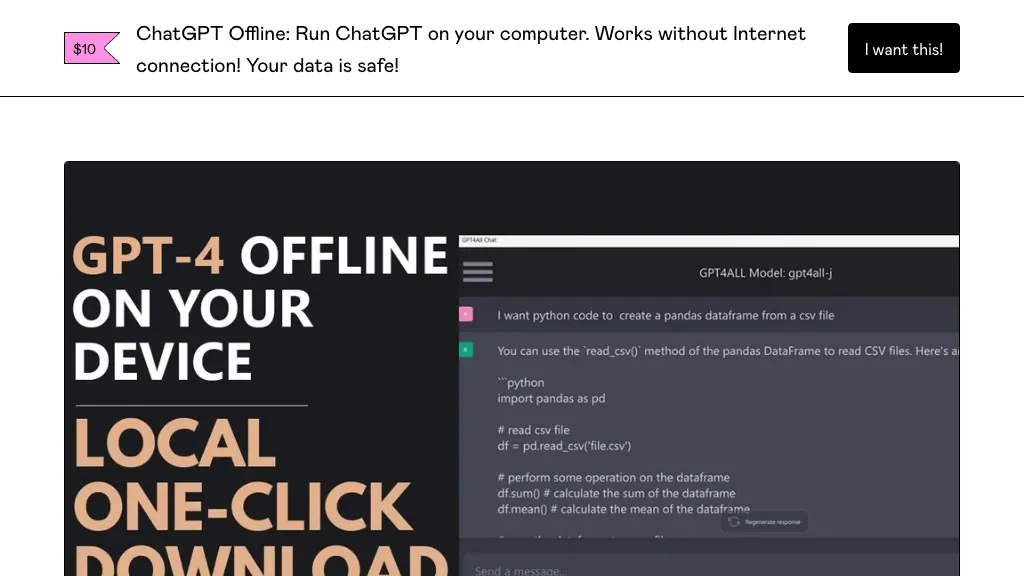What’s Offline ChatGPT
Offline ChatGPT is an advanced AI tool in which one can use a chatbot without an internet connection, which makes the data very safe and private. It includes GPT-X, which is an AI chat application that runs locally, used in easy communication through its big language model. It can be installed on various operating systems like Windows, Linux, and Mac OS. The process of installation will download a file of 44 MB that further will decompress a 3 GB language model file.
Key Features & Benefits of Offline ChatGPT
Offline ChatGPT has a variety of features and associated benefits that appeal to many different kinds of users. Specifically:
-
Offline ChatGPT:
Run the chatbot locally without an internet connection. -
GPT-X:
Run a local AI chat application wherein everyone can chat smoothly. -
Data Safety:
The data remains private; thus, it is safe because it’s offline. -
Cross-Platform Compatibility:
It supports both Windows, Linux, and Mac. -
Easy Installation:
Easy installation through an easy step-by-step process.
Offline ChatGPT would ensure privacy of data, smooth communication with a robust language model, and flexibility across different platforms.
Use cases and applications of Offline ChatGPT
Offline ChatGPT can be used in multiple use cases and industries, such as:
-
Data Safety and Privacy:
Applications that require absolute security of the data. -
Artificial Intelligence Research:
AI researchers who want to work with language models without being hindered by constraints of the internet. -
Development and Testing:
AI chat functionalities can be developed and tested by developers in their applications offline.
Particular user groups to be benefited by Offline ChatGPT are AI researchers, data scientists, and developers who want to have a reliable and private AI chat solution.
How to Use Offline ChatGPT
Offline ChatGPT can be used quite easily. The steps are as follows:
- Download the installation package – 44MB file.
- Extracting the 3GB language model file during installation.
- Follow the on-screen instructions to complete the setup.
- Start the application and have an offline conversation with the chatbot.
To make it more engaging, first of all, ensure that your device meets all the system requirements which this software would want to run on. Then follow the installation instructions diligently to avoid facing any issues.
How Offline ChatGPT Works
Offline ChatGPT functions based on a pre-downloaded and installed large language model on the user’s device itself. It can understand and generate human-like text based on any input provided to it. The technical backbone contains high-end machine learning algorithms along with NLP techniques working in tandem to provide an accurate response with relevance.
This workflow works according to the steps mentioned below:
-
Input:
The user provides a query or message. -
Processing:
The LLM processes the input by the algorithms it is trained on. -
Output:
Chatbot responds to the inputting after processing.
Pros and Cons of Offline ChatGPT
Any tool will have its benefits and suspected flaws. In that case, Offline ChatGPT is no exception. These are:
Pros
-
Private Data:
It doesn’t require an internet connection. Thus, data is kept private. -
Cross-platform compatible:
It works on Windows, Linux, and Mac. -
Fluid Communication:
It offers seamless interaction through its robust Language Model.
Cons
-
Large Model Size:
3GB in size, so relatively large in size, a bit resource-intensive to decompress. -
Limited to Pre-downloaded Data:
Not real-time because it runs offline.
Conclusion about Offline ChatGPT
Offline ChatGPT is a pretty nice tool for anyone who would want to have a strong, private AI chatbot solution. It does not need an internet link, so it’s safe for your data and ideal for sensitive surroundings. A potential to work on any platform and easily be installed, it appeals to a broad variety of users, from AI researchers and data scientists to developers. Probably some future changes will bring the cherry on top for the tool to standardize in the range of offline chatbot tools.
Offline ChatGPT FAQs
What operating systems does Offline ChatGPT support?
Offline ChatGPT supports Windows, Linux, and Mac operating systems.
How big is the installation package for Offline ChatGPT?
The downloaded installation package is 44MB large. However, you need to decompress a language model of 3GB in size during the installation.
Can I use Offline ChatGPT without an internet connection?
Yes. Offline ChatGPT is designed to work with no internet connectivity. It thus ensures privacy and safety for your data.
Who can use Offline ChatGPT?
Scientists in the field of artificial intelligence, data scientists, developers, and basically anyone looking for a reliable solution to the offline chatbot can make good use out of Offline ChatGPT.