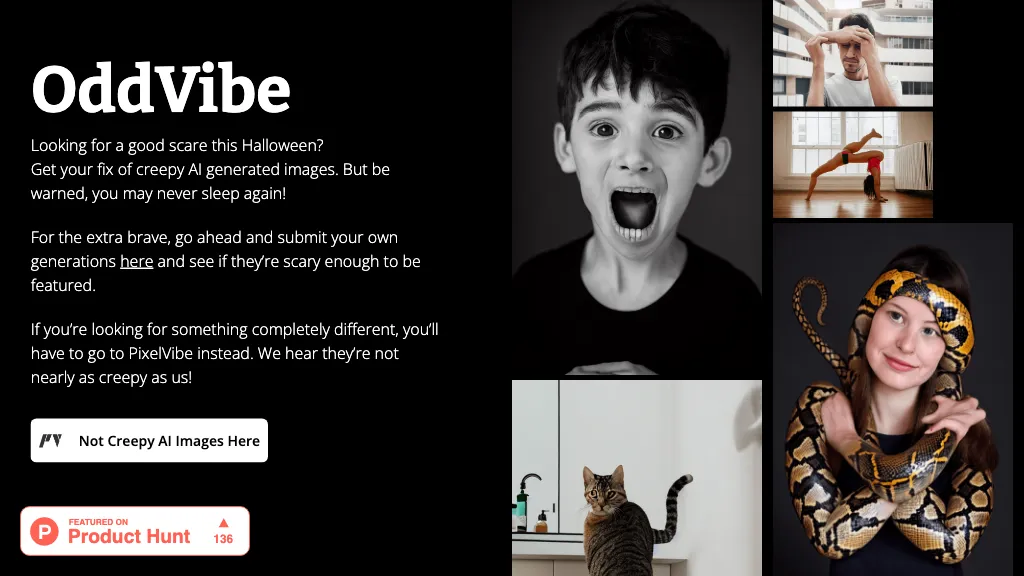What is OddVibe?
OddVibe is the newest AI tool that makes unnervingly creepy image generation so great for Halloween projects, or any other kind of spooky projects. Note that the images that can be created are highly disturbing and might even affect your sleeping process! But on top of this, users are able to share their own creepies for others to use, which adds a nice community-driven feel to this tool.
OddVibe’s Key Features & Benefits
OddVibe has many features and benefits for different needs of the end-users. Some of its main features include the following:
-
Generates unnerving creepy images:
OddVibe is mainly designed to create images like that; perfect for any horror theme. -
Best for Halloween-themed Projects:
OddVibe is ideal for setting the perfect eerie atmosphere for any Halloween-related activities. -
Picture feature submission:
Users can submit their pictures to be featured, thus making the platform community-driven. -
Unique kinds of imagery produced:
OddVibe specializes in creating absolutely different images that stand out within the AI-generated art world.
Use Cases and Applications of OddVibe
OddVibe is versatile and can be applied or used in several cases as follows:
-
Halloween Themed Projects:
From decorations to party cards, OddVibe can add more intensity to any Halloween event. -
Horror Movie Posters:
Filmmakers and marketers may use OddVibe to create captivating and haunting posters that attract horror fans. -
Haunted house decorations:
It can be applied by planners and organizers of haunted houses to create an enthralling atmosphere for their space.
Here are some of the many different users that OddVibe caters to:
- Halloween Enthusiasts
- Event planners
- Artists
- Graphic designers
- Social media managers
How to Use OddVibe
Using OddVibe is very simple. Here is a step-by-step procedure on how to use it:
-
Enter the platform:
Log on to the OddVibe website or application. -
Theme selection:
Select the kind of creepy image you want to create. -
Adjust options:
Change settings or parameters as per your requirement. -
Generate image:
Click the generate button to create your unnerving image. -
Download and use:
If the preview satisfies you, download the image for your project.
For optimum output, try different settings to know which setting or combination of settings works best to create the creepy images.
How OddVibe Works
OddVibe uses sophisticated AI algorithms and machine learning models to create its jarring images. The tech underneath includes generative adversarial networks or GANs, which work best in generating realistic images of high quality. The usual workflow comprises:
-
Data Input:
Users input specific parameters or select themes, which are pre-defined. -
Image Generation:
The AI runs the input through its trained models to create the creepy images. -
Output Refinement:
The generated images can be tweaked and refined with a view to better fitting one’s vision.
OddVibe Pros and Cons
Like any other tool, OddVibe has pros and cons as follows:
Pros:
- High-quality Creepy Images: AI creates high-quality genuinely unsettling images that fit the horror theme.
- User-friendly interface: This means one does not necessarily have to be tech-savvy to navigate through it.
- Community-driven: users can upload their images, thus enriching the diversity of the tool.
Cons:
- Creepy themes only: The tool is specialized; users may not have as many varieties of image types.
- Disturbing: This is very unsettling, which may not be what each user desires.
Conclusion on OddVibe
OddVibe, in sum, is a rather special form of an AI tool that generates creepy and extremely unnerving images, very well-suited for Halloween and other horror-themed projects. User-friendly interface, excellent output, and community-driven features have simply made it indispensable to artists, event planners, and social media managers. The fact that it only specializes in creepy imagery limits its appeal toward a wider audience. However, it would definitely be an essential tool to OddVibe unsettled deported visuals. Further updates and developments are definitely looked forward to expanding its potential and users.
OddVibe FAQs
-
What kind of images does OddVibe create?
OddVibe specializes in creepy, unsettling imagery—perfect for Halloween or horror-themed projects. -
Can I contribute my creepy images to OddVibe?
Yes, users can contribute their own creepy images to be featured, allowing for community involvement and collaboration. -
Is OddVibe user-friendly?
Yes, it is. OddVibe is designed to be user-friendly so that its interface is easy to navigate even for the less tech-savvy. -
Are the images that OddVibe generates suitable for all audiences?
No, the images are actually very disturbing and not recommended for all audiences. Viewer discretion is advised. -
What are the pricing plans available for OddVibe?
While the interface does not give specific pricing details, OddVibe generally has various pricing plans suitable for different types of users. Comparability with other AI image generators should be ensured for value for money.