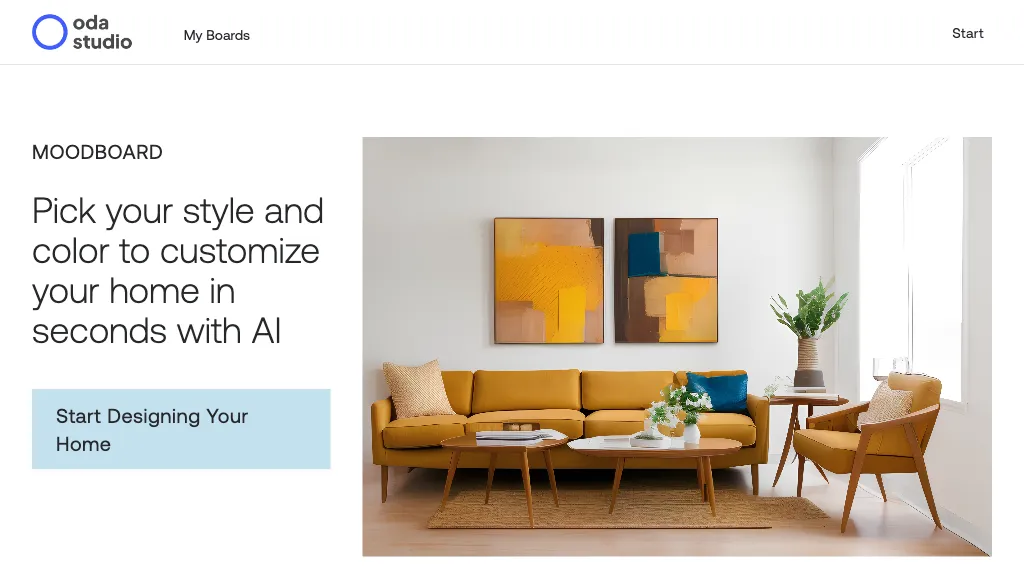What is Oda Studio?
Oda Studio is a cutting-edge, AI-powered platform allowing users to go through the process of home design much more smoothly. It helps in creating personalized moodboards within seconds. Be it mid-century, modern, bohemian, or minimalistic, most everything awaits you at Oda Studio to help visualize and customize the perfect living space. Built by ODA Studio, this tool is available through most web browsers and will appeal to both professional decorators and those who want to simply give their homes a fresh look.
Key Features & Benefits of Oda Studio
Moodboards: With the free Moodboard tool, design a house and give it a personal touch.
Variety of Styles and Colors: Choose from mid-century, modern, bohemian, minimalistic-whatever style you like. Colors range from navy, salmon, olive, beige, dark gray, mint to mustard.
Real-time Visualization: Using personal photos or from Zillow posts, one can see instant changes.
Easy Addition of Elements: Add, within seconds, everything you want to your moodboard, from plants and landscape wall art to abstract art.
AI-Powered Design: Enjoy the power of AI for speedy, ultra-accurate customization in home appearance.
These attributes of Oda Studio render the tool priceless for any enthusiast of home design since it provides inspiration, guidance, and simplification in one stroke for creation processes.
Uses and Applications of Oda Studio
Several applications of Oda Studio are found in a number of scenarios that make the tool versatile for different user groups:
-
Interior Designers:
Professionals can use Oda Studio to create moodboards that stimulate their imagination and help them make decisions on home décor. -
Home Decorators:
Both amateur and professional decorators alike are allowed to bring designs to life using the platform’s diverse styles and real-time visualization. -
Homeowners:
Homeowners will be able to get inspiration for the refreshing of living spaces by trying out different styles and colors before really making the changes in their homes. -
Real Estate Stagers:
The tool will be useful in creating appealing home designs, helping them with home staging for sale. -
Architects:
Architects can also use moodboards to present design ideas in a clear and visually attractive way.
How to Use Oda Studio
Using Oda Studio is quite intuitive and pretty easy, as it will require one to just follow a few steps:
- Log in to the Oda Studio website and create a free account.
- Select one of the pre-set styles or build your own, with several different style and color options.
- Upload personal pictures or set up using Zillow posts to see real-time changes to your design.
- Add elements like plants, landscape wall art, and abstract art to your moodboard.
- Save and download your moodboard to use as inspiration for home design projects.
For best results, experiment with several combinations of styles and colors to find the perfect fit that will match your vision.
How Oda Studio Works
Oda Studio benefits from advanced AI algorithms in order to simplify and enhance the home design process. On the platform, machine learning stands in place that checks user preferences, then recommends certain styles and colors that will look together in tandem. The workflow here involves style selection, customizing a style with colors and elements, and then seeing the changes in real time. Thanks to this seamless process, users can design their ideal living space with clarity and speed.
Pros and Cons of Oda Studio
While Oda Studio has a load of advantages, there are a couple of disadvantages one would like to talk about in this review, too.
Pros:
- The interface is friendly and intuitive.
- It offers real-time visualization of the changes in one’s designs.
- There is support for various styles and colors.
- It is free, with options to pay for additional features.
Cons:
- Its bound to home design projects only.
- The smoothness of the modification process may require an uninterrupted access to the internet for real-time updates.
Overall, user feedback has been great. The ease with which people could work on this platform, along with the quality of moodboards generated, has been the talk of most comments.
Conclusion about Oda Studio
In summary, Oda Studio is an AI-driven powerful tool that works easier in home design, from customizable moodboards to various styles and colors in real-time visualization. It targets a wide range of customers-from professional interior designers to homeowners willing to refresh the look of their homes. Its pricing scheme is freemium; users like it, so it’s a home design tool worth adding. Further development and updates will continue to enhance the capability of this platform.
Oda Studio FAQs
-
How much does Oda Studio cost, is it free?
Free to use-yes. It has a basic set of features. It does have premium features which require a subscription. -
Can I upload my own photos to create a moodboard?
You can either use your uploaded personal photos or use Zillow posts in seeing real-time changes in your design. -
What kinds of styles and colors does it have?
The styles include mid-century, modern, bohemian, and minimalistic, with rich colors such as navy, salmon, olive, beige, dark gray, mint, and mustard. -
Who will find it helpful to work with Oda Studio?
Oda Studio will help interior designers, home decorators, homeowners, real estate stagers, and architects. -
What elements can you add to the moodboard?
Users can even pin plant variations, landscape wall art, and anything more abstract on their moodboard.