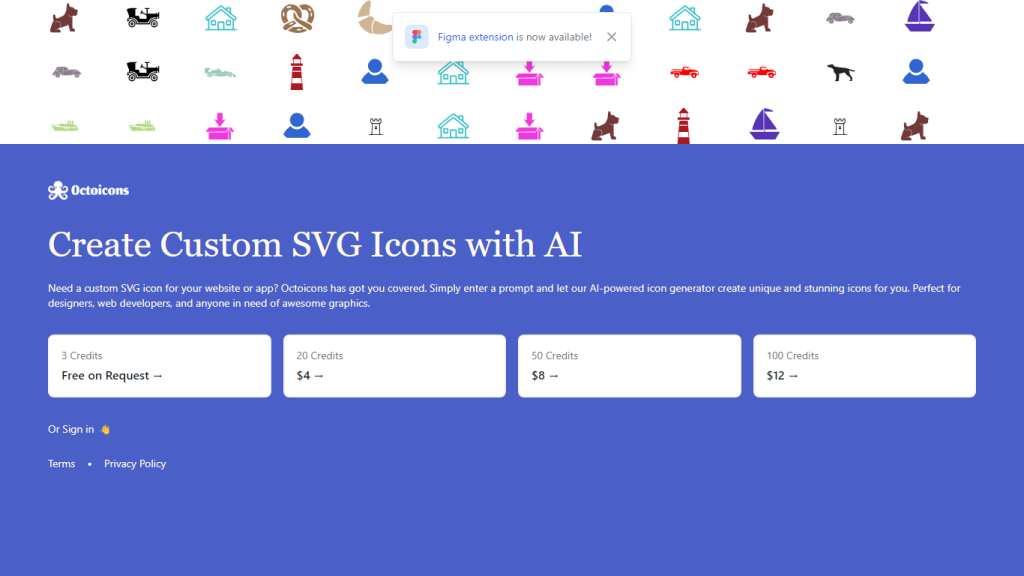What is Octoicons?
Octoicon is a cutting-edge AI utility created to provide professional SVG vector icons. Users need only to type in a prompt, and it will deliver a unique, visually striking icon tailored for websites, apps, and a host of other creative projects. It targets designers, web developers, and virtually everyone who needs specialty graphics without extensive design skills.
Octoicon Key Features & Benefits
-
AI Icons:
Unlock advanced AI to create SVG icons tailored just for you. -
Figma Extension:
Use the new Figma extension and incorporate Octoicons right into your workflow, ensuring maximum efficiency and leaving room for creativity. -
Ease of Use:
Incredible icons in an instant-just write a basic prompt, and off you go; no design experience necessary. -
Free Credits:
On sign-up, Octoicons offers 2 free credits to get you started. -
Value-for-Money Packages:
Take advantage of several credit packages to suit various budgets for long and deep icon creation.
Where and How Octoicons Can Be Applied
Octoicons is a multi-applicative facility that could be put to use in many places like:
- Explain the icons on websites for better maintenance of user interface and user experience.
- Application graphics on mobile and web applications.
- Custom icon design for branding purposes to maintain consistent identity.
- Web development, graphic design, marketing- which are amongst the sectors that may find Octoicons useful. In fact, designers and web developers flock around it as they feel Octoicons can ease their creative tasks.
How to Use Octoicons
Using Octoicons is easy and intuitive. Here’s a step-by-step process for getting started:
- Register yourself on the website of Octoicons and avail 2 free credits to get you started.
- Type in a prompt describing an icon, and the AI would, in fact, already have created an SVG icon from your input.
- You are free to download the generated icon to integrate it into your website, application, or project.
- To improve your workflow even further, download the Figma extension to use Octoicons right inside your design tool.
- Also, best practices include trying different prompts for optimal results, and the use of the Figma extension allows seamless integration into your design projects.
How Octoicons Works
Octoicons runs on high-power AI algorithms and models, taking user input to create custom SVG icons. That would mean deep understanding at the level of design principles and users’ preferences to ensure that the output is unique and qualitative. It generally begins with prompting the user to describe an icon, where the AI goes ahead to design an attractive icon that meets the description.
Octoicons Pros and Cons
Like any tool, using Octoicons has its own set of pros and cons, such as the following.
Pros:
- This is a user-friendly tool; no design skill is needed.
- It integrates well with Figma to facilitate workflows.
- Economical, given that it provides free credits and a quite affordable pricing plan.
Cons:
- Completely dependent on AI quality and the creativity of content.
- Completely dependent on putting up proper prompts to achieve desired results.
The user feedback is usually positive, touting efficiency with the tool and quality of icons generated, but there have been users who felt that the AI was limited in creativity compared to human designers.
Conclusion about Octoicons
In short, Octoicons is definitely the type of tool that was supposed to make custom SVG icons fast and easy, thanks to its advanced AI in the service of designers and developers. The most considerable advantages are the extension for Figma and reasonable prices, making it a great addition for every creative process. This, though, has some limitations. However, its overall benefits and positive customer feedback show how effective it really is. This will, in turn, be improved through further updates and development in increasing its scope and enhancing the user experience.
Octoicons FAQs
-
What is Octoicons?
Octoicons is an AI-powered tool enabling one to make SVG vector icons of one’s choice with the aid of AI-powered prompts. -
How do I get started using Octoicons?
Sign up on the site-where you shall get 2 free credits; type in your prompt, generating your custom icon. -
Can I use Octoicons with Figma?
Yes, Octoicons have a Figma extension for seamless inclusion in your design workflow. -
What about pricing?
Octoicons follow the freemium model where users have 2 free credits upon signing up, then a selection of fairly priced credit packages. -
Limitations:
The content created from AI may not be as creative as that from humans, and sometimes, the quality is determined by the prompts one inputs.