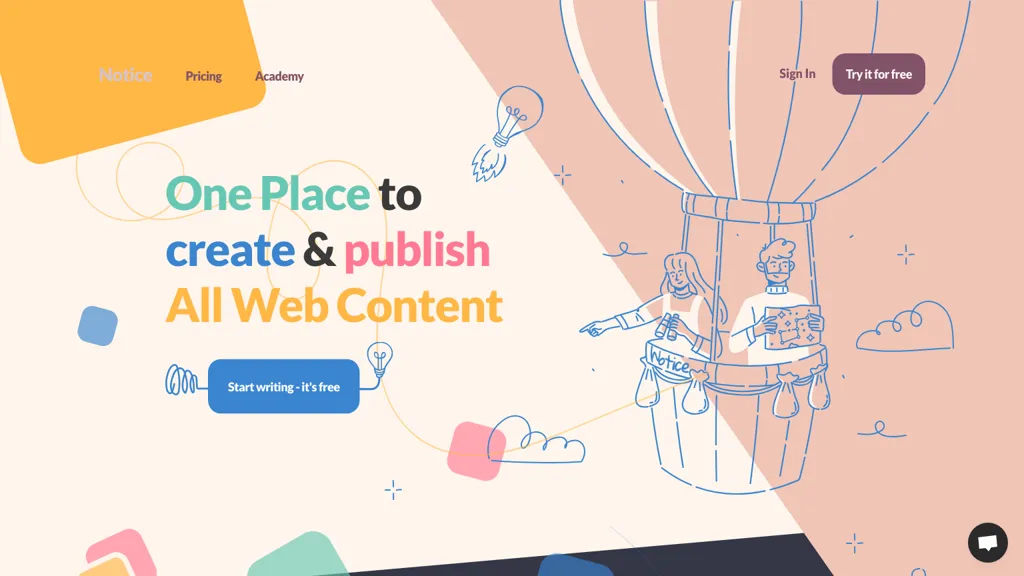What is Notice.studio?
Notice.studio is an intuitive website editor without code, which allows users to easily craft professional-looking content blocks for their many different needs: FAQs, blogs, documentation, and more. With Notice.studio, design formatting is left in the background together with translations and deployment, so you can focus on your content creation. It offers user-friendly features that let any user or team produce top-shelf content without knowing how to code.
The free plan offers full access, except for translation, but limits the number of active projects it allows to one. Notice.studio amplifies content strategies with its multi-purpose plugins that offer SEO-friendly content, automatic translation in 100 languages, and cookie-free analytics.
Key Features & Benefits of Notice.studio
- ✔ User-friendly No-Code Website Editor: Users will be able to create and edit content without any knowledge of coding.
- ✔️ Automatic design and formatting: This means content will look professional and polished with minimum fuss.
- ✔️ SEO-Friendly Content and instant translation (100 languages): Helps in optimizing website visibility and accessibility around the world.
- ✔️ Real-time collaborative editor: Helps in real-time collaboration among your team members for seamless content creation.
- ✔️ Rich templates for all types of content: out-of-the-box templates for FAQs, blogs, terms of use, privacy policies, and job boards.
Use Cases and Applications of Notice.studio
The most fantastic thing is that Notice.studio has its applications in many various scenarios. That, among other things, really makes it really versatile for a wide spectrum of industries and sectors. Here are some detailed examples:
- ✔️ Multilingual FAQ page: Avail yourself of the auto-translation features of Notice to create an FAQ page catering to the needs of a world audience.
- ✔️ Create an SEO-optimized blog series: Leverage prebuilt templates to build catchy and search-engine-optimized blog content while working collaboratively with team members in real time.
- ✔️ Design professional terms of use or privacy policy pages: Set up these critical pages for your business website with no coding skills.
How to Use Notice.studio
Using Notice.studio is easy and intuitive. To get started, you would have to do the following:
- Create a free account on the Notice studio website.
- Choose a template for your content-be it FAQs, blogs, or privacy policies.
- Customize the content, design, and format with a no-code editor.
- If necessary, work together with your team in real time.
- Use auto-translation and make your content accessible in many languages.
- Publish your content to your website with a few clicks.
Best Practices:
Pay attention to high-quality, SEO-friendly content. Use the platform’s rich templates for professional appearance.
How Notice.studio Works
The no-code platform of Notice.studio enables users to create, manage, and develop content without requiring any technical skill. Based on collaborative editors, auto-translations, and deployable platforms, the technology will make sure your brand style matches on each and every content. The generic process generally contains template selection, customization of content, collaboration with team members, and deployment on your website.
Pros and Cons of Notice.studio
Like every other tool, Notice.studio has some pros and possible cons:
Pros:
- ✔️ Friendly interface
- ✔️ No code
- ✔️ Automatic translation and formatting
- ✔️ SEO-friendly
- ✔️ Rich templates for various types of content
Cons:
- ❌ Limitations of the free plan: single project and no translation
- ❌ Pricing is considered high by some users, with the cost presumably scaling up to bigger teams
Generally, user reviews praise the ease of use of the platform and the powerful functionality, while some note the limits of the free plan.
Conclusion about Notice.studio
Notice.studio is an easy-to-use, multi-purpose no-code website editor that enables the creation of quality, SEO-friendly, multilingual content with ease. Rich templates, collaborative editor, and auto-translation make it a perfect fit for many different types of users: from website owners and content creators to digital marketers.
While the free plan does have some limitations, the paid plans are quite reasonably priced. This is a tool that is still constantly evolving, and future updates will no doubt give it even more clout. If you want to try and smooth the workflow around creating content without digging deep into code, then Notice.studio is pretty great.
FAQs
How does auto-translation feature work?
The auto-translation feature enables over 100 languages, which means you can easily create multilingual content. You just turn on your translation option and let Notice.studio take care of everything else.
Can I use it for collaborations with my team?
Yes, Notice.studio includes an editor that allows collaborative work in real time, ensuring seamless and efficient development of content.
What kind of template does Notice.studio provide?
It offers rich templates for any type of content, such as but not limited to: FAQs, blogs, Terms of Use, Privacy Policy, and job boards.
Is Notice.studio SEO-friendly?
Yes, SEO-friendly content is one of the top priorities of Notice.studio. This helps enhance your website’s visibility and ranking in search engines.
How much does Notice.studio cost?
Notice.studio offers a Freemium pricing model, with the following plans: Individual plan-$19/mo, Essential plan-$49/mo, Team plan-$199/mo. Pricing may change, so it is always best to see the latest on their website.