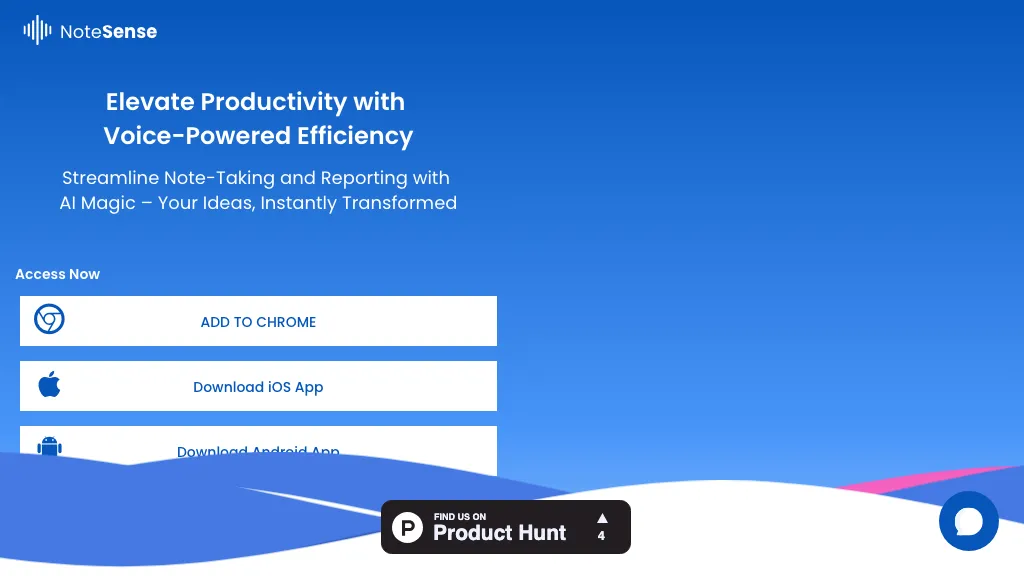What is NoteSense?
NoteSense is an AI-driven note-taking and reporting tool designed to optimize productivity by streamlining the process of capturing and accessing ideas. Leveraging voice-powered technology, NoteSense transforms spoken thoughts into easily accessible notes, making it a highly efficient tool for users on the go. Whether you prefer using the Chrome extension or the mobile app on iOS or Android, NoteSense offers a seamless note-taking experience that enhances productivity and simplifies idea organization.
NoteSense’s Key Features & Benefits
- Voice-powered efficiency for instant note capture.
- Seamless note-taking on various platforms, including Chrome, iOS, and Android.
- Quick and convenient organization of thoughts and ideas.
- Enhanced productivity through streamlined note-taking processes.
- Transforms the traditional note-taking experience with AI technology.
NoteSense stands out due to its ability to instantly transform spoken ideas into organized notes, making it a top choice for busy professionals, students, journalists, content creators, and researchers.
NoteSense’s Use Cases and Applications
NoteSense is highly versatile and can be used in various scenarios to improve efficiency and productivity:
- Efficient note-taking and organization for meetings, lectures, and brainstorming sessions.
- Streamlining the capture and access of ideas, making it easier to retrieve and use information.
- Enhancing productivity by allowing quick note-taking without the need for manual typing.
Industries and sectors that benefit from NoteSense include business, education, journalism, content creation, and research. For instance, busy professionals can use NoteSense to capture meeting notes effortlessly, while students can quickly jot down lecture points. Journalists and content creators can benefit from its ability to organize thoughts on the go, and researchers can efficiently document their findings.
How to Use NoteSense
Using NoteSense is straightforward and user-friendly:
- Download the NoteSense app from the App Store or Google Play, or add the Chrome extension.
- Open the app or extension and sign in with your account.
- Start speaking to capture your ideas; NoteSense will automatically convert your speech into text notes.
- Organize your notes using tags or categories for easy retrieval.
- Access your notes anytime, anywhere, across all your devices.
For best results, ensure you speak clearly and at a moderate pace. Utilize the organizational features to keep your notes well-structured and easily accessible.
How NoteSense Works
NoteSense utilizes advanced AI algorithms to convert spoken words into text. The underlying technology involves natural language processing (NLP) to accurately transcribe speech while understanding context and nuances. The workflow involves capturing audio input, processing it through AI models, and outputting well-organized text notes that can be accessed and edited across multiple devices.
NoteSense Pros and Cons
Advantages of using NoteSense include:
- Significant time savings due to voice-powered note-taking.
- Enhanced productivity with quick and easy organization of ideas.
- Seamless integration across different platforms and devices.
Potential drawbacks or limitations:
- Accuracy may vary depending on speech clarity and background noise.
- Requires an internet connection for optimal performance.
User feedback generally highlights the tool’s convenience and efficiency, although some users mention occasional transcription errors in noisy environments.
NoteSense Pricing
NoteSense offers various pricing plans to suit different user needs. While specific pricing details may vary, it typically includes a free basic plan with limited features and premium plans that unlock advanced functionalities. Compared to competitors, NoteSense provides good value for money, especially considering its unique voice-powered capabilities and cross-platform integration.
Conclusion about NoteSense
In summary, NoteSense is a powerful AI-powered note-taking tool that greatly enhances productivity by simplifying the process of capturing and organizing ideas. Its voice-powered efficiency and seamless integration across multiple platforms make it an excellent choice for a wide range of users. As the tool continues to evolve, we can expect further enhancements and updates that will make NoteSense even more indispensable for productivity and note-taking.
NoteSense FAQs
Q: How accurate is the voice transcription feature?
A: NoteSense’s voice transcription is highly accurate, although results may vary based on speech clarity and background noise levels.
Q: Can I use NoteSense offline?
A: NoteSense requires an internet connection to perform voice-to-text transcription and sync notes across devices.
Q: Is there a free version available?
A: Yes, NoteSense offers a free basic plan with limited features, as well as premium plans with advanced functionalities.
Q: How can I organize my notes in NoteSense?
A: You can organize your notes using tags, categories, and folders for easy retrieval and management.
Q: What devices and platforms are supported by NoteSense?
A: NoteSense is available as a Chrome extension and as a mobile app for iOS and Android devices, ensuring seamless note-taking across all your devices.