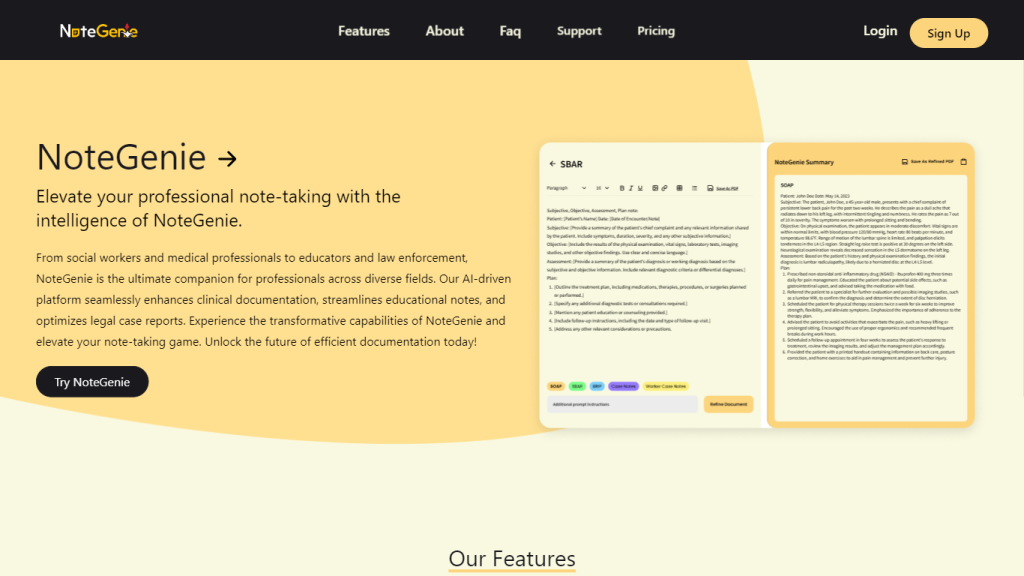What is NoteGenie?
NoteGenie is a next-generation AI-driven tool that can revolutionize your way of taking notes and being productive. NoteGenie cuts out the actual note-taking process through its sophisticated algorithms, using machine learning to capture every nuance in high-detailed precision, saving hours of precious productive time while minimizing errors. This eliminates all your manual transcription work and minimizes potential missed information.
Key Features & Benefits of NoteGenie
Automated Transcription: Turns voice recordings into detailed and well-organized written notes easily.
Smart Tagging System: Automatically organizes all your notes so you can access them with ease.
AI-Powered Editing: Review your notes for grammar errors and typos.
Real-Time Collaboration: Share and work on the same set of notes with your mates, promoting better teamwork.
Cloud-Based Storage: Sync and access all your notes across all your devices, never missing any important information.
User-Friendly Interface: Easy note-taking on computers, tablets, and smartphones due to its intuitive design.
NoteGenie helps users save time, reduces errors, and dramatically enhances productivity. Some of its unique selling points are automated transcription, intelligent note organization, and seamless collaboration.
Use Cases and Applications of NoteGenie
NoteGenie is quite versatile, and it can be used in many instances such as:
-
Students:
Simplify classroom notes and study materials into a process that enables the student to focus more on learning rather than writing. -
Professionals:
Increase meeting efficiency by automating the note-taking process and ensuring that nothing is missed. -
Researchers:
Index and tag research notes for quicker data sorting and analysis. This software has a potential application in three major domains that include education, business, and research. Real-world case studies have verified its high efficiency and collaboration returns.
How to Use NoteGenie
It is very simple and user-friendly to use NoteGenie. The process is as follows:
- Sign Up: Either sign up for NoteGenie both on the website and in the app.
- Upload Voice Recordings: You can attach a sound recording or record directly from the application.
- Automated Transcription: Let NoteGenie’s AI automate the transcription and organization of your notes.
- Review and Edit: Hone your notes with AI editing tools.
- Collaborate: Share with colleagues/classmates to work on the notes simultaneously.
- Access Anywhere: Your notes are synced and available on all your devices while on the go.
Record clear audio recordings free from the interference of background noise for good results. Learn the user interface to enhance your productivity.
How NoteGenie Works
The tool utilizes high-level AI, augmented by deep machine learning algorithms, in transcribing and organizing notes. It reads through voice recordings and translates them to text in line with an understanding of the context, in which it tries to make a precise transcription. It effectively tags any note with its smart tagging system to easily retrieve information.
The workflow in this note-taking solution involves audio file upload, automated transcription, smart tagging, and cloud sync. This seamless procedure ensures that the user leaves the system with clean and well-organized notes.
Pros and Cons of NoteGenie
Pros:
- It automates the process of note-taking, hence saving time and labor.
- It minimizes errors in transcriptions, hence improving accuracy.
- Real-time collaboration feature.
- Cloud Storage, which enables one to access information from different devices.
- User-friendly and intuitive.
Cons:
- It requires quality voice recordings to ensure good transcription.
- Some premium features may not be accessible because a premium subscription is required.
Most of the reviews from the users have been very positive because they say that it helps in saving a lot of time and is quite convenient to use. Nonetheless, a few users have said that poor audio quality might make its transcription capability poor as well.
Conclusion on NoteGenie
NoteGenie is one of the artificially intelligent note-taking applications, which makes a big difference—by creating high-level input—for note-taking among students, professionals, and researchers. This has automation modalities and smart tagging, along with features for real-time collaboration that can embed greatly improved productivity and correctness.
It basically makes the process of note creation fluid and efficient. And of course, it is only bound to improve with updates and other product development in the future.
FAQs
Q: What is the accuracy rate of NoteGenie?
A: The tool is very accurate, especially if the audio is clean. However, the accuracy may decline with background noise or unclear speech.
Q: Can NoteGenie be employed over multiple devices?
A: Yes, NoteGenie supports cloud storage, with which a person is thereby capable of syncing and getting access to their notes on lots of gadgets.
Q: Does NoteGenie support cloud-based storage for synchronization, making one’s notes available on multiple devices?
A: Yes, NoteGenie supports cloud storage, with which a person is thereby capable of syncing and getting access to their notes on lots of gadgets.
Q: Is there a free version of NoteGenie?
A: There is a free flavor, which supports the baseline features. Where it says premium, that implies there are advanced functionalities.
Q: How can I share notes with others?
A: You can share and collaborate on notes in real time with NoteGenie’s collaboration features—process real notes sharing in a team-friendly way.
Q: What do I do if NoteGenie isn’t working correctly?
A: Look on the NoteGenie website to see if it has support or contact their customer service if you are having any problems with it.