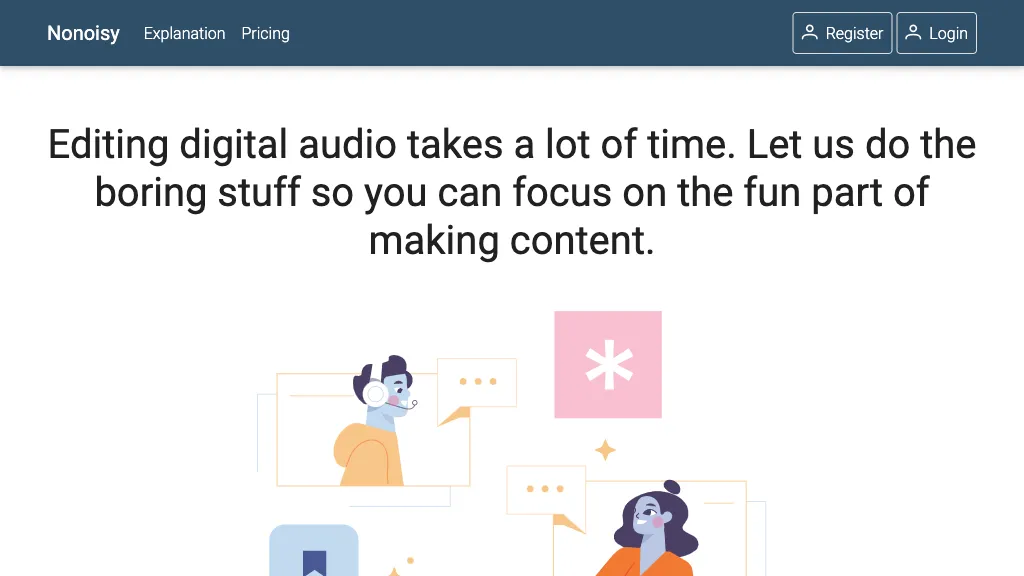What is Nonoisy?
Nonoisy is a state-of-the-art AI-based tool for removing background noise and aligning audio levels to produce any clear and quality audio file. It’s very helpful in creating blogs, podcasts, and videos. Nonoisy automates this process of improving the audio and consequently saves people both time and money since it gives rapid results with no need for professional audio technicians. The advanced algorithm doesn’t depend on language, and with the uploading of an audio file, noise reduction is initiated immediately.
Key Features & Benefits of Nonoisy
- Background noise removal
- Level adjustment for audio
- Nice and quality audio file creation
- Independence from professional help
- Language independence
By bringing all this, Nonoisy ensures that its users get professional-grade audio quality without tapping into complex tech jargon and further financial investment. It’s very good at removing common audio disturbances like clicks, pops, and static noise.
Use Cases and Applications of Nonoisy
Nonoisy is versatile and applicable to a wide variety of use cases and industries. The most prominent use cases are:
-
Podcasting:
Make really good quality audio so that, while listening, your listeners get a crystal-clear and professional experience. -
Video Production:
Clean the soundtracks of your videos so that viewers do not get bored due to the bad audio. -
Online Education:
Clean up the audio for online courses and make the lectures easier to understand and more of a pleasure to follow through.
Beyond these examples, Nonoisy benefits a wide spectrum of users—from podcasters and YouTubers to video editors, journalists, remote workers, customer support agents, online teachers, and really any other audio content creator looking to better the quality of their audio.
How to Use Nonoisy
Using Nonoisy is pretty easy and intuitive. Just follow these steps for the best results:
-
Upload your Audio File:
Begin by uploading the audio file that needs enhancing. -
Begin Processing:
The smart algorithm will automatically process noise reduction and volume adjustment of the audio. -
Download the Processed File:
Download your enhanced audio file after processing.
Best Practice:
For this tool to be as effective as possible, make sure that the source audio is of reasonable quality. This will give the best possible results once it’s processed. Take time to get familiar with how the interface the tool has, so you can get maximum help out of it.
How Nonoisy Works
Nonoisy ensures advanced algorithm-based assistance to help filter out unwanted background noises and balance audio levels to produce high clarity and consistency in its output. This heuristic language-independent process has made it ready for use on any audio file. As soon as the audio is uploaded, the algorithm works at once, making this tool highly efficient and friendly in application.
Pros and Cons of Nonoisy
Pros
- Noise reduction is quick and effective.
- It enhances overall audio quality.
- Easy to use with no need for professional help within.
- It supports several languages.
Possible Cons:
- Not so effective on extremely low-quality audio.
- It only enhances the audio and doesn’t have advanced editing options.
User reception has been very positive with users in love with the tool as it’s user-friendly, does an amazing job at enhancing audio quality without needing professional assistance.
Conclusion of Nonoisy
In a nutshell, Nonoisy is a strong, intuitive tool for anyone looking to improve the quality of their audio content. Fast and efficient at removing background noise and leveling audio, it is an absolute must-have for podcasters, video producers, and online educators. With development and updates in the works, there’s no doubt that Nonoisy will be here to stay as the answer for all of your audio enhancement needs.
Nonoisy FAQs
Q: How does Nonoisy treat different languages?
A: The algorithm used by Nonoisy is language-independent. This basically means that it treats any audio file, irrespective of the language, without affecting its quality.
Q: Can I use Nonoisy for live recordings?
A: Currently, Nonoisy accepts pre-recorded audio files. It is not meant for live processing.
Q: Is there a limit regarding the file size to be uploaded?
A: This may vary in accordance with the pricing plans. The required information can be found on the Nonoisy website.
Q: How long does it take to process?
A: It depends on the duration and quality of the audio file, though Nonoisy is aimed at fast turnaround times.