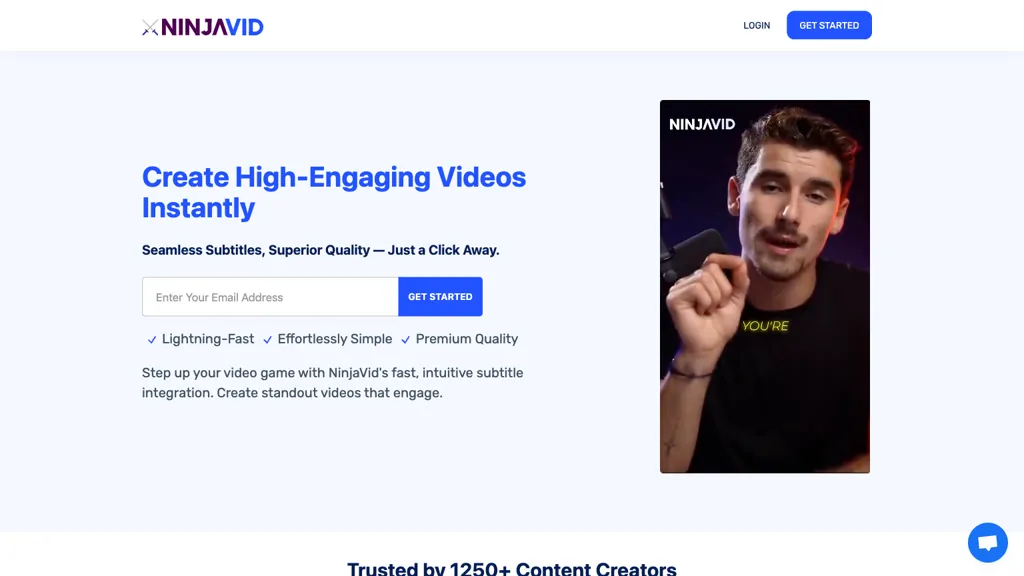What is NinjaVid?
NinjaVid is an advanced AI video creation assistant designed for maximum video engagement; the tool can create seamless subtitles in only a few seconds. One can easily upload their videos onto NinjaVid by using the drag-and-drop feature and can allow this amazing AI technology to write and personalize subtitles. That is not all; it is flexible enough to offer varieties with regard to file format options, enabling users to export videos that contain subtitles, ready for sharing.
Backed by over 1,250 content creators in every part of the globe, NinjaVid writes subtitles within no time and is meant to give users ease of use. It supports 50 languages, therefore becoming an efficient and time-saving option for creators who would like to step up their video game.
Key Features & Benefits of NinjaVid
NinjaVid has some features that make it stand apart:
-
Video Creation:
Makes creating videos way easier. -
Subtitle Generation:
The provision for auto-generation of accurate subtitles is facilitated. -
File Format Support:
It supports most of the video file formats. -
Multilingual Support:
Subtitles can be generated in 50 different languages. -
Drag-and-Drop Functionality:
Supports drag-and-drop functionality for uploading and processing files with ease.
Each of these features contributes toward a number of benefits, which includes saving time and increasing viewer engagement and access across the globe. Its USPs are its speed, ease of operation, and wide language support.
NinjaVid Use Cases and Applications
Following is how one could use NinjaVid depending on the result one wants:
-
Social Media Content:
Creating striking social media videos with subtitles in a fast and easy way for efficient content creation. -
Educational and Training Videos:
Create error-free, multilingual subtitles in an easy manner for educational videos, thereby releasing the content to a wide audience. -
Marketing Videos:
Get professional marketing videos with customizable subtitles for viewer attention and clarity of the message.
NinjaVid will save a great deal for content creators, producers, and marketers in adding value to their videos with less effort involved.
How to Work with NinjaVid
It is efficient and easy to work with NinjaVid:
-
Upload Your Video:
You can just drag and drop your video file into the platform. -
Generate Subtitles:
Allow AI technology from NinjaVid to transcribe and generate subtitles for the video. -
Customize Subtitles:
Edit and customize subtitles as needed to make them fit into your style of content. -
Export Video:
This means exporting your video with the subtitles embedded in it, ready for upload and sharing. For best results, make sure your video file is in a supported format, and then double-check the subtitles for accuracy before finalizing the export.
How NinjaVid Works
NinjaVid uses cutting-edge AI algorithms and models for fast and accurate subtitles. First, it analyzes the audio track of the video uploaded, then it transcribes the speech into text before synchronizing the text with the timeline of the video. The result is to make sure that the subtitles perfectly align with the spoken words for enhancement in viewing experience.
The AI technology of this platform supports multiple languages, hence making it a complete utility for creating content all over the world.
NinjaVid Pros and Cons
Like with any tool, NinjaVid has its share of pros and cons:
Pros
- Incredibly fast and accurate subtitle generation.
- Multi-format and multi-lingual support.
- Drag-and-drop interface; user-friendly.
- Increased viewer engagement and accessibility.
Cons
- Perfect subtitle accuracy may require manual adjustments.
- Advanced users may not find customization options.
User feedback generally mentions ease of use and efficiency, though some users mention needing to go in and manually edit some things from time to time.
Conclusion about NinjaVid
In short, NinjaVid is a powerfully impressive tool that helps creators add professional subtitles to their videos in record time and with much ease. With the most advanced AI technologies combined with a very user-friendly interface and multilingual support, it may be considered a valuable enhancement gem for video content. Though there are some limitations, the overall benefits compensate, making it worth the investment for many users.
It is only bound to get even more capable as time goes on and the platform is updated with new features and capabilities. Thus, making it an extremely reliable solution for video subtitle generation.
NinjaVid FAQs
Frequently Asked Questions
-
Q: What formats does NinjaVid support?
A: NinjaVid supports nearly every format of video format for convenience. -
Q: How many languages does NinjaVid support?
A: NinjaVid supports 50 different languages for subtitling. -
Q: Can I customize the subtitles generated by NinjaVid?
A: Yes, users are allowed to edit and personalize the subtitles to reflect their style of content. -
Q: Is there a free trial available?
A: Information on a free trial is not found, but that is something a user would ask for on the NinjaVid website to know the most up-to-date offerings. -
Q: How accurate are the subtitles given by NinjaVid?
A: The subtitles are pretty accurate using AI technology; however, perfect results may require a manual review.