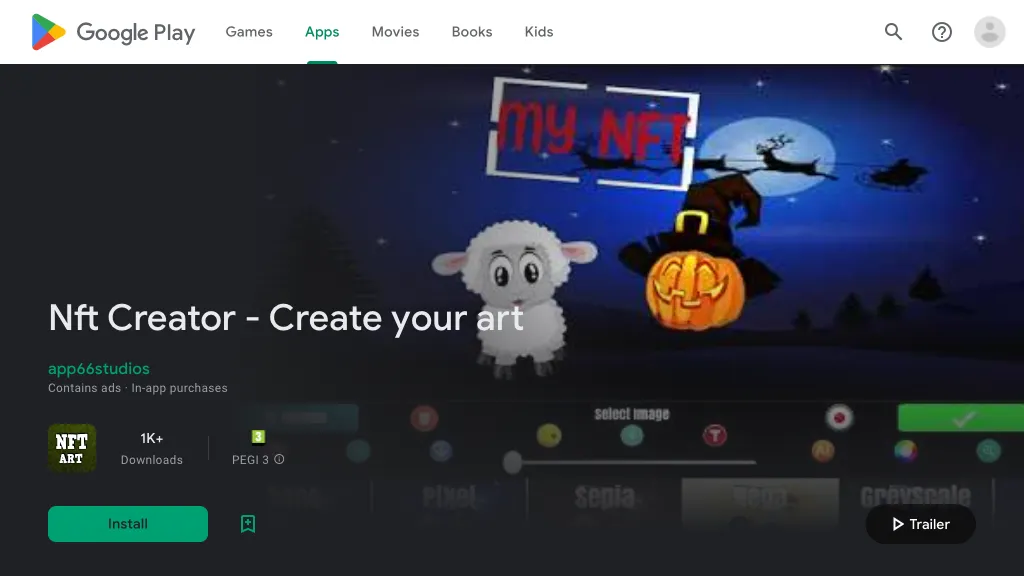What is NFT Creator?
NFT Creator is the app that allows its users to create non-fungible tokens, store them using IPFS technology, and mint them on diverse blockchain networks like Polygon, Celo, and Binance. The variety of functions comprises the creation of a static image, the import of an image, adding text, applying filters, and storing the NFT in a particular gallery. Using Content Identifier CID, it ensures that the data is still valid, which means that the content of an NFT cannot be altered.
Key Features & Benefits of NFT Creator
There are many features and benefits that make NFT Creator the first choice among many different users. Some of them are as mentioned below:
- Create one-of-a-kind digital art and properties.
- A place where NFT can be stored securely through IPFS.
- Easy distribution of NFT on multiple platforms.
- Mint NFT on various blockchain networks like Polygon, Celo, and Binance.
- Import already existing images to become NFTs.
Advantages of the NFT Creator
The NFT creation process is made efficient.
- There is added security because of IPFS and CID.
- One can mint the NFTs on different blockchain networks.
- It provides a full set list of tools for creators.
Use Cases and Applications of NFT Creator
NFT Creator is multi-functional and is applied across a wide scale. For instance:
-
Digital Art Marketplace:
Is used in creating a sale of digital art that is uniquely developed. -
Storage:
Facilitates storage that is safe, swift, and efficient in managing NFTs securely. -
Multi-Blockchain Minting:
Mint NFTs across different blockchain networks to enjoy maximum flexibility and reach.
Industries and sectors that can benefit include:
- Artists and Digital Creators
- Content Creators
- Collectible Traders
- Blockchain Enthusiasts
How to Use NFT Creator
Here is a step-by-step guide on how to use NFT Creator:
-
Download and Install:
Download and Install NFT Creator from the link on the official site. -
Create an Account:
After downloading and installing, sign up and create an account to get started. -
Start Designing:
Individually use the drawing tools of the application for drawing static images, import images, put in text, and filters. -
Your NFTs Stored:
On completion, store your NFTs safely in the application gallery using IPFS. -
Mint Your NFTs:
Choose the blockchain network—Polygon, Celo, Binance—you like and begin the minting of your NFT. -
Distribute:
Your NFTs are ready to remain and shared among the selected different platforms.
Tips for Best Results:
- Always update the app to gain access to new features.
- Play with multiple filters and text options to design your own unique digital art.
- Keep all your NFTs in the gallery, which makes managing or accessing them an easy affair.
How NFT Creator Works
NFT creator is based on a strong technological platform and:
The app uses the IPFS for safe storage, thus ensuring that the integrity of data is preserved through the CID. This means that if there is an attempt to alter the content of an NFT, then the link will be broken and the NFTs will be kept in their original state safely. The minting process is done with the help of transactions on multiple blockchain networks such as Polygon, Celo, and Binance, so the customer can choose the best one.
Pros and Cons of NFT Creator
Here are the pros and cons to decide for your NFT Creator:
Pros:
- Many creation tools bundled together
- Secure storage using IPFS and CID storage
- Unlimited flexibility for minting to any blockchain
- Super user-friendly UI
Cons:
- Needs access to the Internet for minting
- Needs support from blockchains
Users have provided quite positive feedback in terms of this app; they have seriously taken it as user-friendly yet secure looking.
Conclusion on NFT Creator
Summary. NFT Creator is versatile and secure with the functionality to create, store and mint NFTs. Its features are comprehensive, with artists, content creators, and blockchain enthusiasts in mind, to cover the full journey across multiple blockchain networks. The future updates and development are bringing further improvements in its functionality and user experience.
NFT Creator FAQs
Q: What is NFT Creator?
A: NFT Creator allows users to create, store, distribute, and mint NFTs across blockchains.
Q: Which Blockchain Networks are supported by NFT Creator?
A: NFT Creator supports Polygon, Celo, and Binance in minting NFTs.
Q: How does this ensure that my NFTs are secured?
A: The app uses IPFS for storage, and by using the CID, it assures data integrity and that the content cannot be tampered with.
Q: Who can use NFT Creator?
A: Any digital creator, collectible traders, and blockchain enthusiasts can help themselves to the services of the NFT Creator.
Q: What limitations are needed to be factored in for using NFT Creator?
A: Internet access is required for minting and distribution as well. Also, it is linked solely to supported blockchain networks.