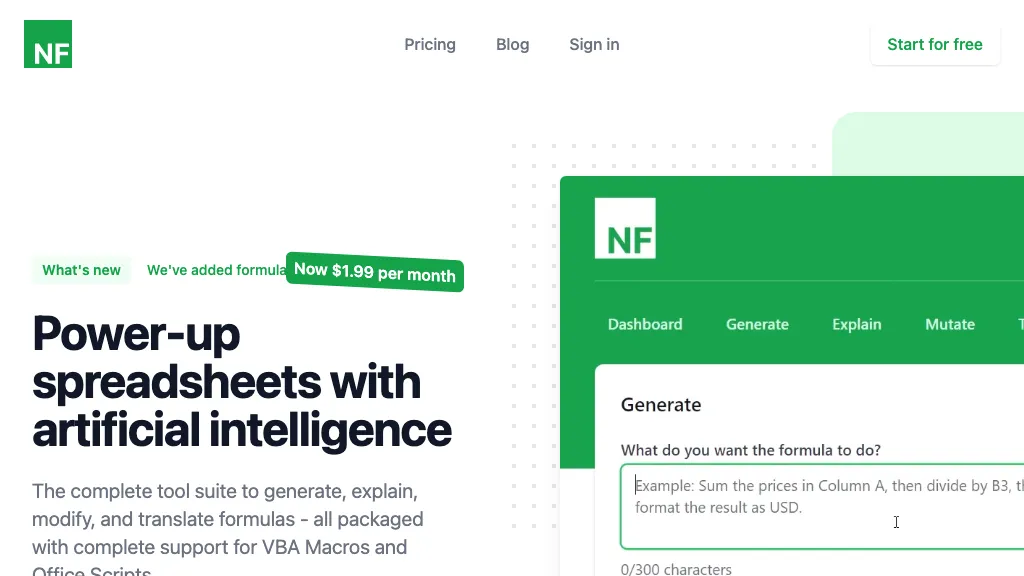What is Neural Formula?
Neural Formula is a strong AI-based tool to make spreadsheet-related tasks more efficient, generating, explaining, editing, and translating formulas from one spreadsheet to the other in Excel or Google Sheets with ease. Moreover, Neural Formula will also handle VBA macros and Office scripts, thus becoming the all-round tool in any spreadsheet-related activity.
Neural Formula—Key Features & Benefits
It is laden with features that answer the diverse clientele base by simplifying involved tasks to enhance workflow efficiency. Here are the outstanding features of Neural Formula:
- Generate formulae: It generates formulae auto-customized to suit the needs.
- Explain formulae: Deconstruct complex formulae to get sense out of them.
- Modify formulae: Simplify editing any existing formula to suit new needs.
- Translate formulae: It translates Excel formulae and Google Sheets formulae into each other.
- VBA macros and Office scripts support—enrich with advanced scripting.
These features will give a double advantage in time, lesser errors, and productivity enhancement. The unique selling points will be its completeness of formula translation and advanced scripting support.
Use Cases and Applications of Neural Formula
Neural Formula finds utility across various scenarios, particularly in environments that heavily rely on spreadsheet software. Specific use cases include:
- Generate formulas in Excel and Google Sheets—minimizing manual work.
- Translate formulas between Excel and Google Sheets to guarantee their formality in both.
- Complex formula modification made very easy to understand and change.
This tool will be useful to the following broad categories of users, to mention but a few:
- Excel and Google Sheets Users
- Data Analysts
- Business Professionals
- Students and Teachers
How to Use Neural Formula
Using Neural Formula is very easy and intuitive. Here is a step-by-step guide to get you started:
- Subscribe to Neural Formula for $1.99/month.
- Open an Excel or Google Sheets–specific interface of this tool.
- Select the function that is required: generate, explain, change, or translate formula.
- Input your data or existing formula and get an instant result.
Always keep in mind that for best practice, your data should be clean and in good order before using the tool. This will ensure results that are accurate and efficient.
How Neural Formula Works
Neural Formula understands spreadsheet formulas with advanced AI algorithms to manipulate them. The supporting technology is driven by Natural Language Processing to parse user inputs and respond correctly on formula solutions. This includes data inputting, AI-driven analysis, and output generating to ensure a seamless user experience.
Pros and Cons of Neural Formula
The Neural Formula, being like any other tool, has its pros and cons too. These are as follows:
Pros:
- Highly accurate generation and translation of formulas.
- Advanced scripting is possible for more advanced activities.
- Cost: $1.99 per month.
Possible Cons:
- Only applicable to those using Excel and Google Sheets.
- The presence of higher functions may create difficulties learning it.
Generally, the user reviews have been wonderful, praising its efficiency and ease of use in keeping up with spreadsheet tasks.
Conclusion about Neural Formula
In a nutshell, Neural Formula is a powerful all-rounded AI tool to enhance spreadsheet management tasks immensely. This comes with an extensive feature set, very affordable pricing, and a friendly interface that would be quite important to any user who uses Excel or Google Sheets extensively. In the future, with new developments and updates, it will get even better and maintain its top position in the market.
Neural Formula FAQs
Which platforms does Neural Formula support?
It supports Excel and Google Sheets.
How much does Neural Formula cost?
This tool is available for $1.99/month.
Can Neural Formula handle advanced scripting?
Yes. It does VBA macros and Office scripts for advanced functionality.
Is there a learning curve for the use of Neural Formula?
While basic functions are easy to use, advanced features may require some learning for optimal use.
Who can benefit from using Neural Formula?
This tool will therefore be useful to Excel and Google Sheets users, data analysts, businesspeople, students, and teachers.