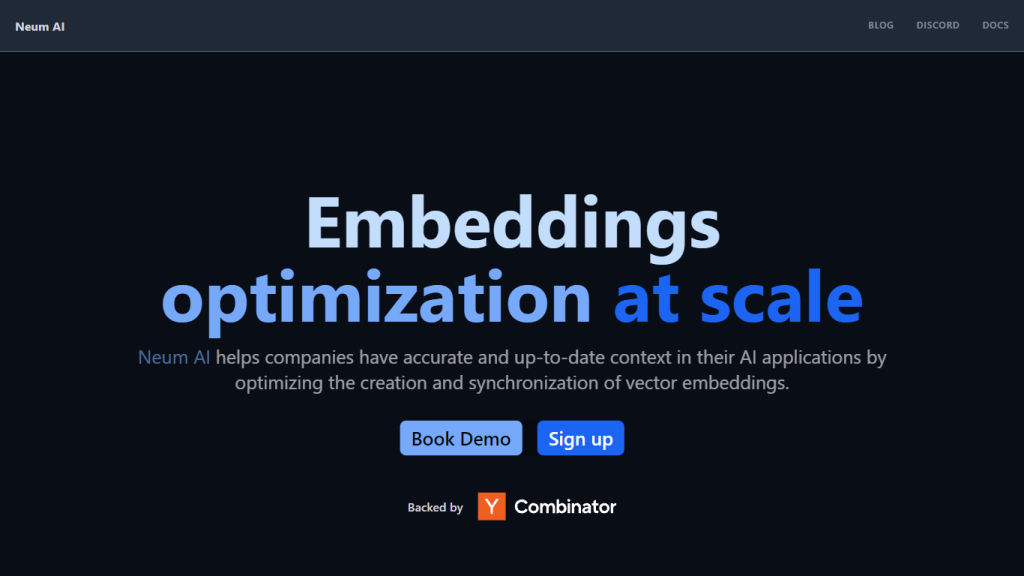What is Neum AI?
Neum AI is an extremely powerful tool that was built to keep vector stores in sync, such as Pinecone, Weaviate, ElasticSearch, among others, with multiple data sources like Azure Blob Storage, Amazon S3, among others. The tool has both no-code and pro-code capabilities, fitting the needs of a wide variety of users, from data scientists and developers to businesspeople. Neum AI intends to ease working with data by making it easier to connect and synchronize vector stores with a data source.
Key Features & Benefits of Neum AI
Key Features:
- Syncing between various vector stores like Pinecone, Weaviate, ElasticSearch and various data sources like Azure Blob Storage, Amazon S3
- No-code for easy configuration and management
- Pro-code options for extended and complex personalization
Benefits:
- Effortless Integration between Data Sources and Vector Stores
- Latest and Accurate Data Synchronization
- Reduced Manual Errors and Efforts in Handling Data
- Real-time Analysis and Decision Making Based on That
- Flexibility to the Novice and Expert User
Use Cases and Applications of Neum AI
Neum AI can be extended into different industries and sectors to better develop data management and analysis. Some specific applications include:
-
Customer Behavior Analysis:
Employ the use of Neum AI in integrating and analyzing data from disparate customer touchpoints for proper understanding of the behavioral patterns of the customers and how to improve customer experiences. -
Market Research:
Utilize Neum AI in integrating various data sets to conduct broad market research or for strategic planning. -
Machine Learning Models:
Make the training and deployment of machine learning models effective by guaranteeing the underlying data is up-to-date and valid at all times.
Using Neum AI: Step-by-Step
- Create an account in Neum AI and log in.
- Connect your vector stores like Pinecone, Weaviate, ElasticSearch, etc., to Neum AI.
- Connect your data sources like Azure Blob Storage or Amazon S3.
- Configure synchronization settings using the no-code interface or customize workflows with the pro-code options.
- The synchronization should be run in order to keep your data fresh.
- Analyze and manage your data through Neum AI’s user-friendly dashboard.
Tips and Best Practices:
- Regularly check the synchronization settings for the accuracy of the data.
- Avail of the pro-code functionality to perform integrations of data.
- Real-time analytics for timely insights.
How Neum AI Works
Neum AI works in such a fashion that it uses advanced synchronization algorithms to connect a vector store to one’s data sources and perform updates. The platform thus works on both no-code and pro-code functionalities, driven towards suitability in data management.
It involves integrating your vector stores and data sources into Neum AI and connecting them. Further, you are able to set various synchronizations which can keep the data updated and correct in each source. This keeps you away from the hectic task of managing data manually; hence, it reduces the possibility of errors.
Pros and Cons of Neum AI
Pros
- Seamless integration and synchronization of diverse data sources
- Technical and non-technical friendly
- Reduces manual data management efforts and errors, allowing real-time data analysis and real-time decision-making.
Cons
- Paid service; could be a consideration for budget-conscious users.
Conclusion about Neum AI
Neum AI is unique in that it is designed to unify vector stores and sources with its rich and versatile capabilities. All the way from no-code to pro-code, it enables a wide variety of users to encapsulate a multiring of sophisticated synchronization capabilities that ensure data accuracy while ultimately reducing manual effort. Its applications are huge, starting with data analysis through customer behavior down to new market research and ending with the development of machine learning models. Future enhancements will further increase this value, making it an asset in any data-driven organization.
Neum AI Frequently Asked Questions
General Questions:
-
What is Neum AI?
Neum AI is a vector store synchronization tool for several data sources, featuring no-code and pro-code interfaces. -
For whom is Neum AI built?
Neum AI is built for data scientists, developers, and business users who are looking for an effective way of managing and analyzing data. -
What are some of the main features of Neum AI?
Among the salient features are synchronization of vector stores with data sources, no-code configuration, and pro-code customization.
Troubleshooting Tips:
- First, confirm that all data source connections are appropriately configured.
- Second, keep updating the synchronization settings to make sure there are no data mismatches.
- If anything complex is happening with Neum AI, refer to the resourceful support materials they have.